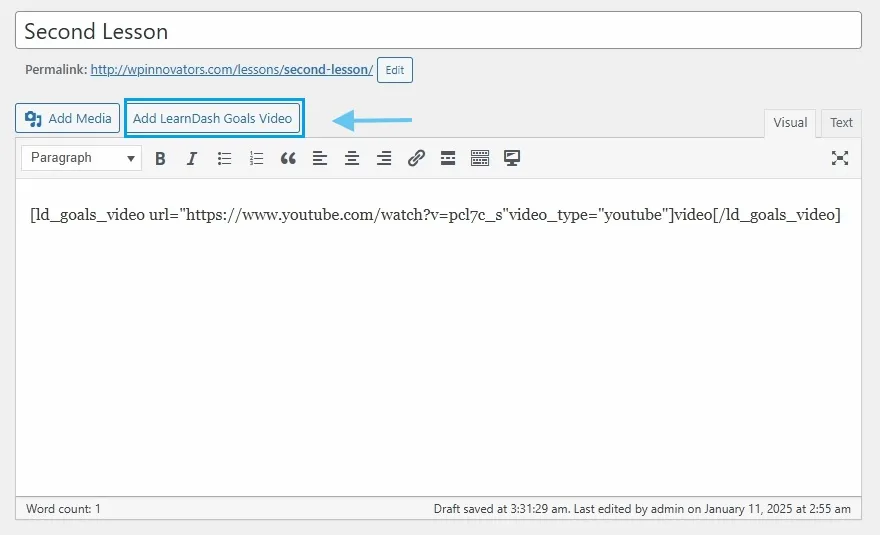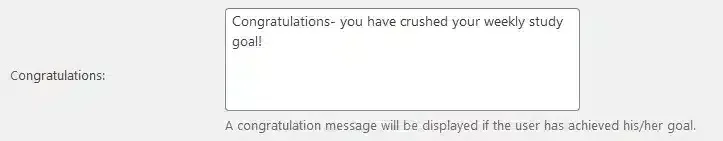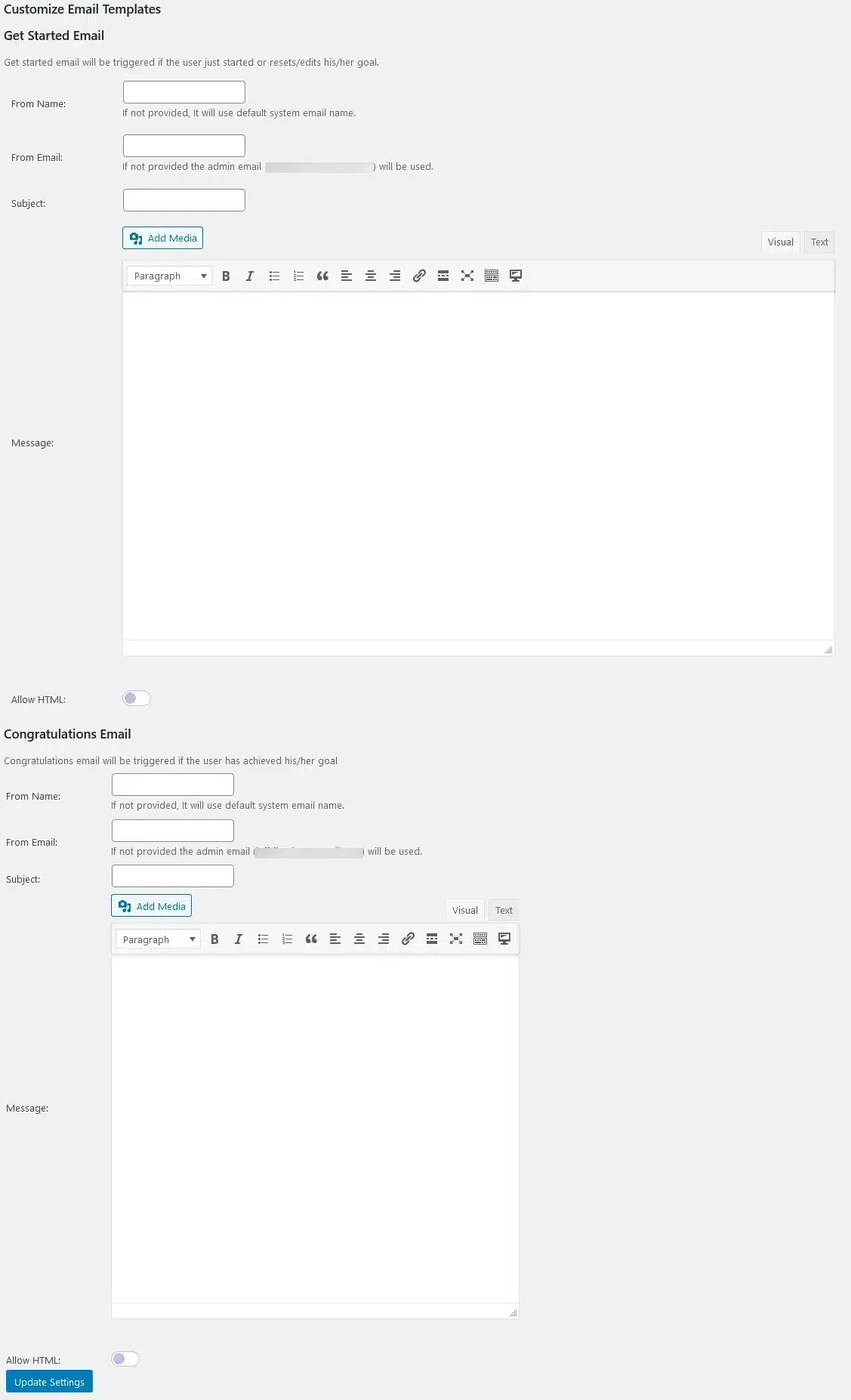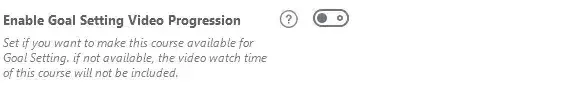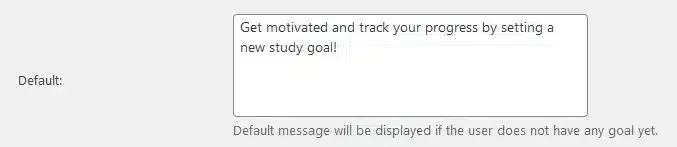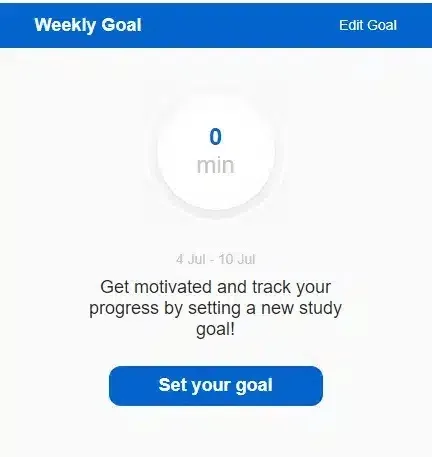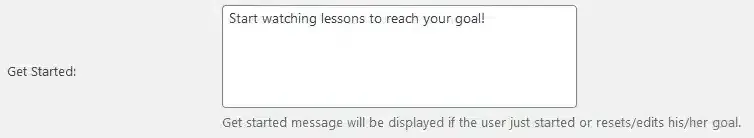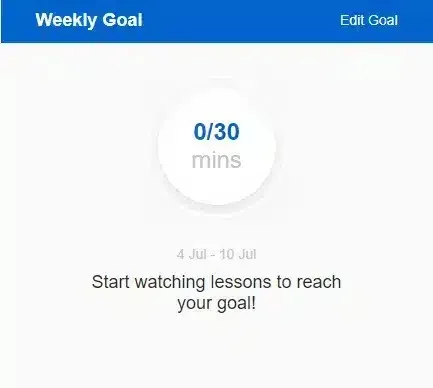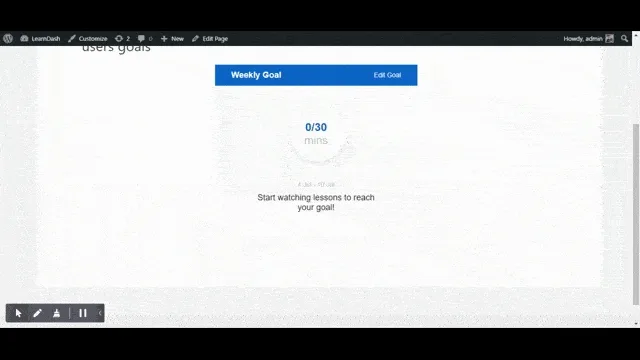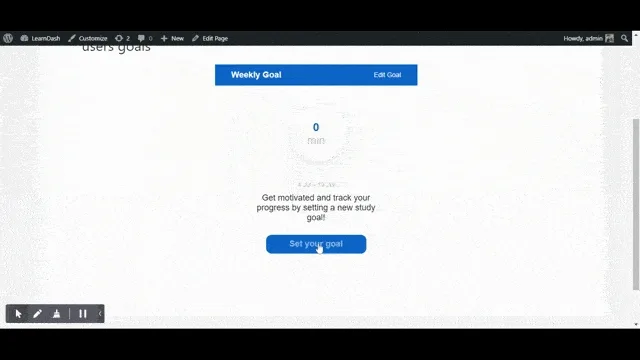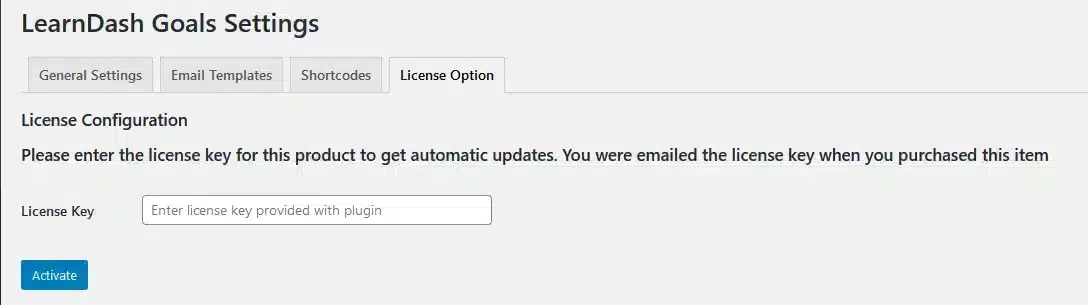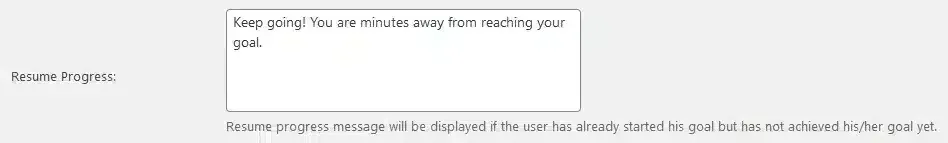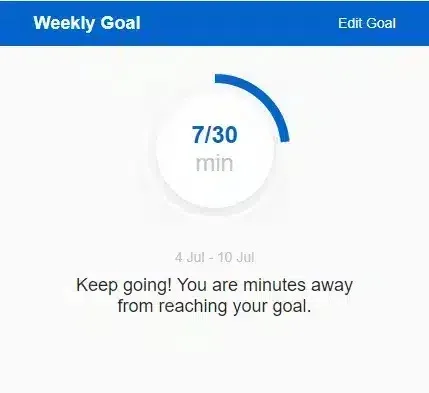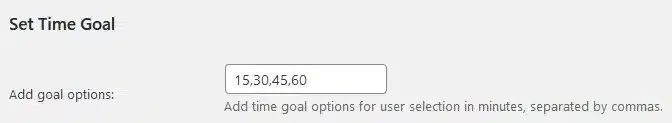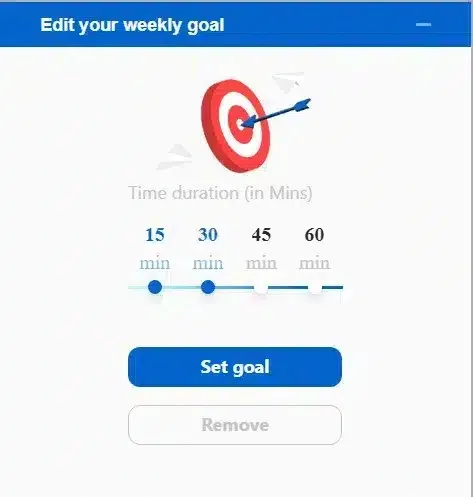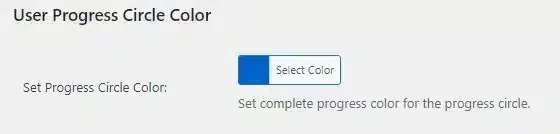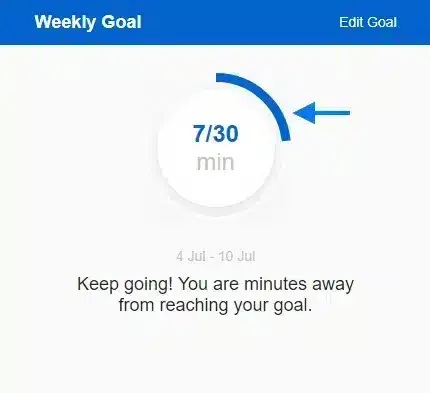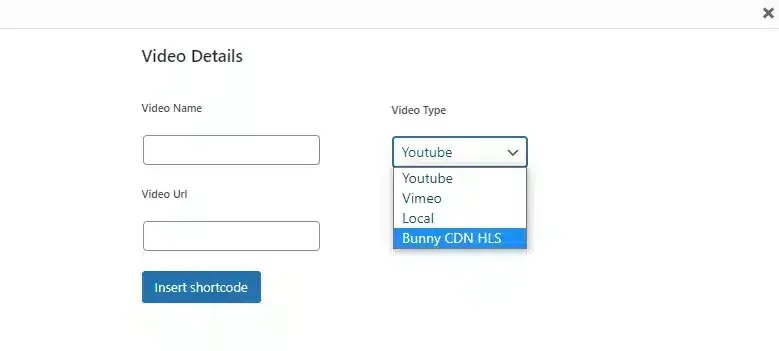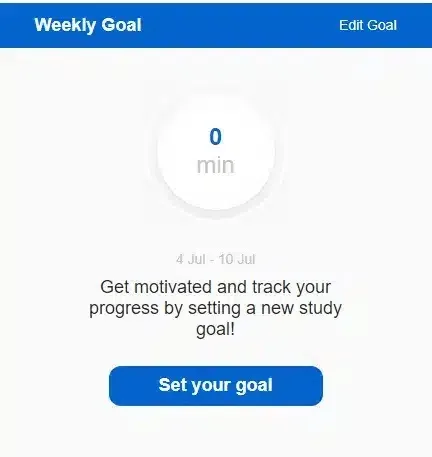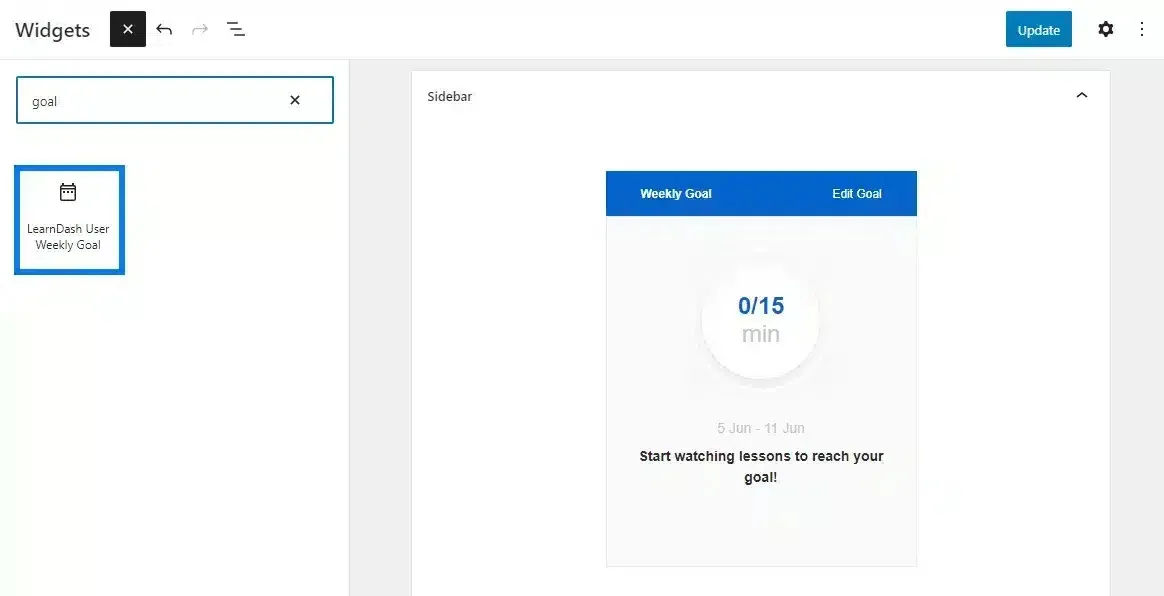Learning Goals For LearnDash
With the Learning Goals For LearnDash add-on, your students can establish their own goals around the time they spend studying per week.
Subscription Options
BUYER PROTECTION
30 DAYS MONEY BACK GUARANTEE: if you are not happy with product then we will give 100% refund to you.
Add-on Requirements
1.0.9
Current Version
05 Mar 2025
Last Update
5.8 Or Higher
WordPress Version
3.6 Or Higher
LearnDash Version
5.6 Or Higher
PHP Version
Add-on Overview & Features
Students can easily keep track of their goal progress, using the progress bar that can be displayed anywhere on your site. Additionally, students receive an encouragement email when they set their goals and a congratulation email when their goal is achieved.
Set Study Time Targets
Enable your students to set their own study targets by determining how much time they want to spend studying each week. Every minute spent watching lesson or topic videos is tracked towards the objective. Students can also go back and edit their weekly study goals at any time, meaning their expectations remain flexible and achievable.
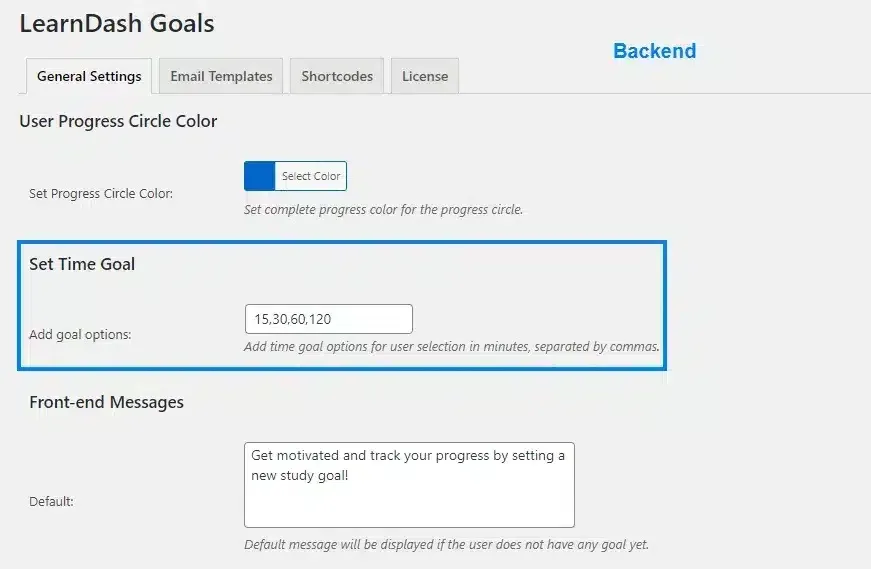
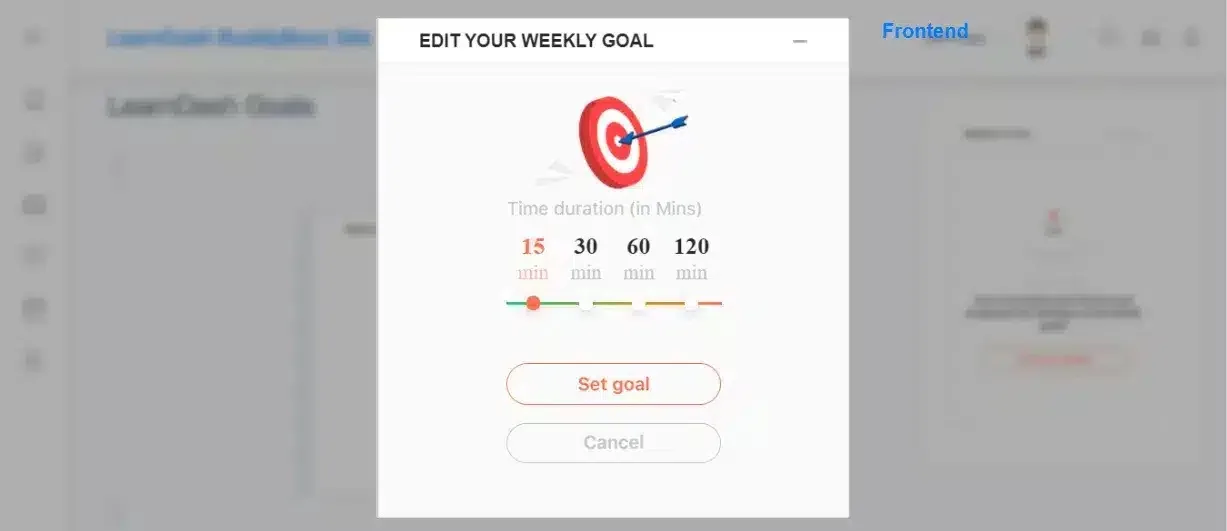
Guide Students On A Path To Progress
Student’s efforts, such as time spent working are displayed in a progress line on the front-end of your site. This goal setting information is set up by shortcode and helps students to visualize and maintain successful studying habits. Additionally, keep your students on track by letting them know how close they are to reaching their goals with progress status messages. The feature encourages students to get started or resume progress, as well as congratulating them upon achievement.
Send Email Notifications
Send emails encouraging students to work when they set a new goal or to congratulate them once they have successfully completed their study targets.
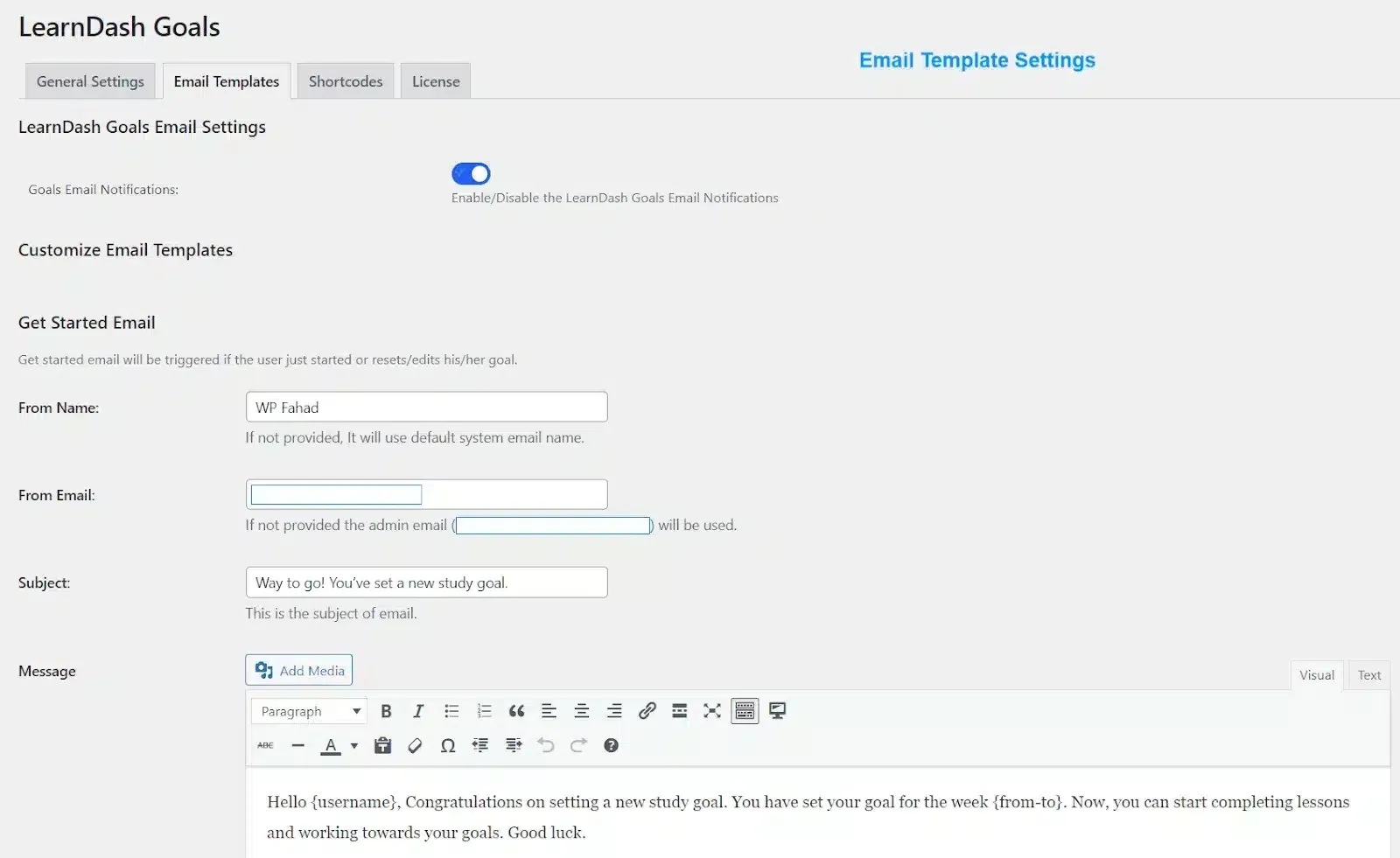
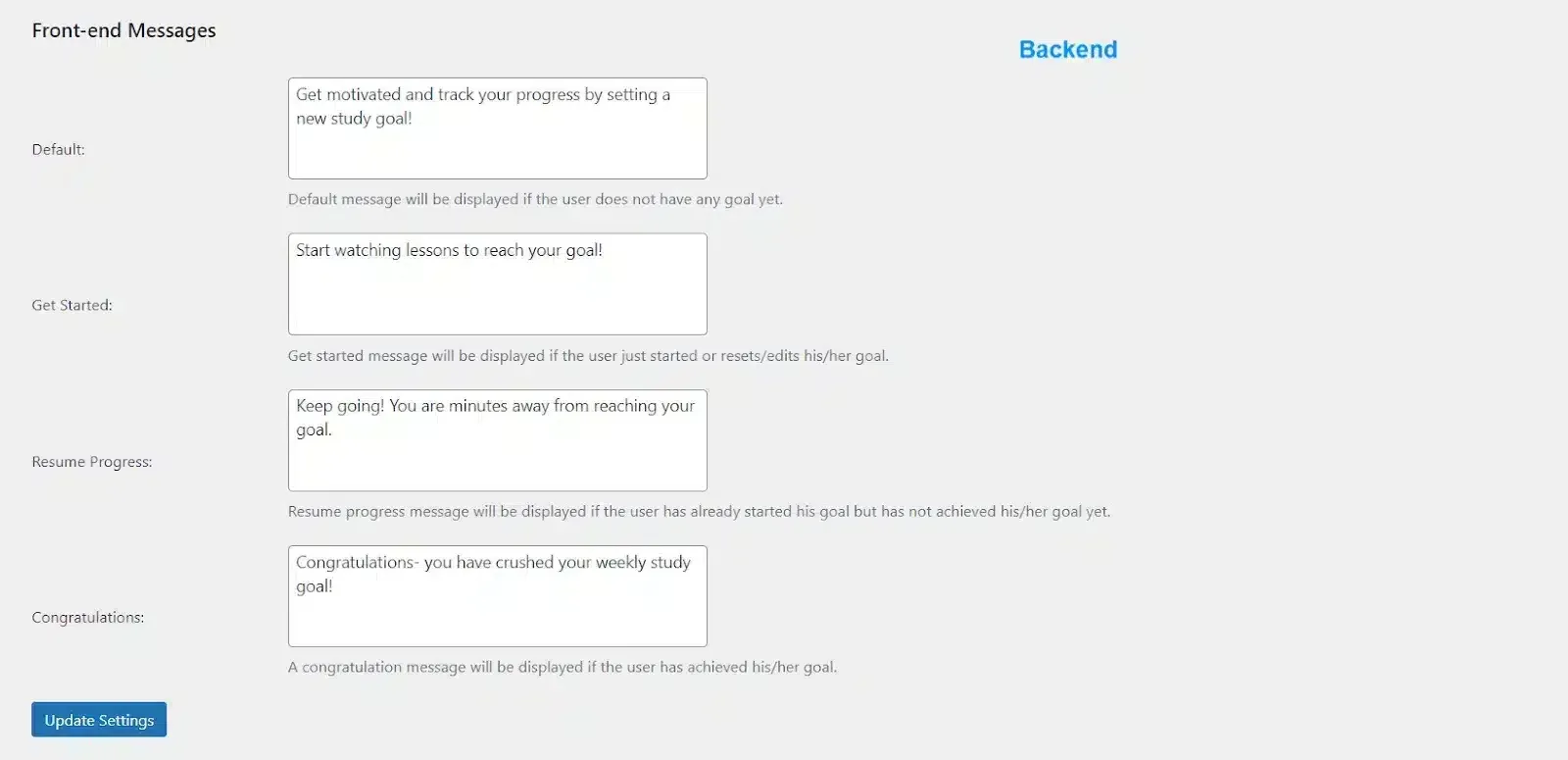
Increase Motivation
Breaking down bigger goals, such as completing a course – into smaller objectives, like weekly study time, makes achievement more attainable for your students.
Promote Better Time Management
When students set their own expectations regarding time dedicated to their coursework each week, they can then manage their capacity and set a realistic study schedule.
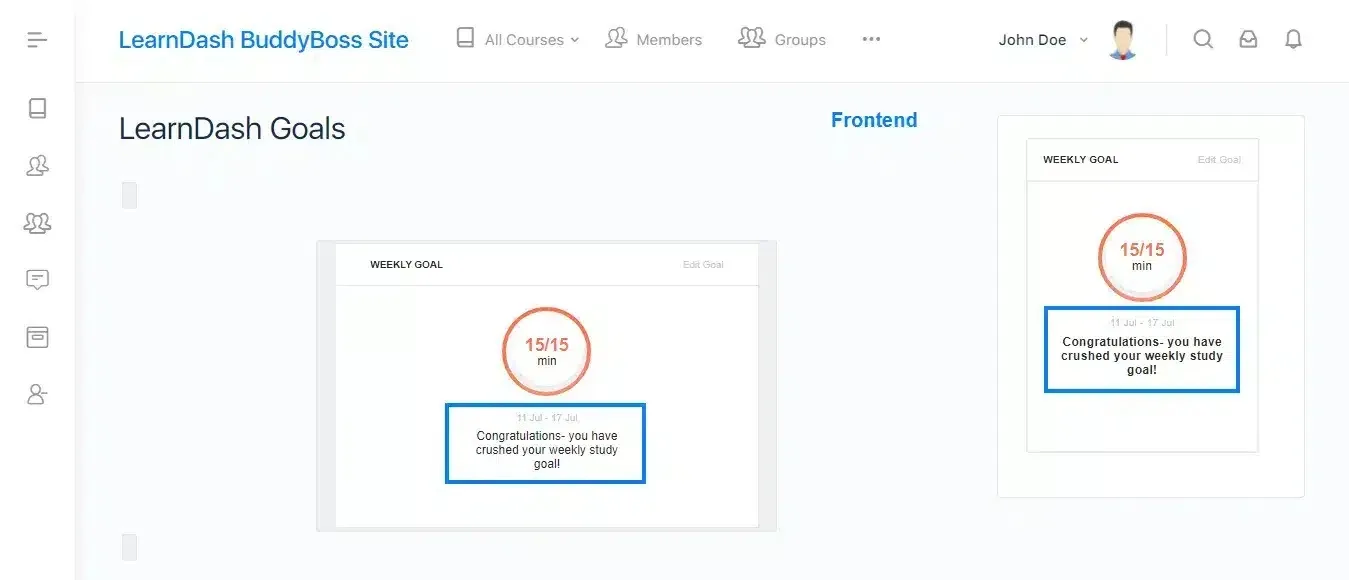
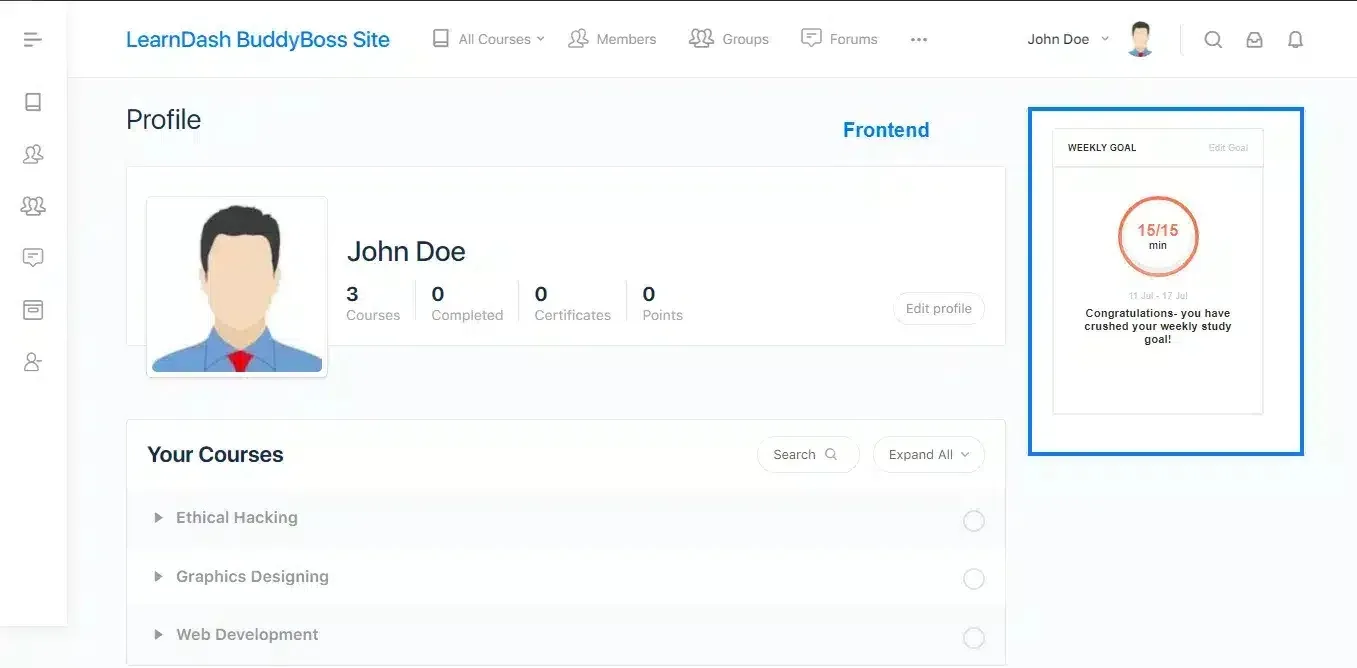
Enhance User Experience With A Widget
Add a widget on the global sidebar for your students to see their progress at all times.
Global Time Tracking for Enhanced Learning
Enabling the Global Time Tracking option automatically activates time tracking across all courses, lessons, and topics, eliminating the need to adjust settings individually for each one. Once this feature is turned on, you won’t need to enable time tracking separately for each course.
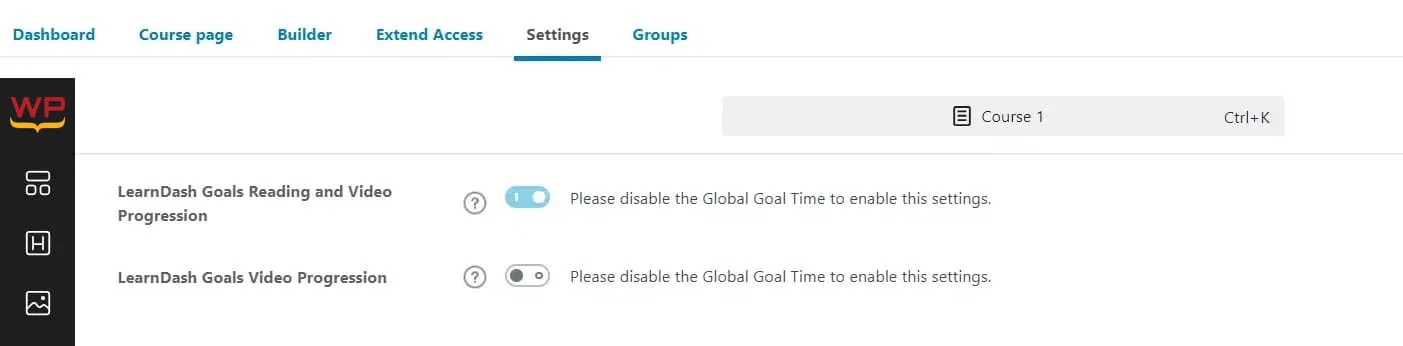

We are extremely confident in our product/service, which is why we proudly extend a 100% money-back guarantee.
Learning Goals For LearnDash Screenshots
WPinnovators Support
Find guides and FAQ’s quickly from our comprehensive documentation.
Frequently Asked Questions
Do you have a question about Learning Goals For LearnDash add-on ?
See the list below for our most frequently asked questions. If your question is not listed here, then please contact us.
HAVE A QUESTION OR REQUEST?
We’re Here to Help!
Got a pre-sale query, a feature request, customization needs, or found a bug? Let us know! Simply fill out the form, and our team will respond within one business day to assist you with your concerns or requests. We’re dedicated to making sure your experience with us is smooth and satisfying.