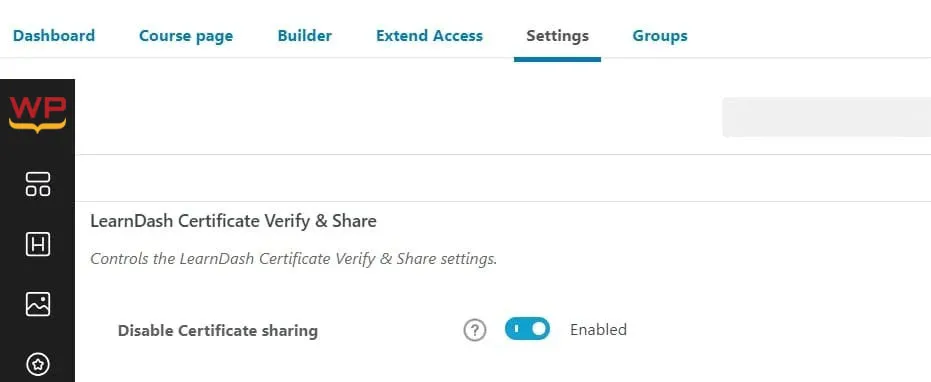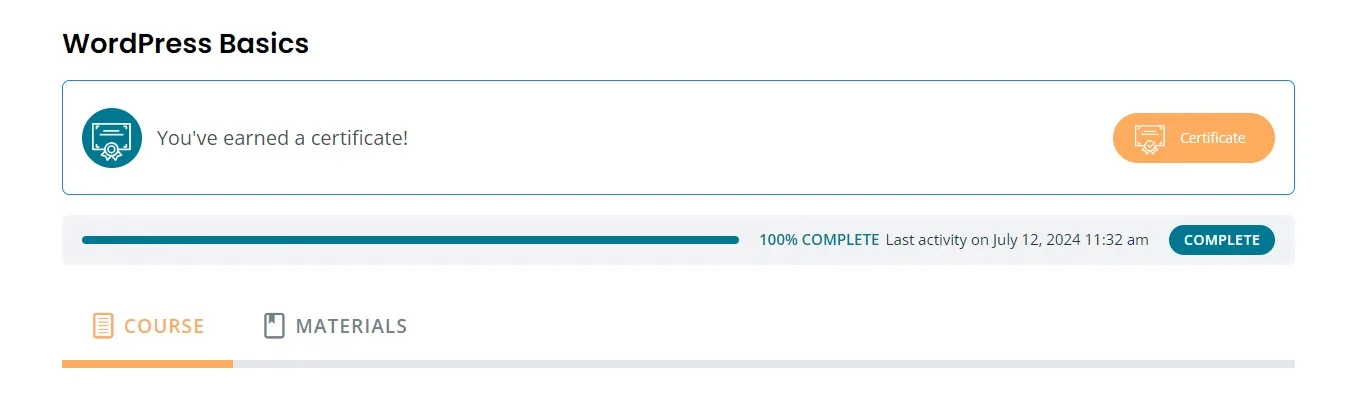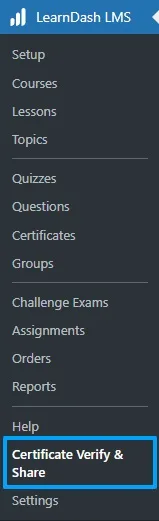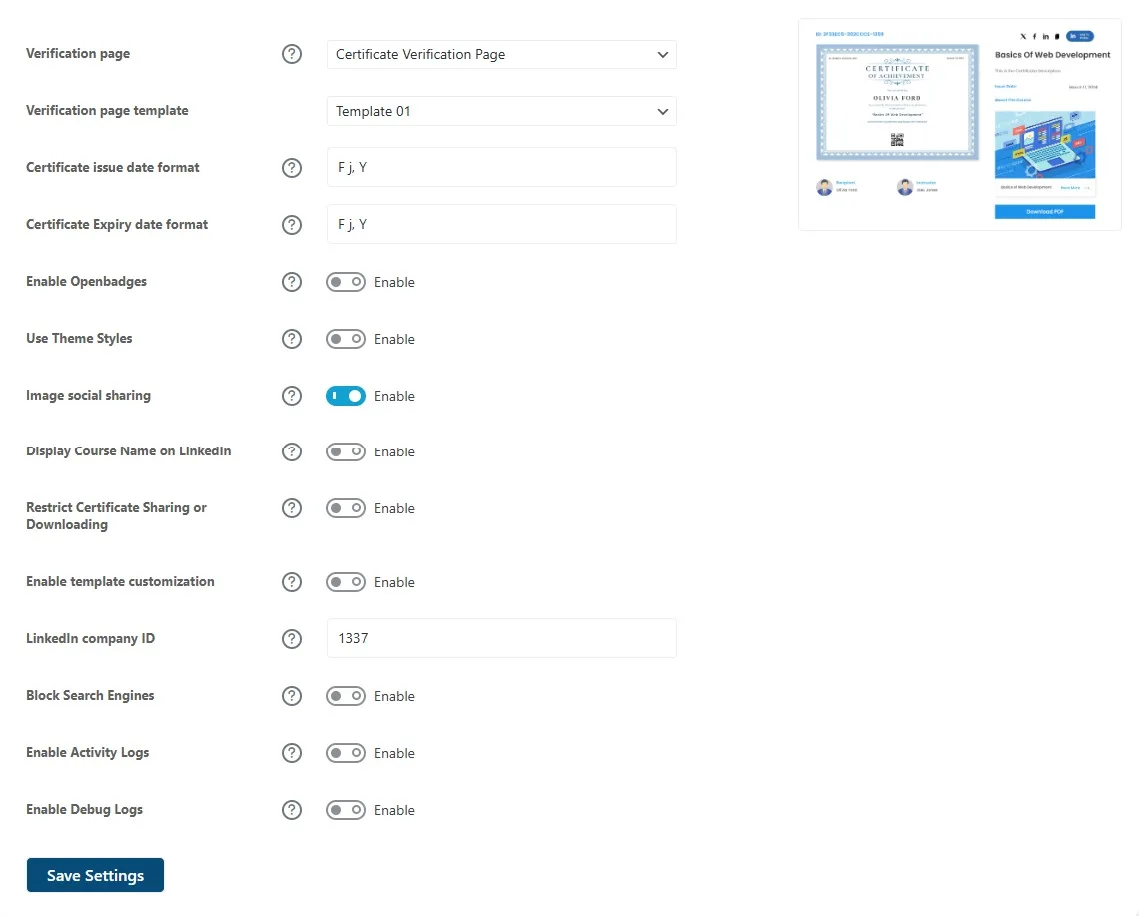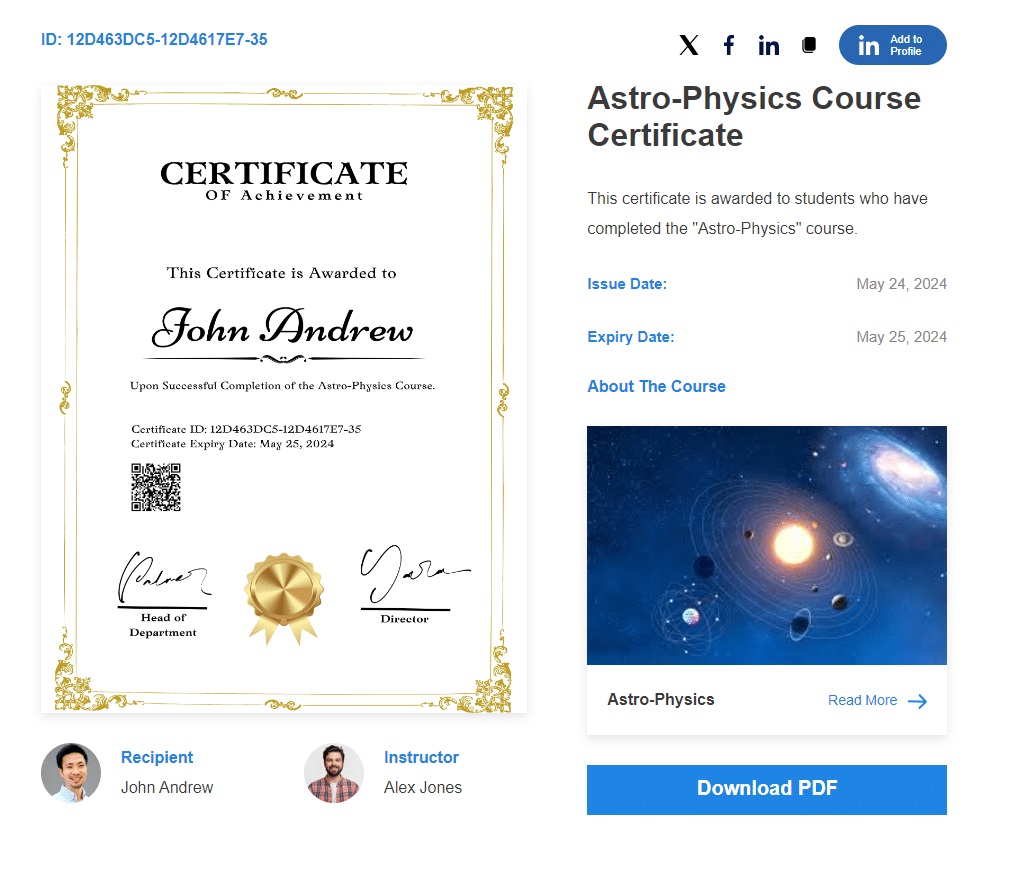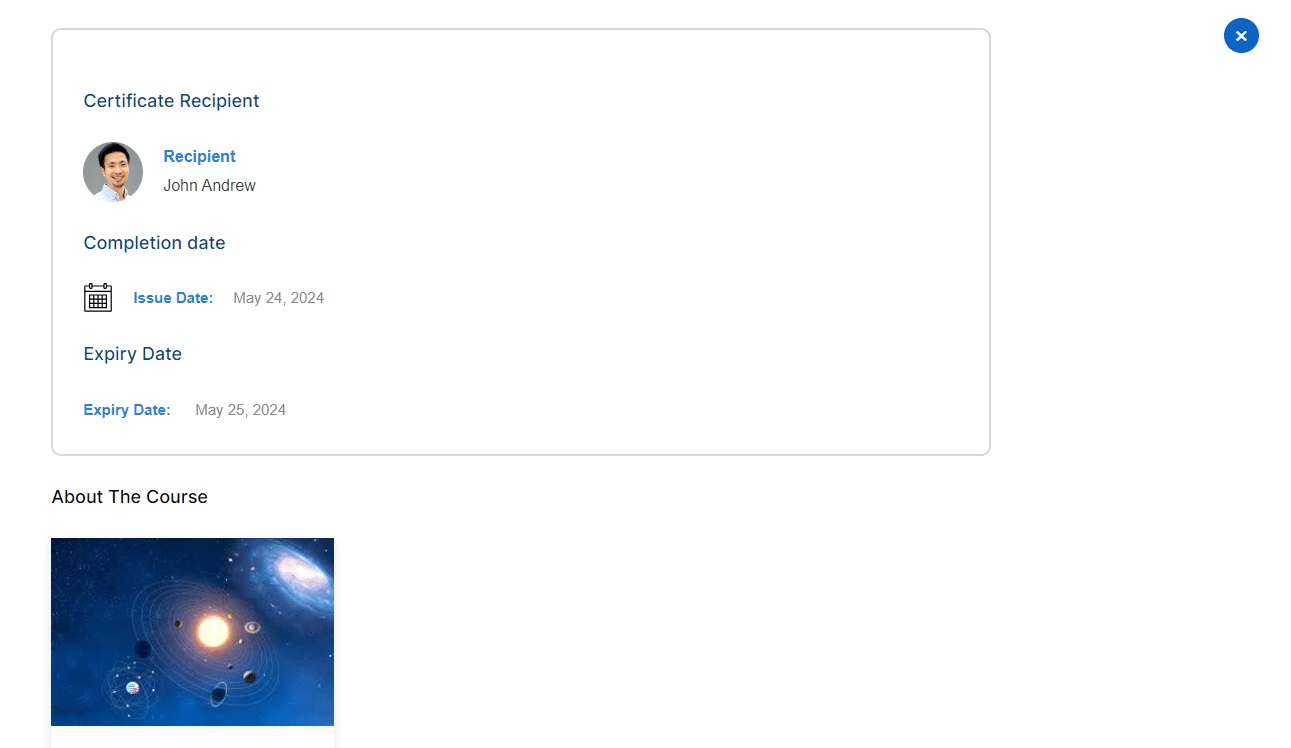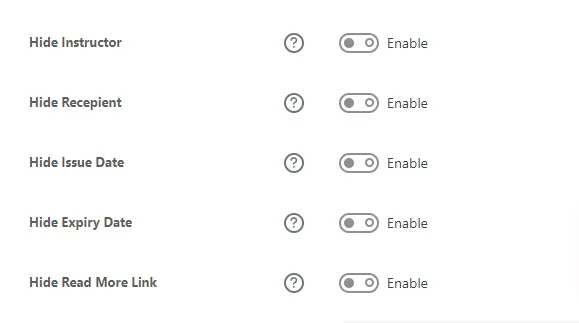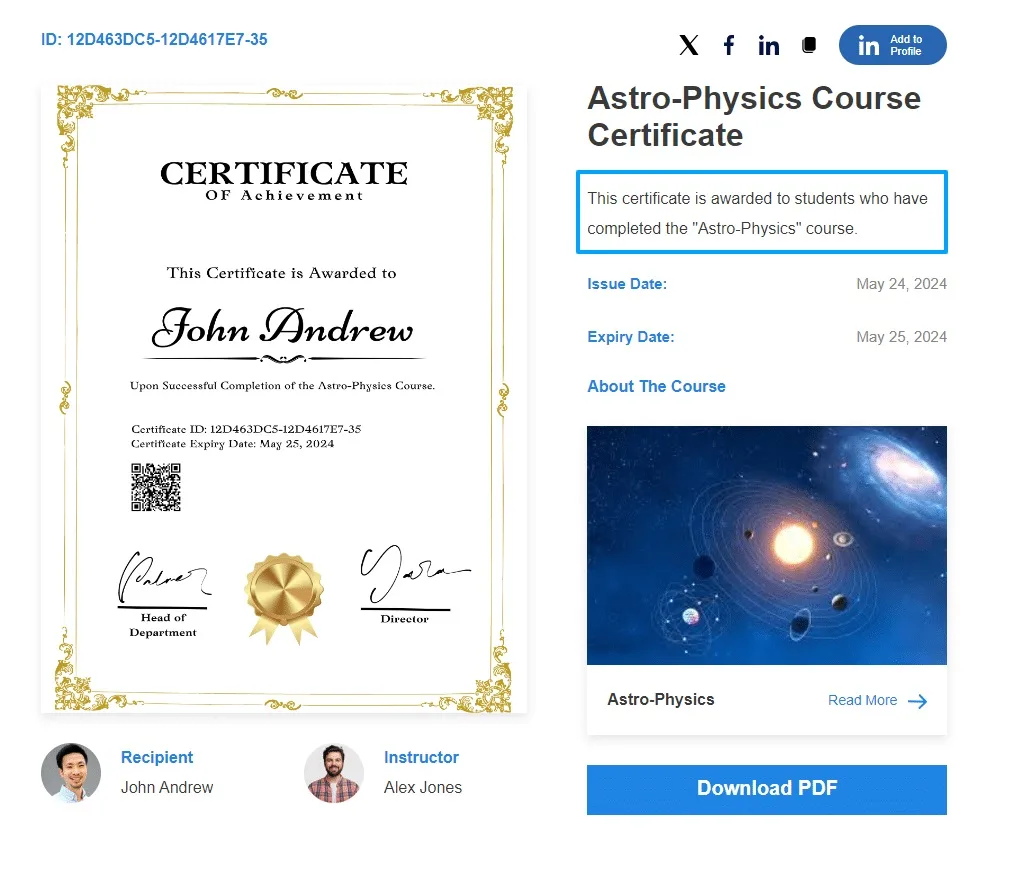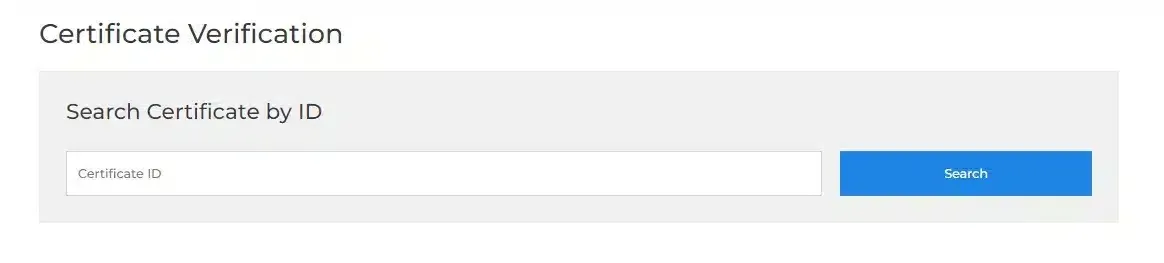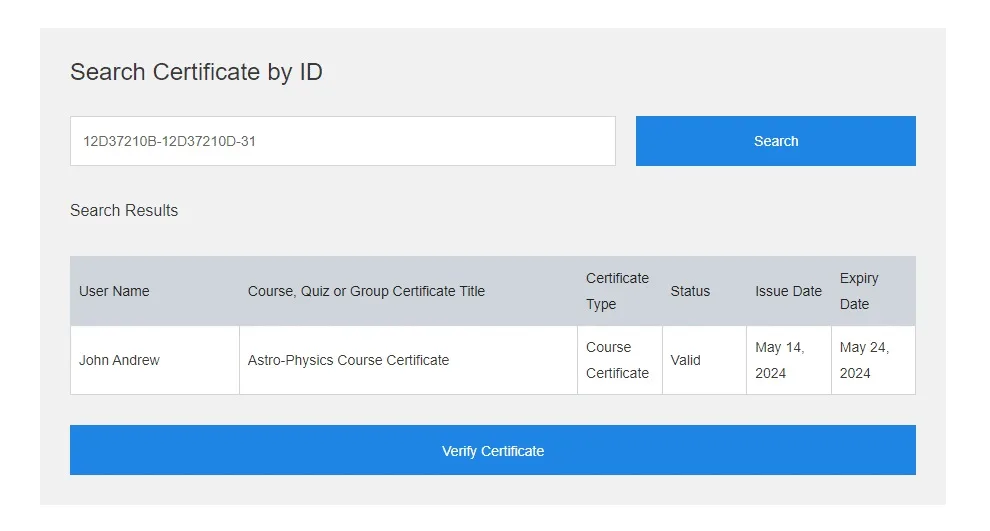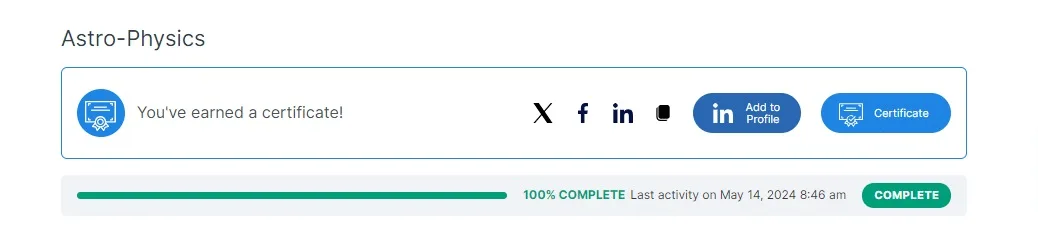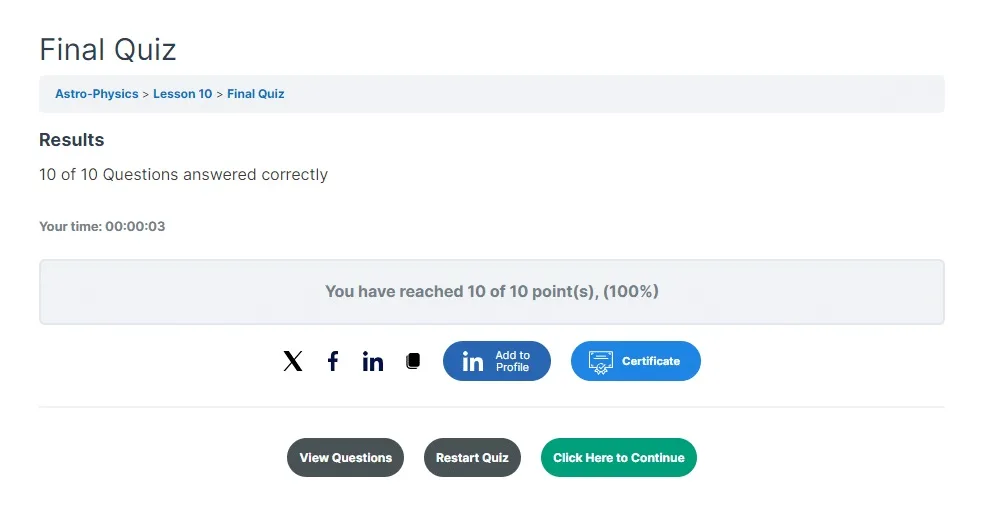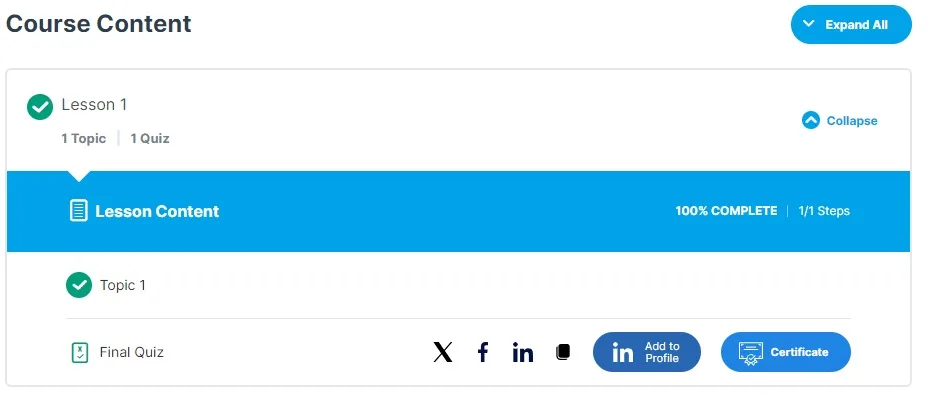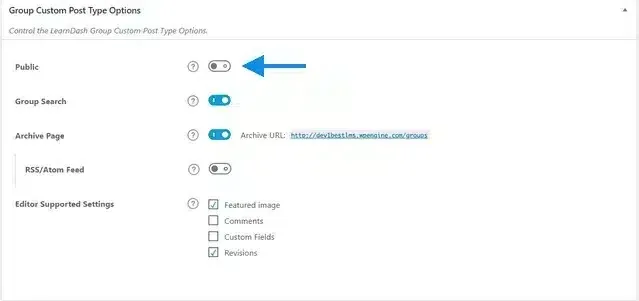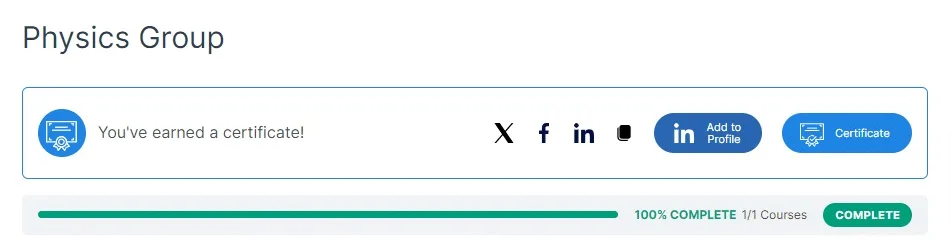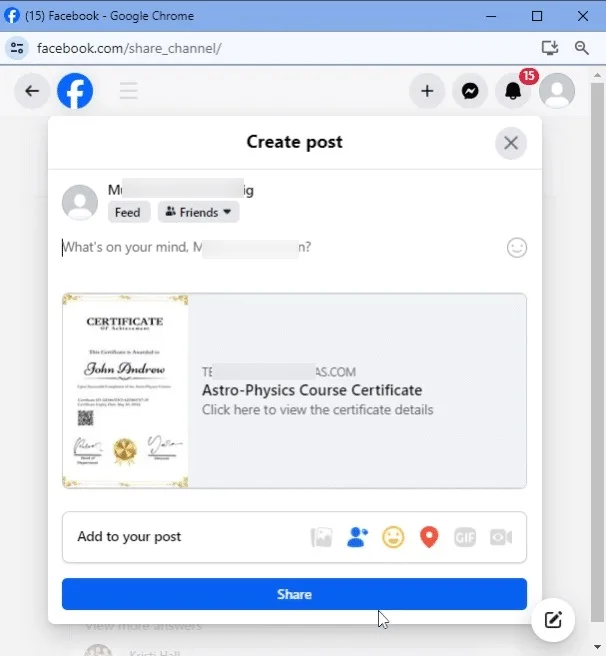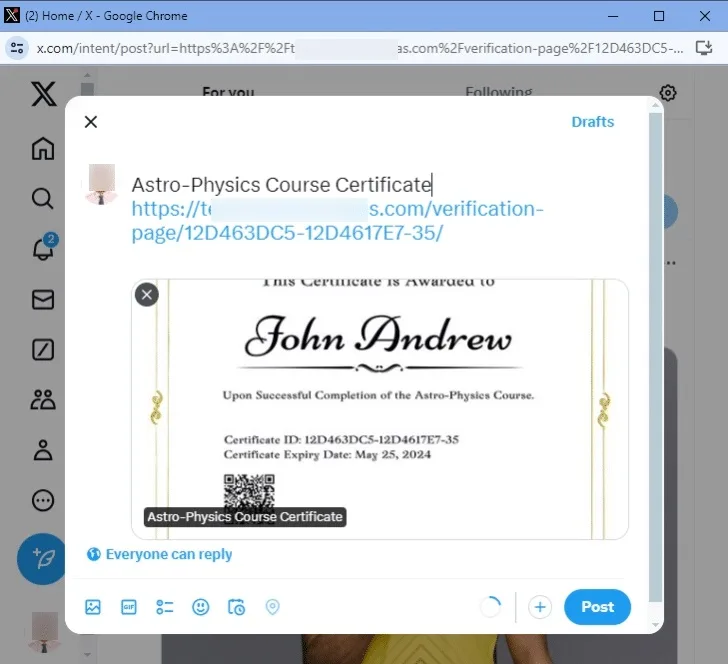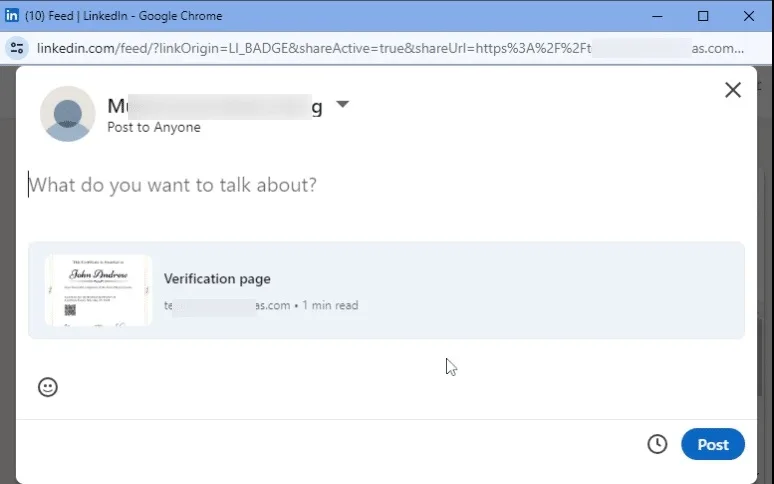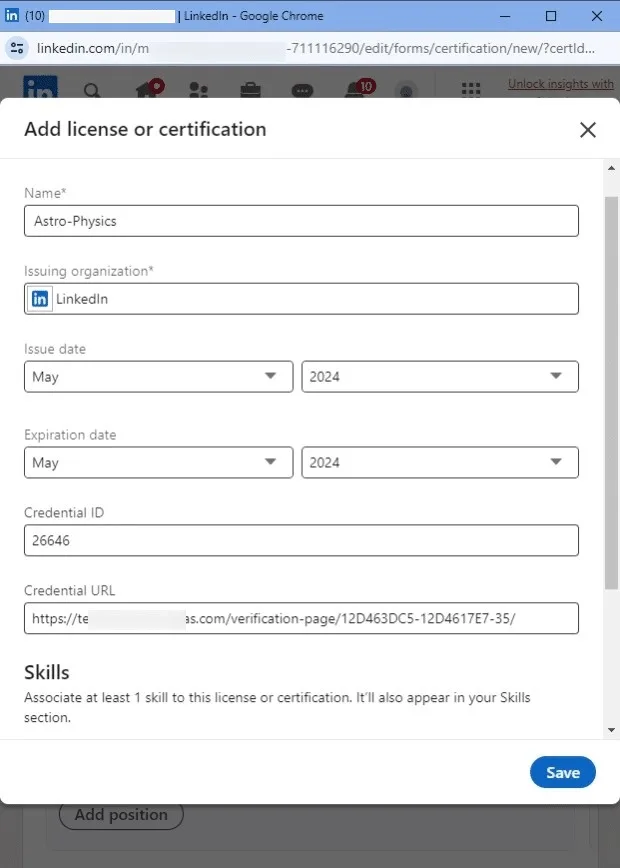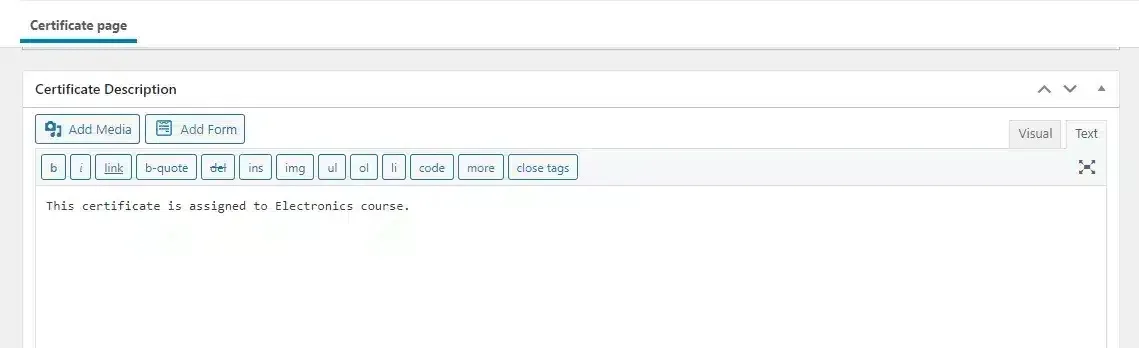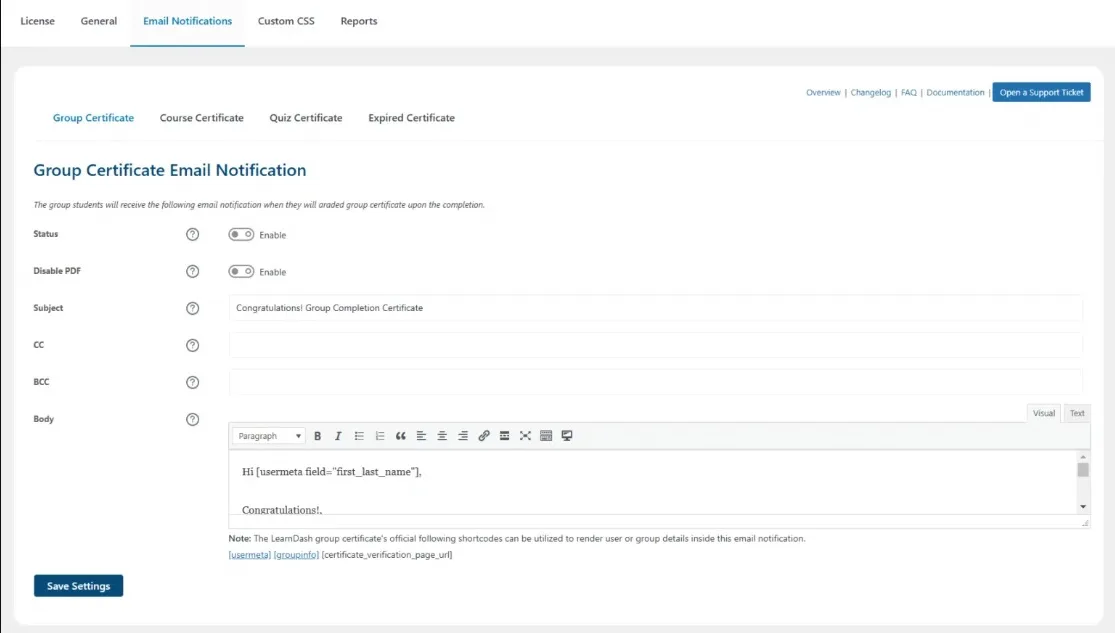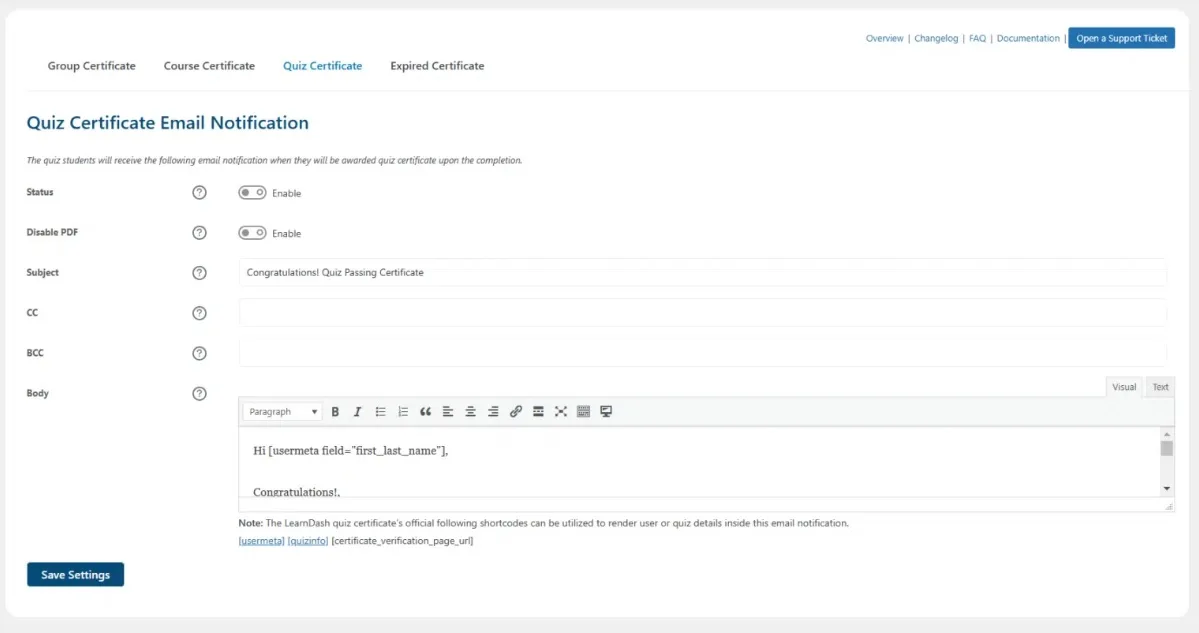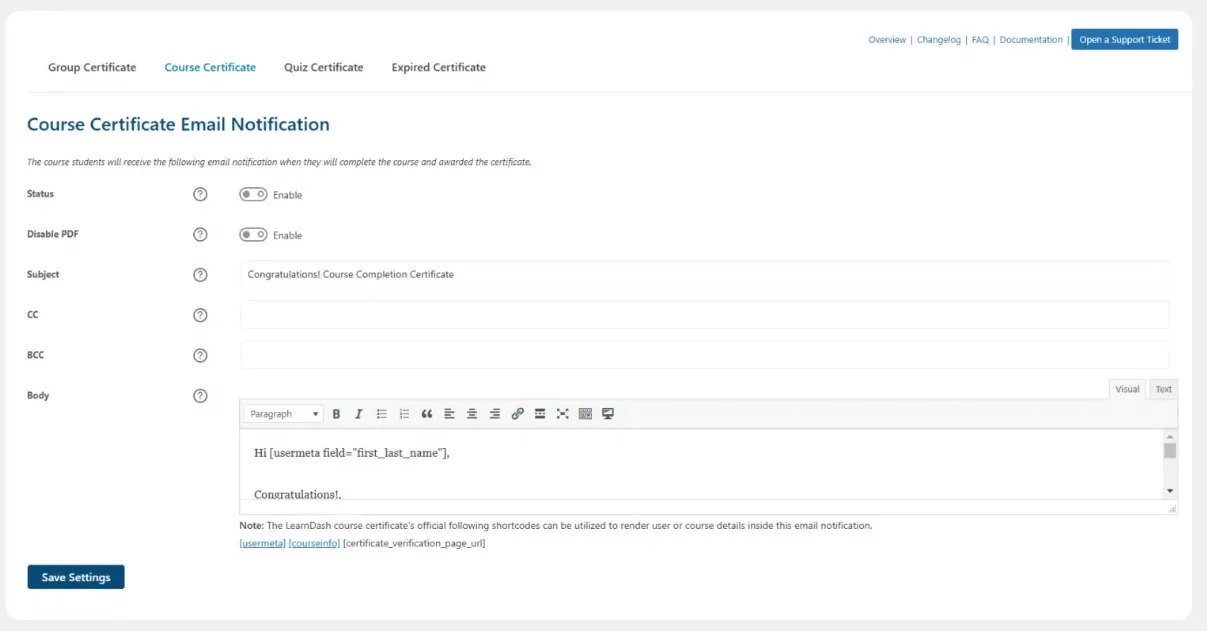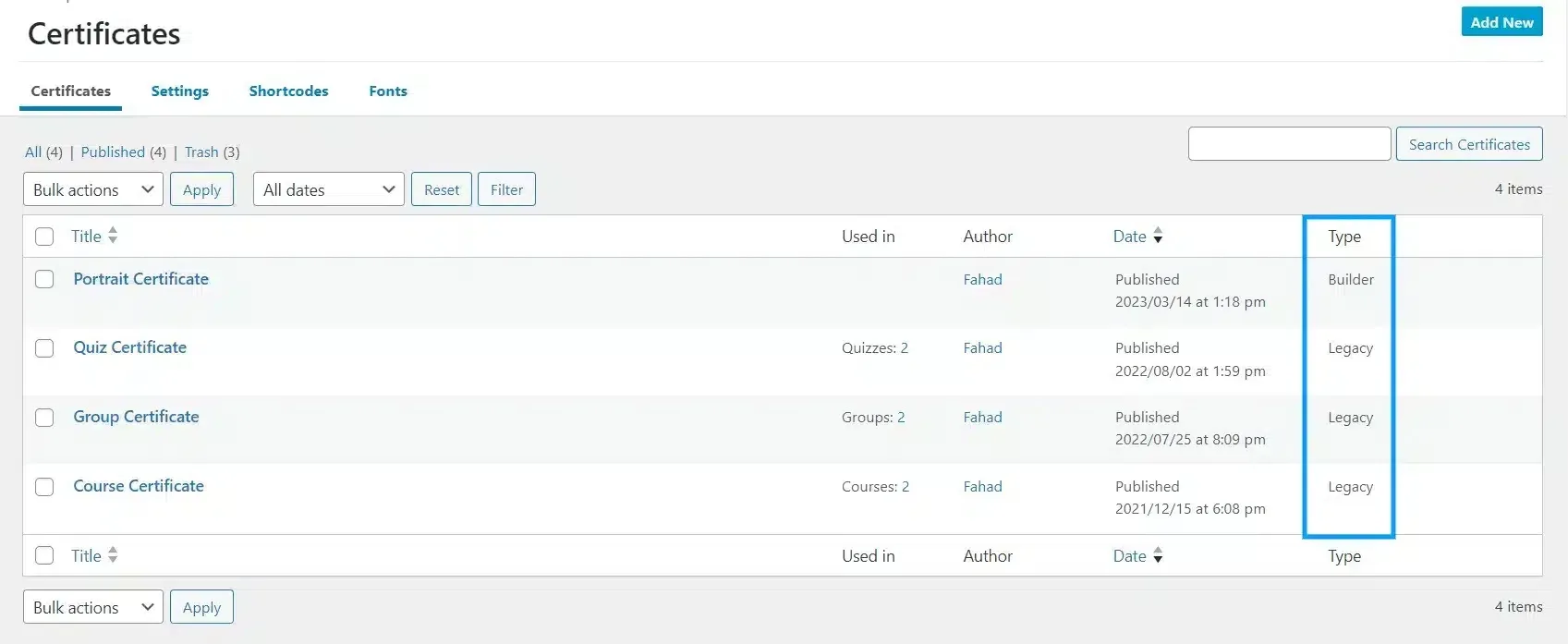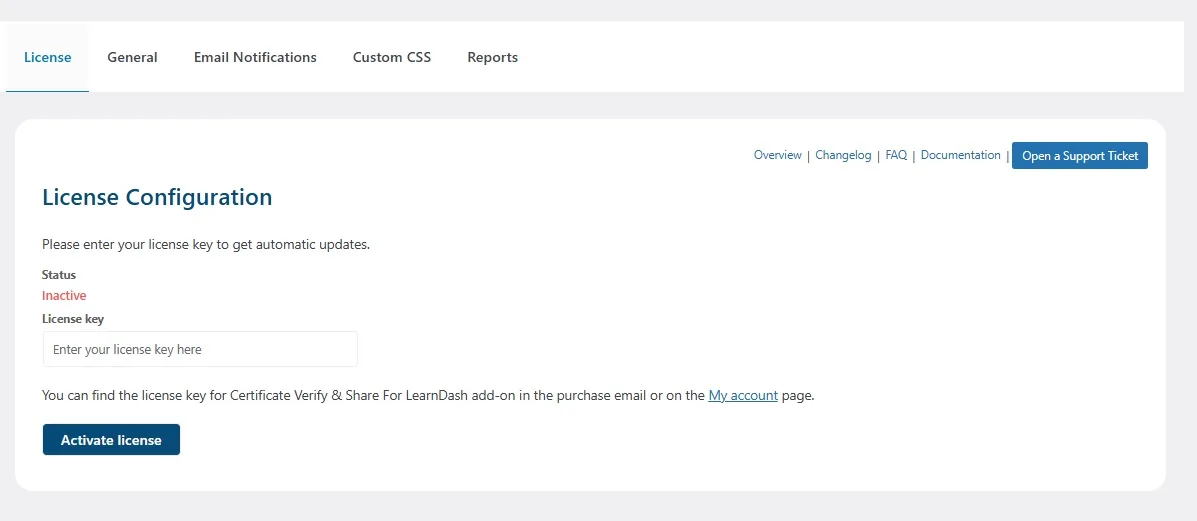Certificate Verify & Share For LearnDash
With the Certificate Verify and Share For LearnDash add-on your students can easily share their earned certificates on their LinkedIn, Facebook, and Twitter accounts for all their contacts to see.
Subscription Options
BUYER PROTECTION
30 DAYS MONEY BACK GUARANTEE: if you are not happy with product then we will give 100% refund to you.
Add-on Requirements
1.6.21
Current Version
30 Sep 2025
Last Update
5.8 Or Higher
WordPress Version
3.6 Or Higher
LearnDash Version
5.6 Or Higher
PHP Version
Add-on Overview & Features
The add-on adds value and validity to your student’s achievements by allowing information on LearnDash certificates to be verified directly on your site. Allowing your students to view and share detailed information about earned certificates to confirm the veracity of their credentials. Thus, they can use their certificates as evidence of their knowledge and skills. Being able to share their certificates with family, friends and coworkers boost the sense of achievement and accomplishment that students get when completing a course or quiz.
Find And Verify Certificates Directly On Your Site
Add a verification page on your site, where students can directly find any certificate’s verification information by entering their unique certificate ID on the search field. You can display the unique certificate ID in certificates using a shortcode.

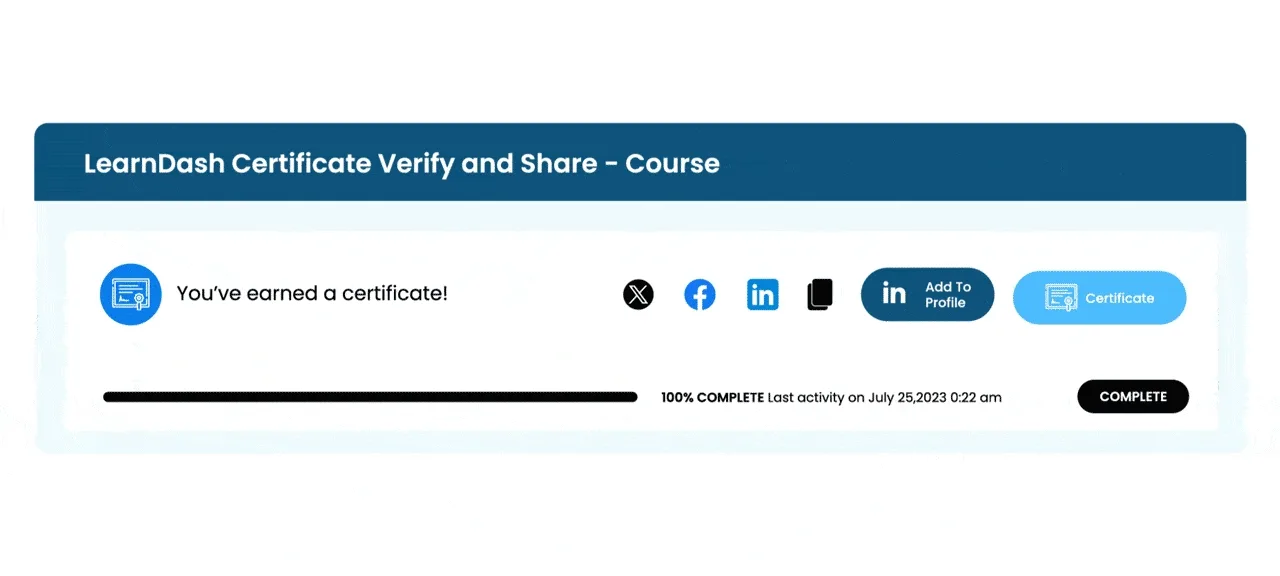
Allow Students To Share Their Achievements On Social Networks
Students can share an image of their certificate as well as a link to the certificate’s verification page as posts on their Facebook, LinkedIn, and Twitter accounts.
Enable Students To Add Certificates To Their LinkedIn Profile
Students can add their LearnDash certificates and all of their data to their LinkedIn profile with a click of a button.
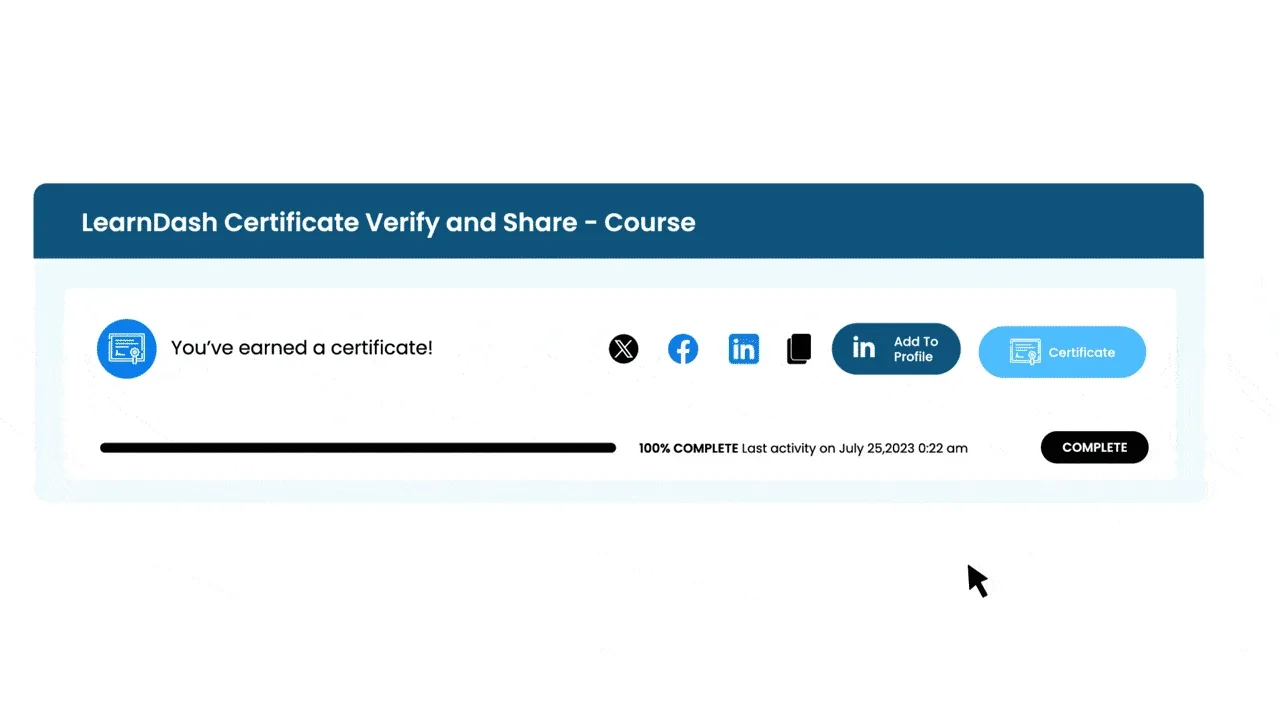
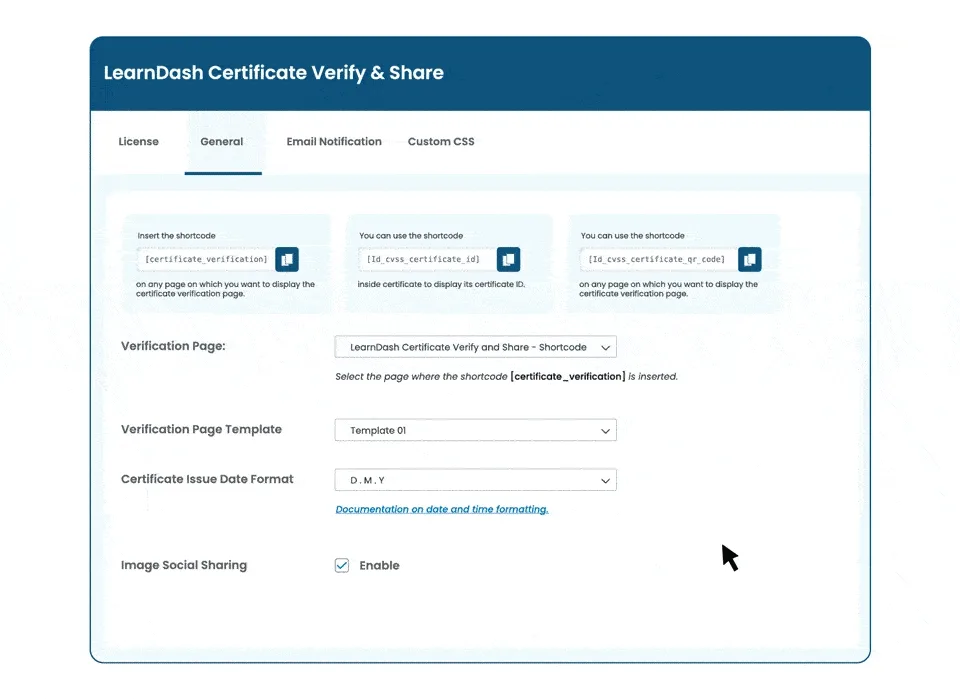
Customize The Design Of Certificate Verification Pages
Showcase data in the layout of your choice by selecting one of the two different certification page templates or creating a custom template of your own.
Verify Certificates By Scanning Their QR Codes
You can add a unique QR Code to each certificate using a shortcode. Scanning this unique QR Code will redirect you to the Certificate’s unique Verification Page.

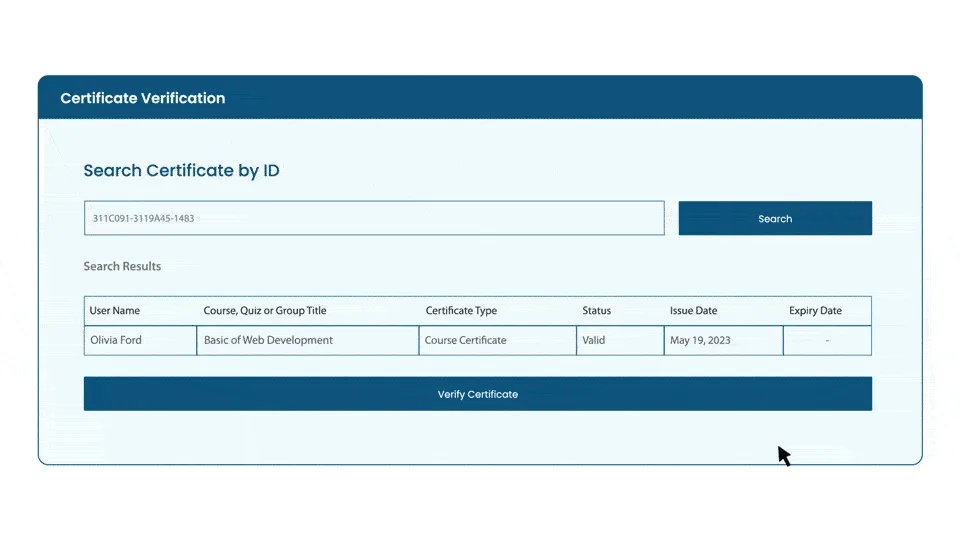
Download Your Certificate’s Verification Data In PDF
Students can download their earned certificates from the verification page in PDF format.
Use The LearnDash Certificate Add-on Built Certificate For Sharing
The Certificate Verify And Share For LearnDash add-on is compatible with the LearnDash Certificate builder add-on. You can use the built certificates for verification and sharing on social media.
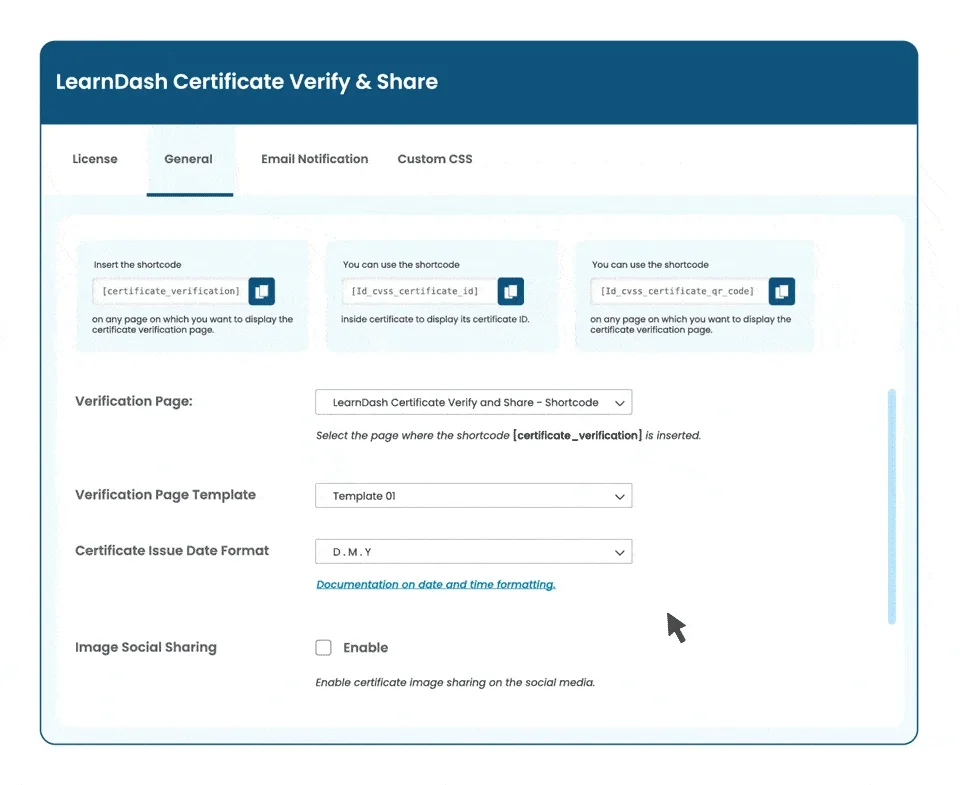
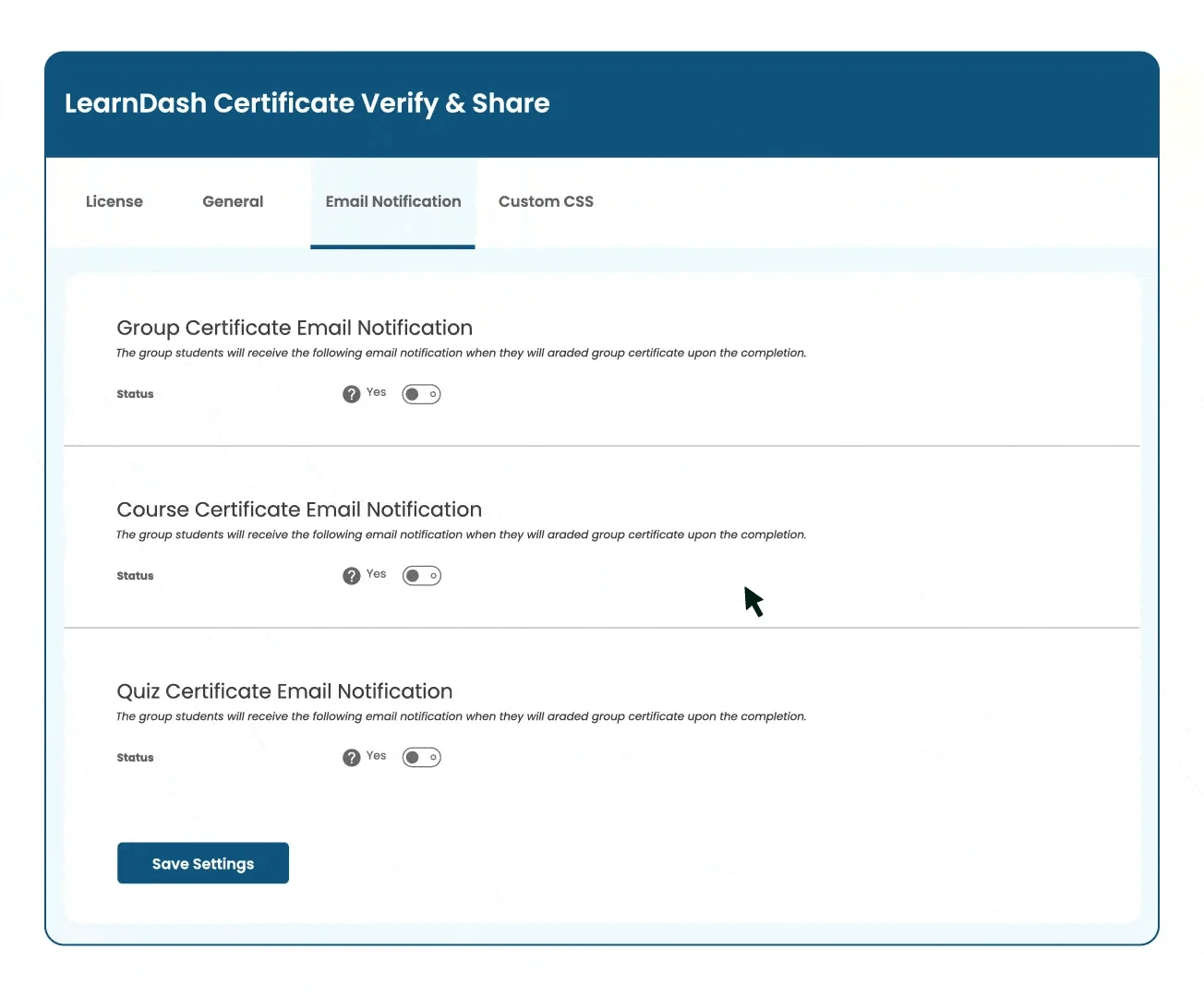
Customized Email Notifications
Tailor your students’ experience by deciding when and how they receive email notifications. With our settings, you can choose to alert them upon course, quiz, or group completion. Additionally, you have the flexibility to customize the email templates, ensuring every message aligns with your institution’s style and tone.
Customize Template Display
Administrators can control the visibility of the instructor, recipient, issue date, expiry date, and the Read More link on the certificate verification page using simple toggles.

Disable Certificate Sharing for Specific Groups, Courses, and Quizzes
Easily manage certificate sharing by disabling it for individual Groups, Courses, or Quizzes. Simply enable the option within the settings of the specific Group, Course, or Quiz where you want to restrict sharing. This allows you to tailor certificate accessibility to fit your needs, ensuring that sharing permissions align with your educational goals.

We are extremely confident in our product/service, which is why we proudly extend a 100% money-back guarantee.
Certificate Verify & Share For LearnDash Screenshots
WPinnovators Support
Find guides and FAQ’s quickly from our comprehensive documentation.
Frequently Asked Questions
Do you have a question about Certificate Verify & Share For LearnDash add-on ?
See the list below for our most frequently asked questions. If your question is not listed here, then please contact us.
HAVE A QUESTION OR REQUEST?
We’re Here to Help!
Got a pre-sale query, a feature request, customization needs, or found a bug? Let us know! Simply fill out the form, and our team will respond within one business day to assist you with your concerns or requests. We’re dedicated to making sure your experience with us is smooth and satisfying.