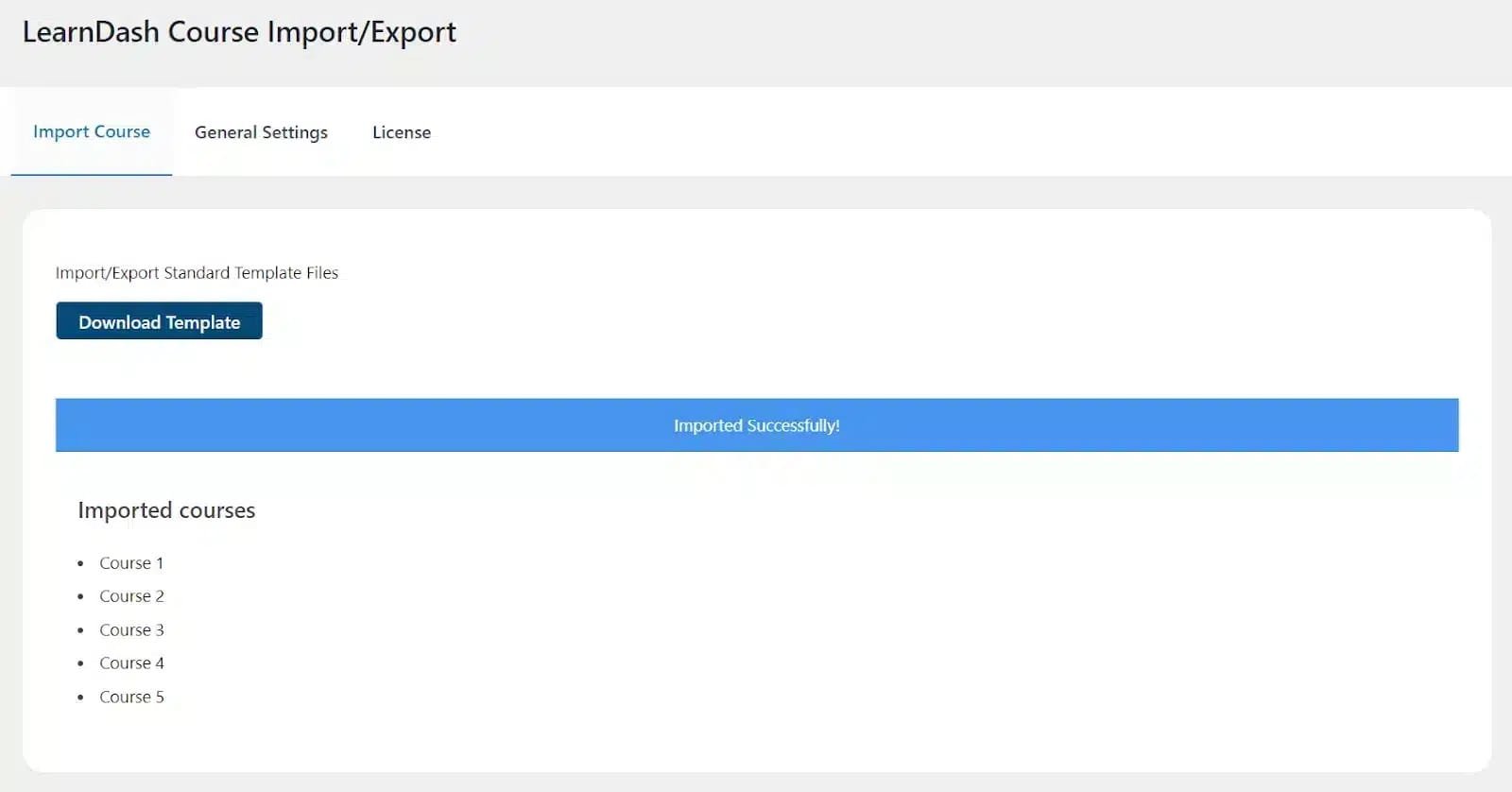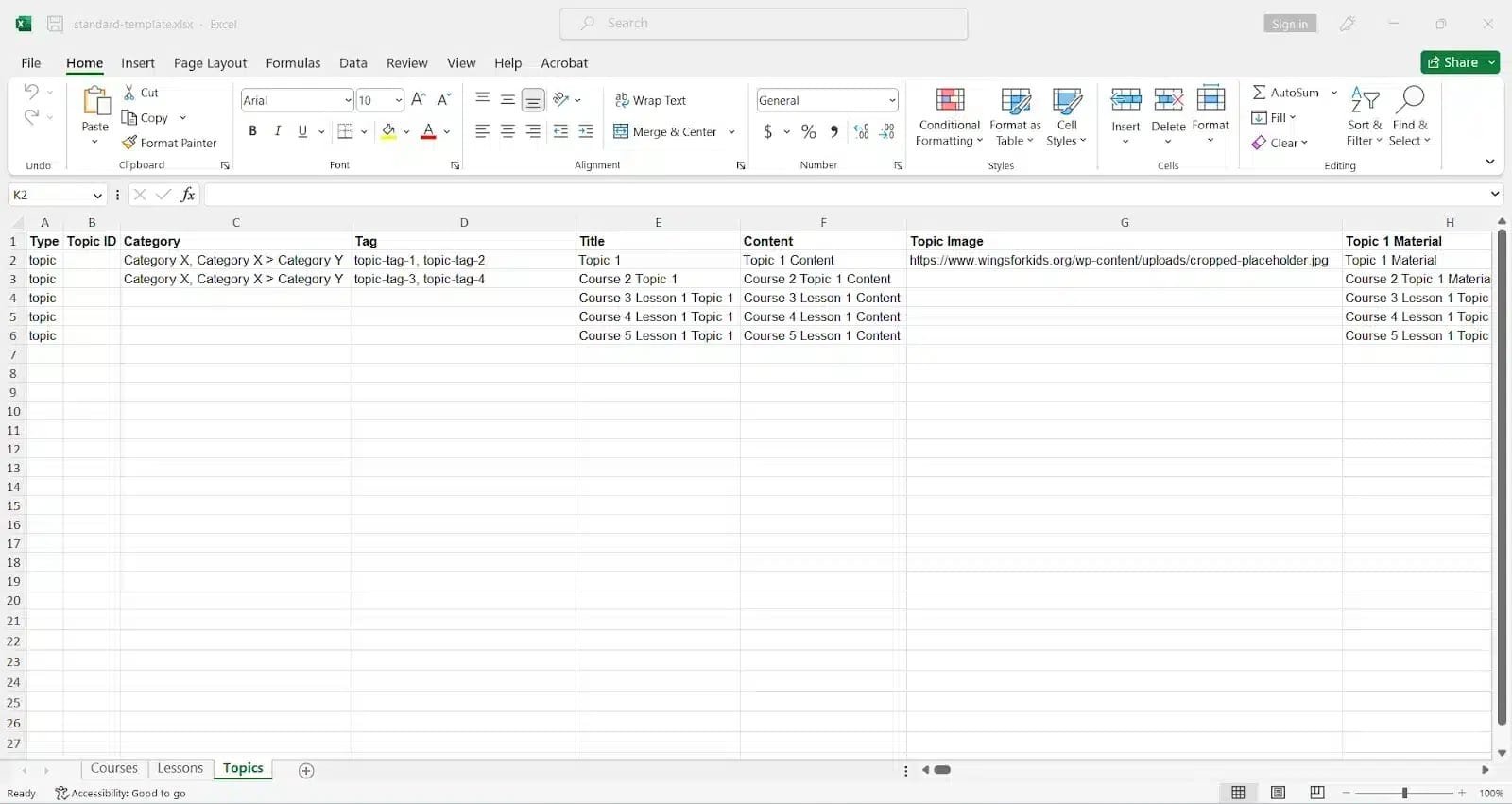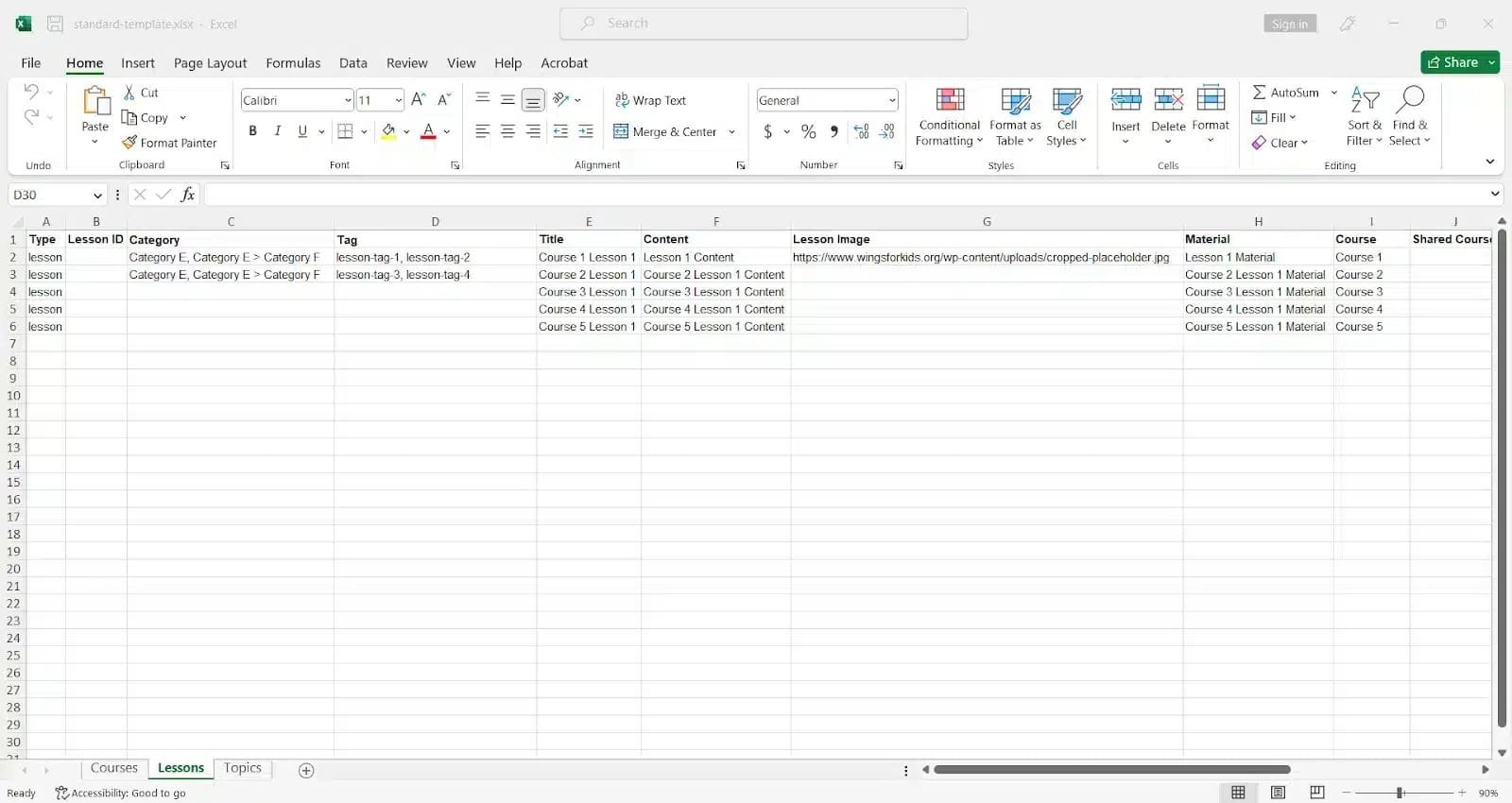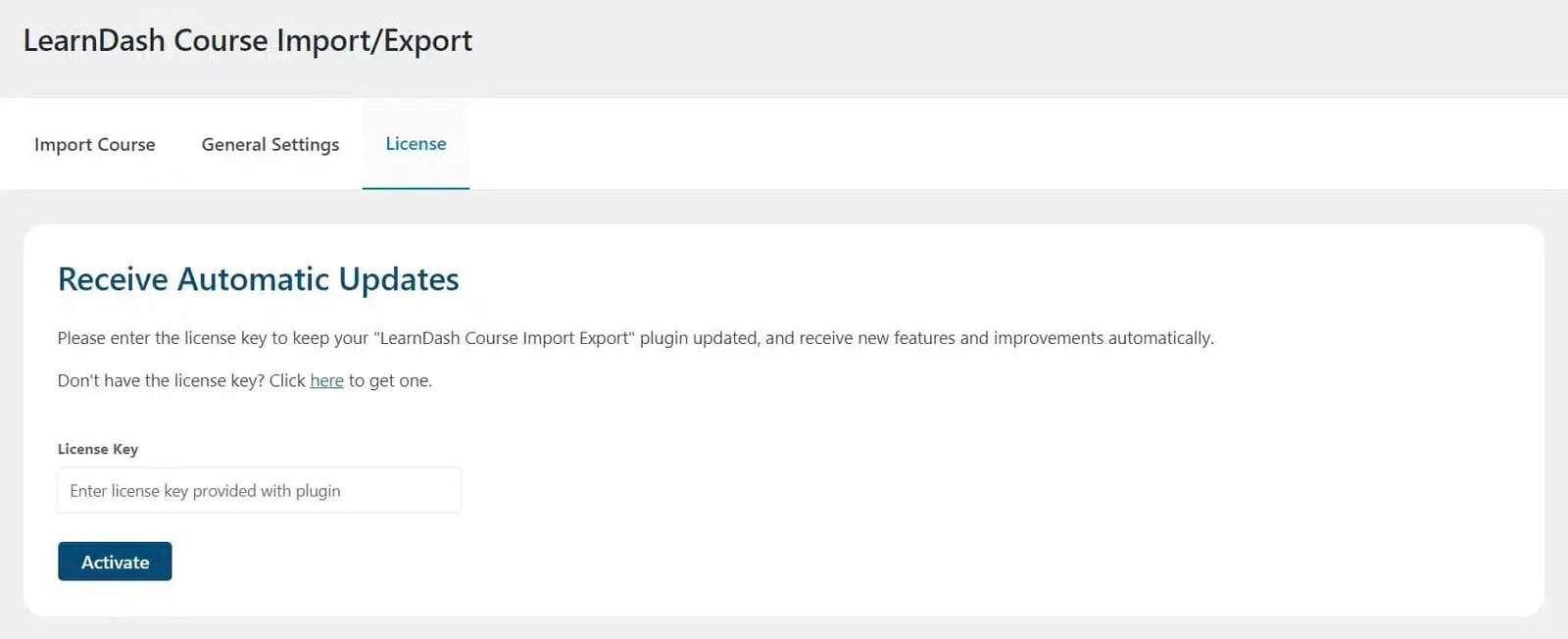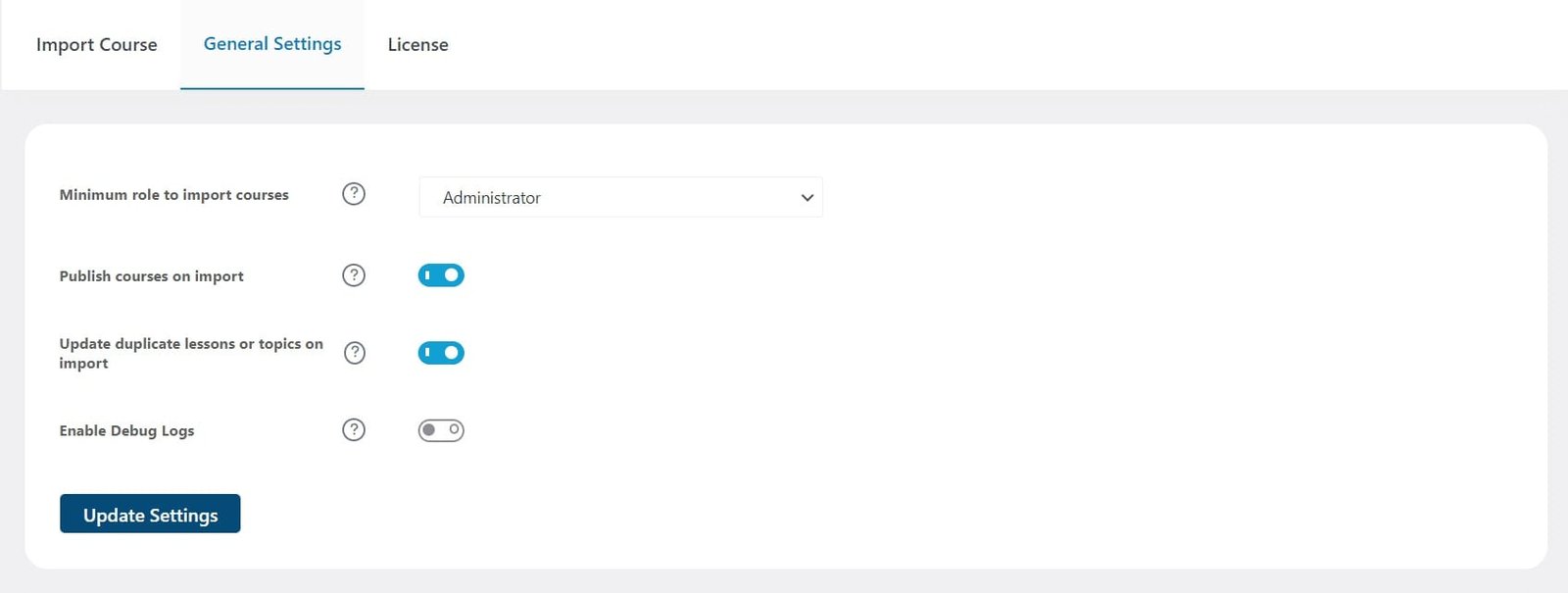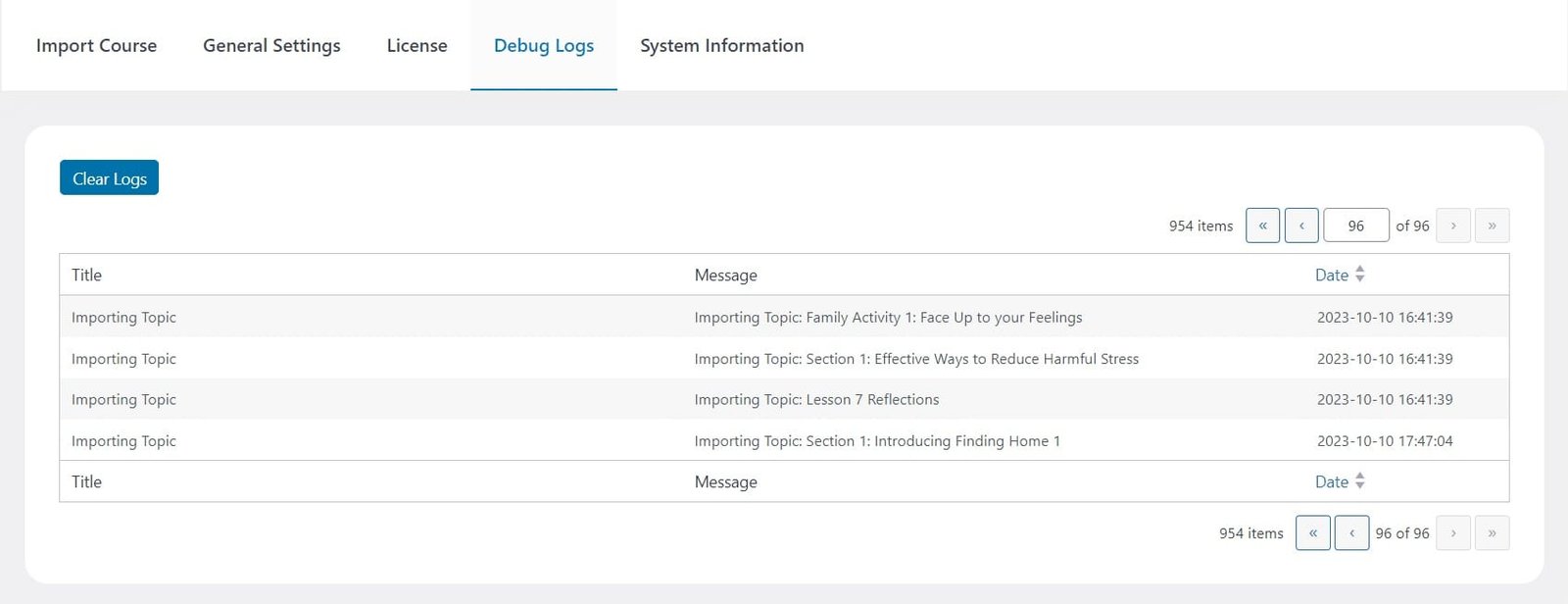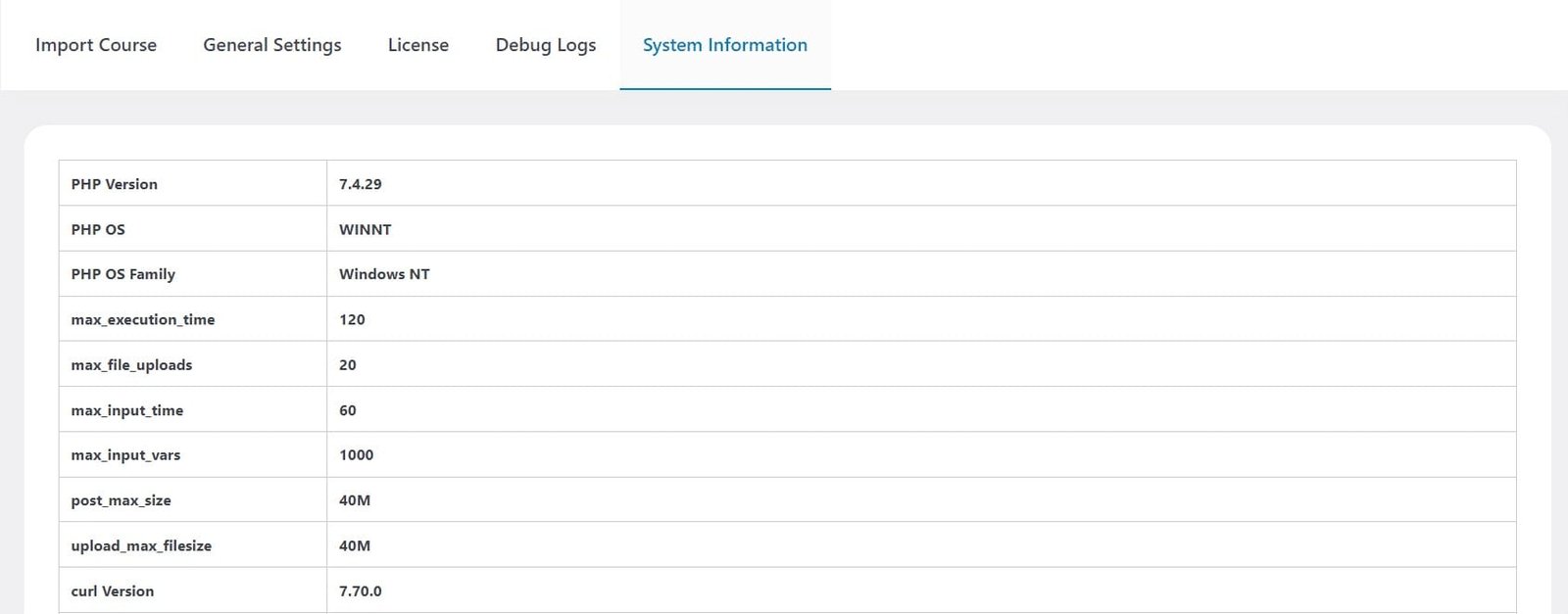Course Import Export For LearnDash
With Course Import Export For LearnDash you can easily import LearnDash courses with the click of a button. Add new content or update pre-existing course pages in record time. You can also export all of your courses, lessons, and topics as an XLS or XLSX file in spreadsheet format to update them or import them to a new site.
Subscription Options
BUYER PROTECTION
30 DAYS MONEY BACK GUARANTEE: if you are not happy with product then we will give 100% refund to you.
Add-on Requirements
1.4.10
Current Version
28 Jul 2025
Last Update
5.8 Or Higher
WordPress Version
3.6 Or Higher
LearnDash Version
7.2 Or Higher
PHP Version
Add-on Overview & Features
Use the Course Import Export For LearnDash add-on to create, edit or transfer course content. With the Course Import Export For LearnDash add-on, you can instantly export courses, lessons, and topics into a .xls or .xlsx file. You can also add new courses and course content using a simple spreadsheet template. You can add brand new content in a single step by adding it to the template, rather than manually adding pages and content one by one on the backend. You can export courses, lessons and topics to quickly update their content and re-import in your site for quick edits. You can also export your entire site’s content and import it to a new LearnDash site with a few clicks.
Export LearnDash Courses With The Click Of A Button
Export all of your courses, lessons, and topics as an XLS or XLSX file in spreadsheet format. Once exported, you can also modify or update course content on the file and re-import it into your LearnDash site.
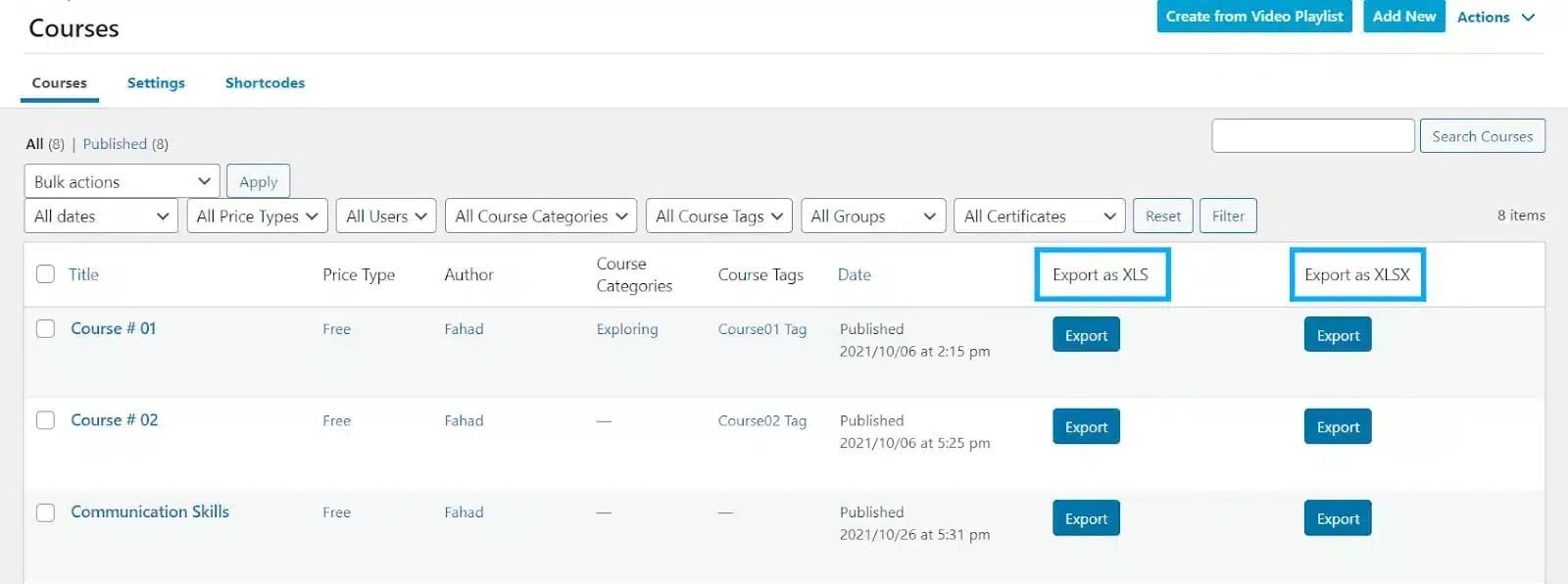
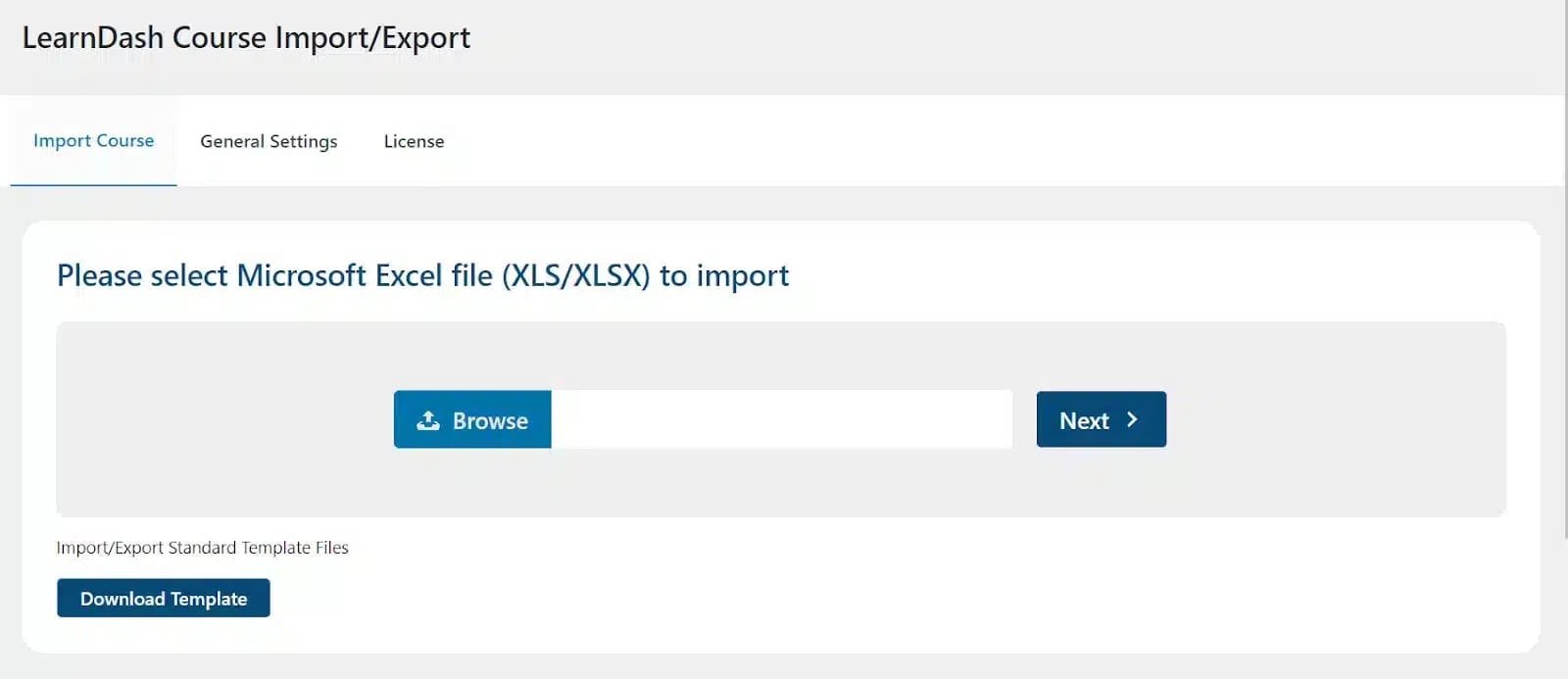
Import Courses, Lessons And Topics
Fill out a simple spreadsheet template and import LearnDash courses, lessons, and topics, including their content, materials, and settings in a matter of minutes.
Import And Export Multiple Courses At Once
Save time and effort by exporting multiple courses at once or adding several courses, lessons, and topics to your site from a single file in a matter of minutes.
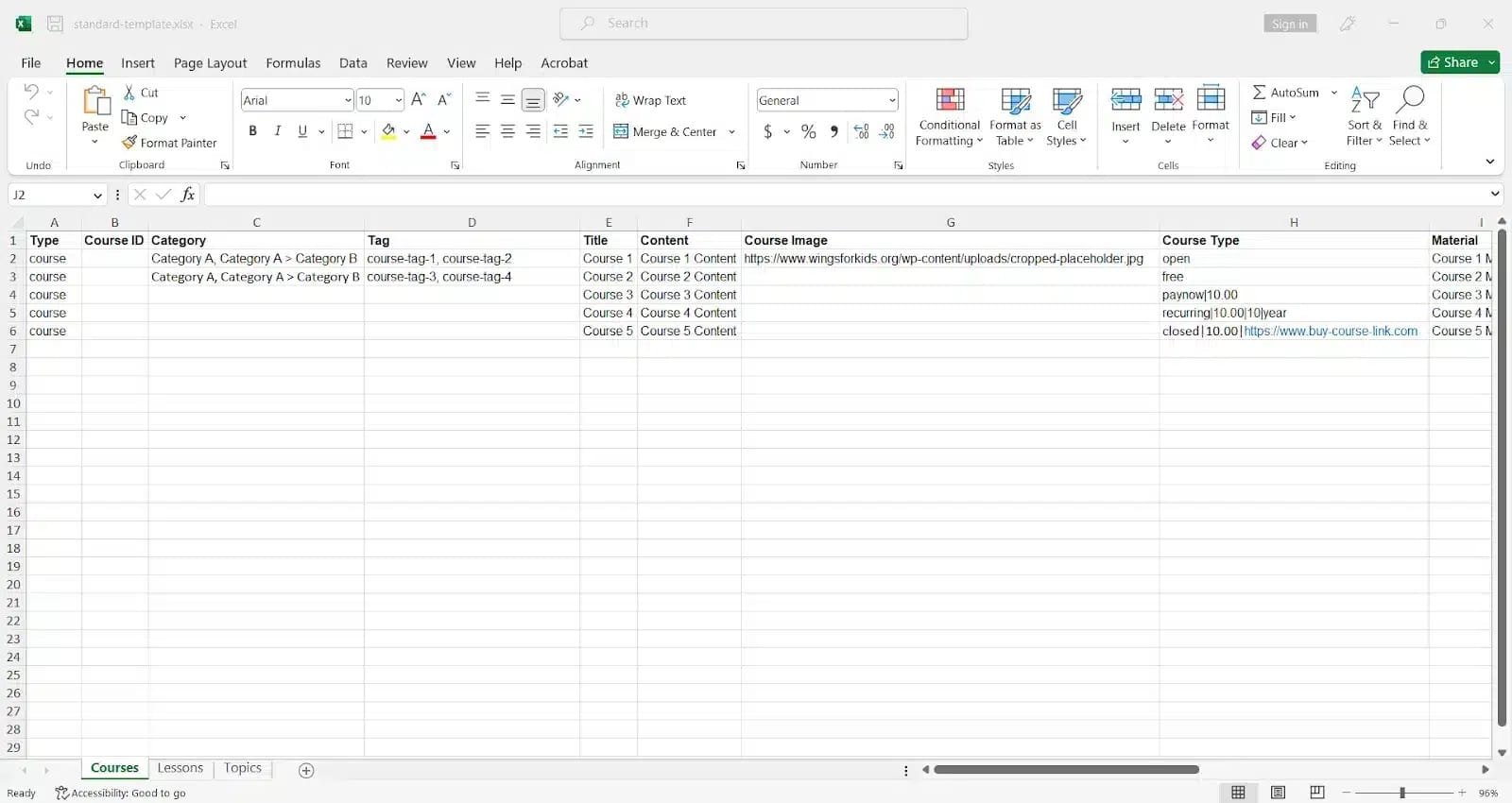
Edit And Update Course Content In Record Time
Edit or update Course content in three quick steps by exporting your courses as a spreadsheet, editing content on the file and re-importing it into LearnDash LMS using the add-on.
Save Time And Effort When Creating New Courses
Create one or several new LearnDash courses at once by adding course, lesson and topic data to the standard template and import it with a single click.
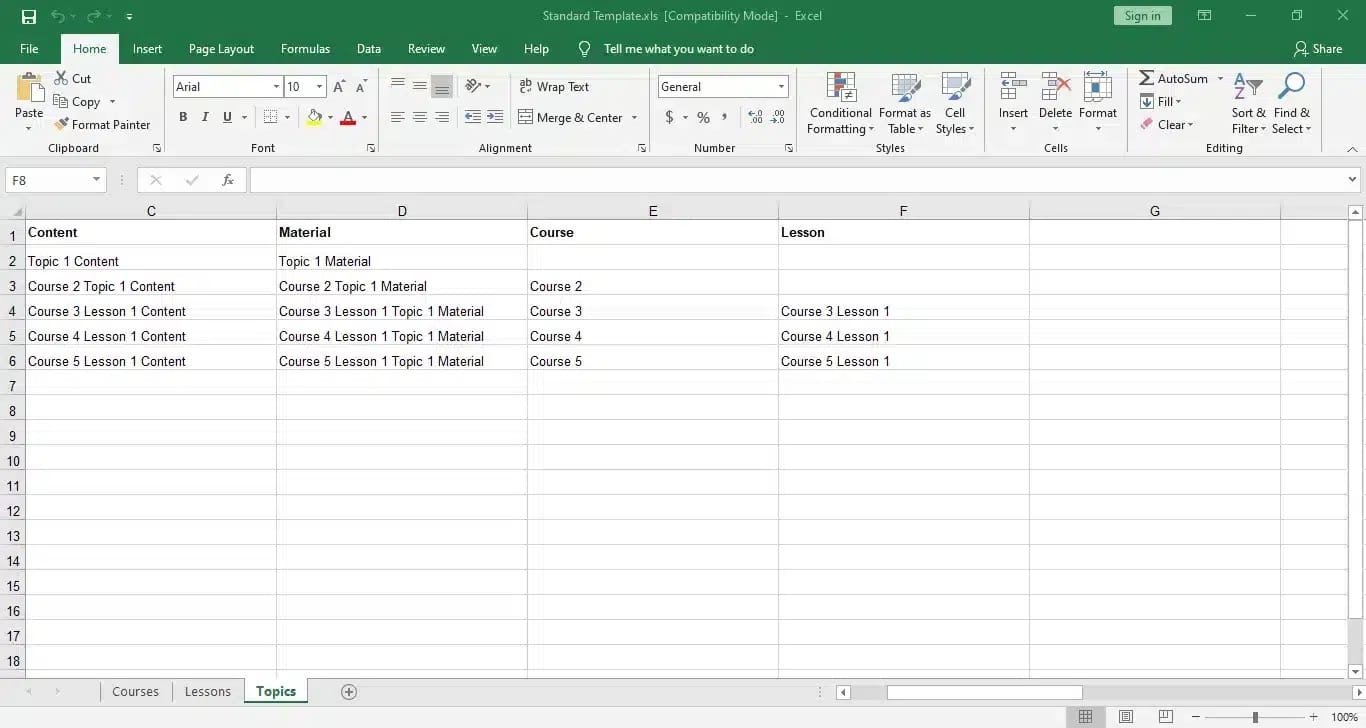
Easily Create Backups Your LearnDash Courses
Create a backup of all your LearnDash courses by exporting them with the click of a button. You can even reuse courses on another site by re-importing the exported file using the add-on.
Import And Export Settings
Add and edit Course, Lesson and Topic settings directly from the spreadsheet template and automatically set-up your courses according to your requirements.
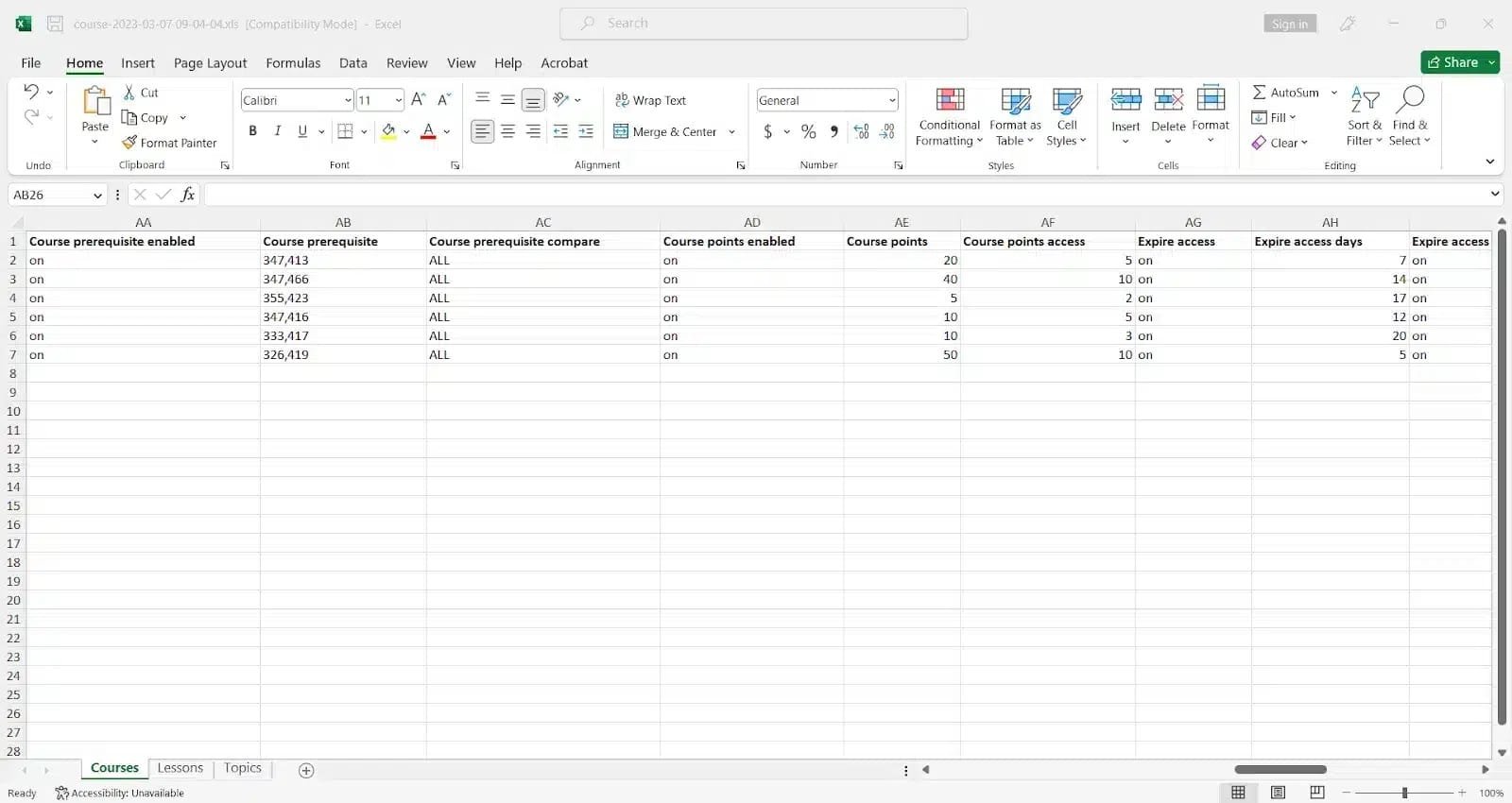

We are extremely confident in our product/service, which is why we proudly extend a 100% money-back guarantee.
Course Import Export For LearnDash Screenshots
WPinnovators Support
Find guides and FAQ’s quickly from our comprehensive documentation.
Frequently Asked Questions
Do you have a question about Course Import Export For LearnDash add-on ?
See the list below for our most frequently asked questions. If your question is not listed here, then please contact us.
HAVE A QUESTION OR REQUEST?
We’re Here to Help!
Got a pre-sale query, a feature request, customization needs, or found a bug? Let us know! Simply fill out the form, and our team will respond within one business day to assist you with your concerns or requests. We’re dedicated to making sure your experience with us is smooth and satisfying.