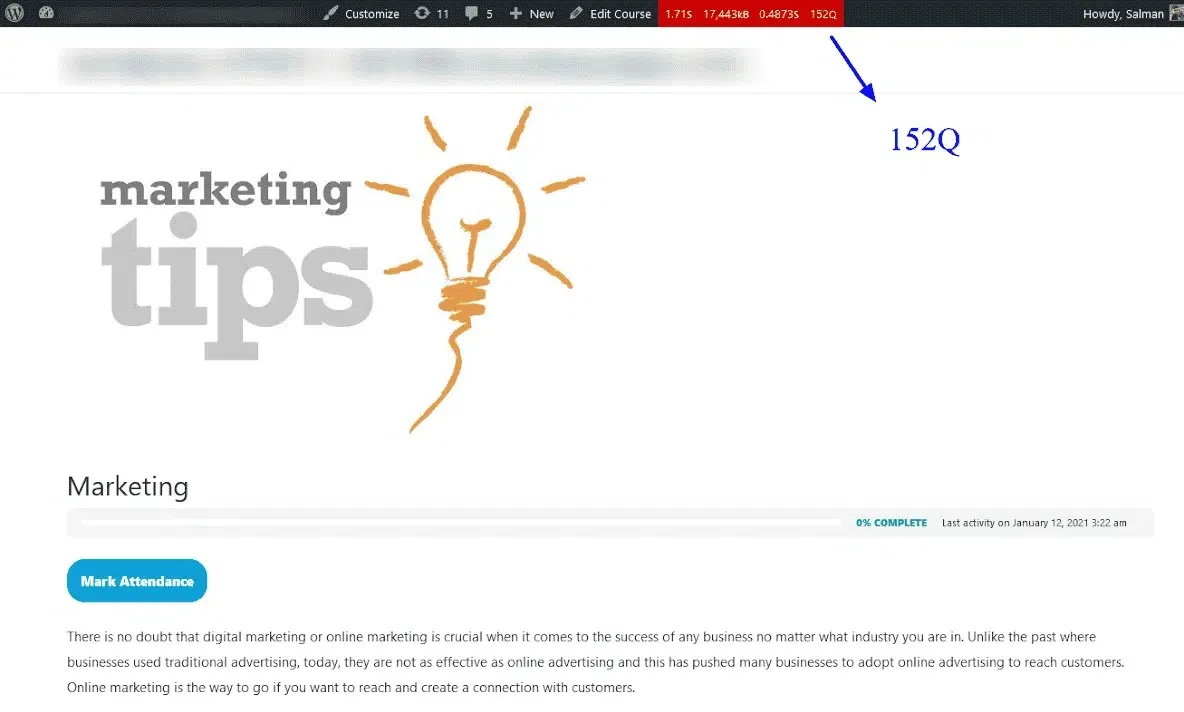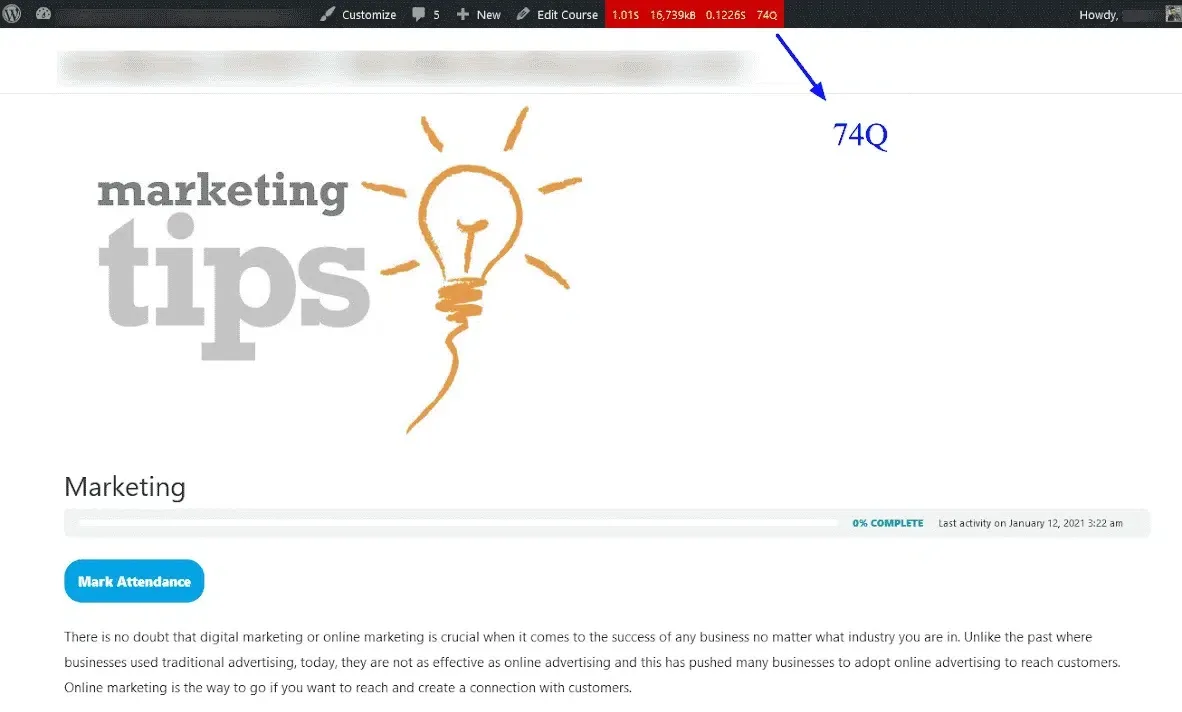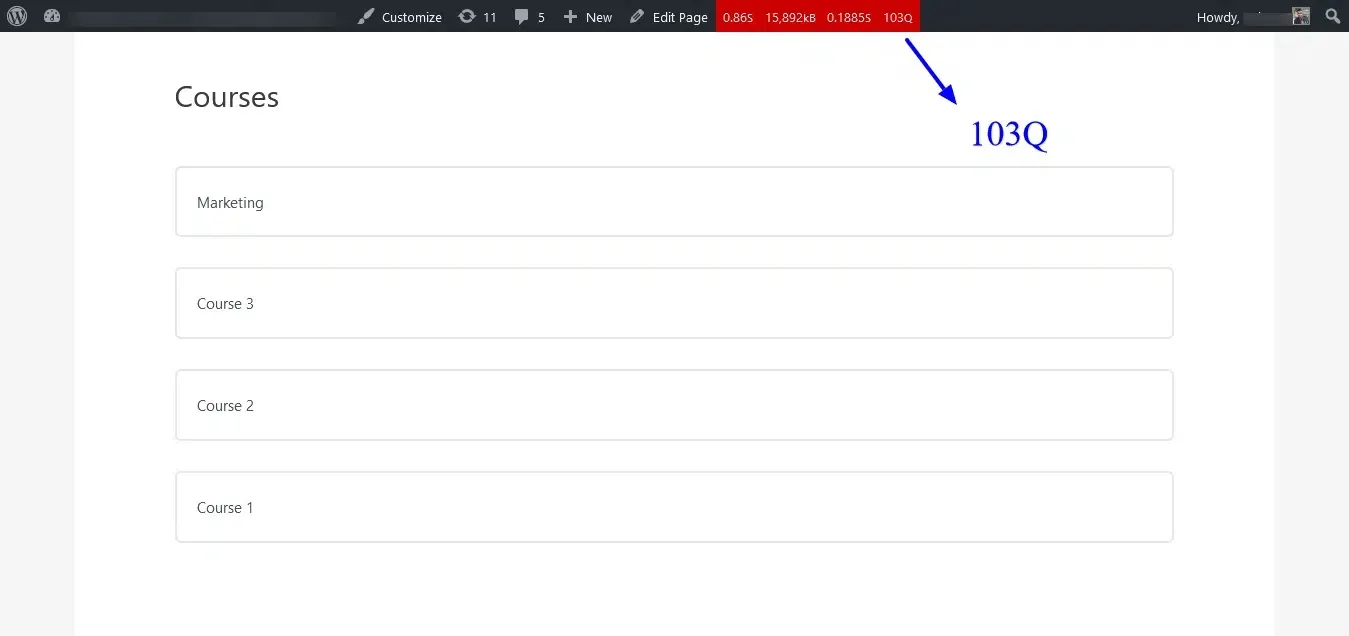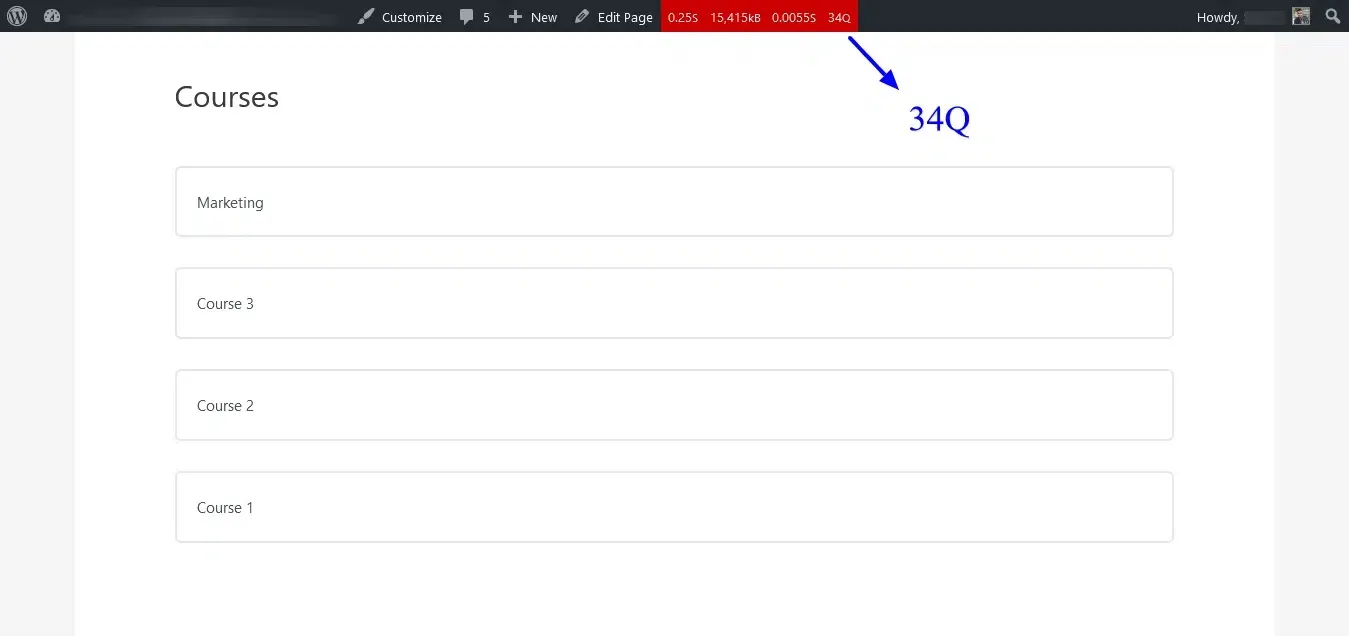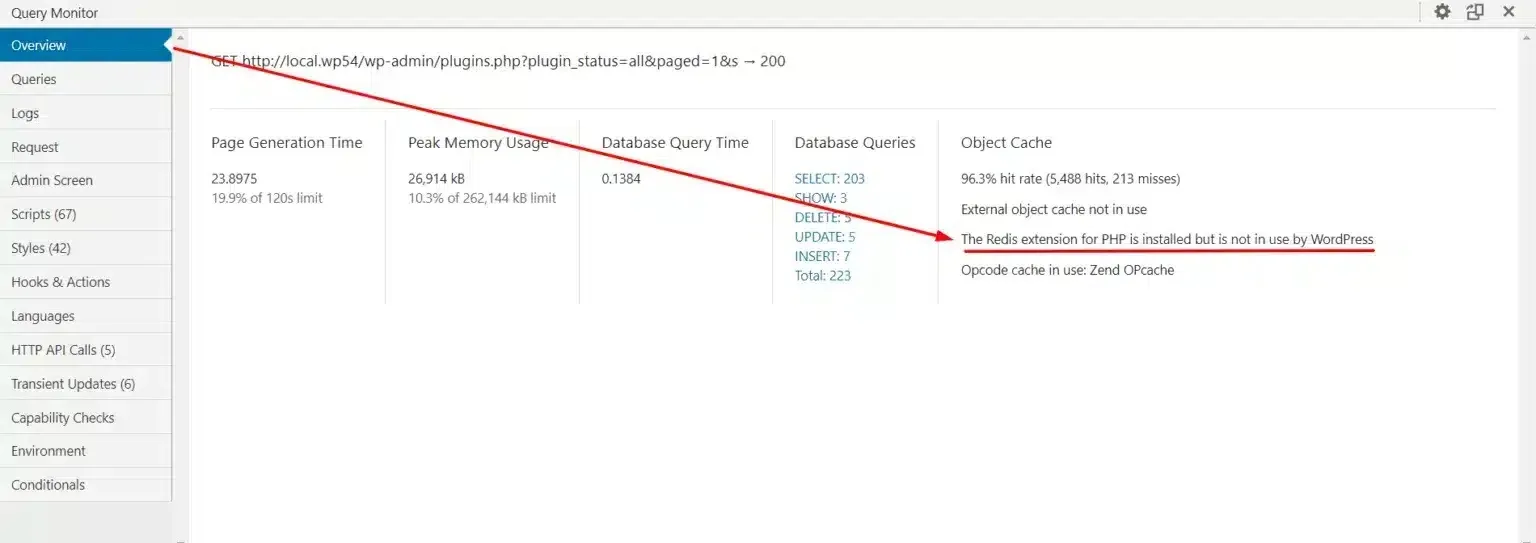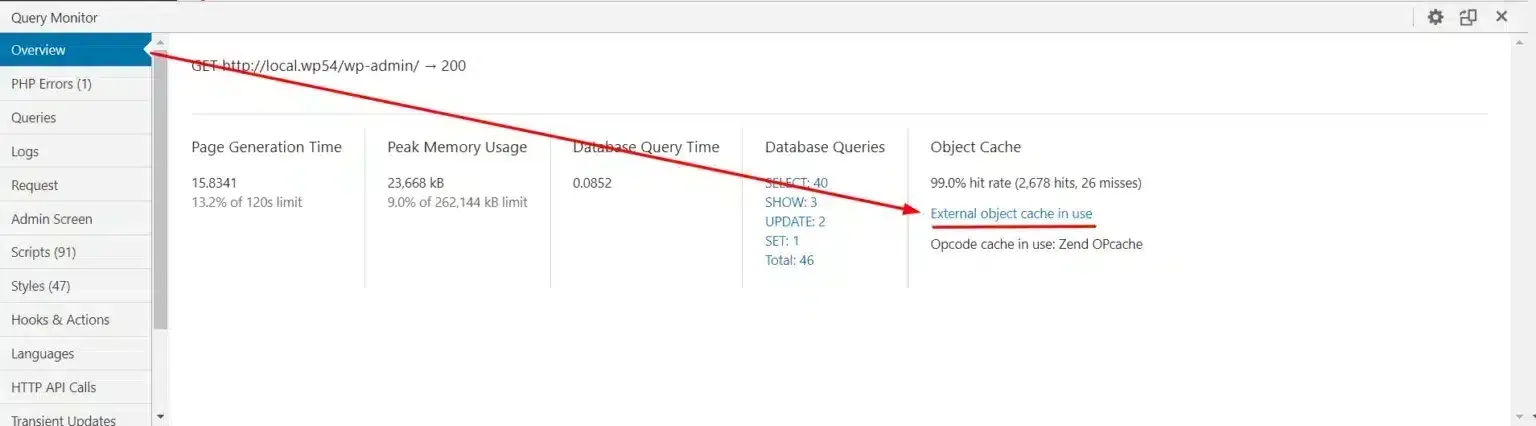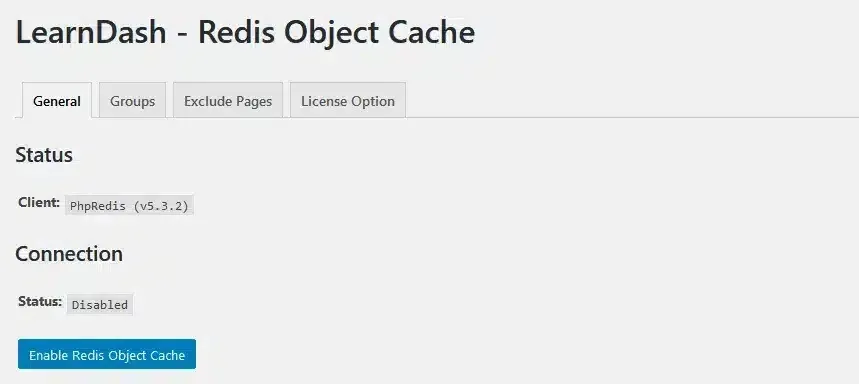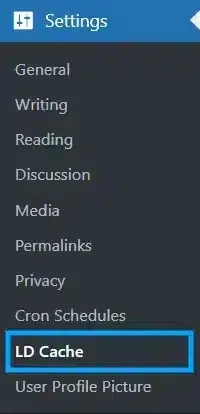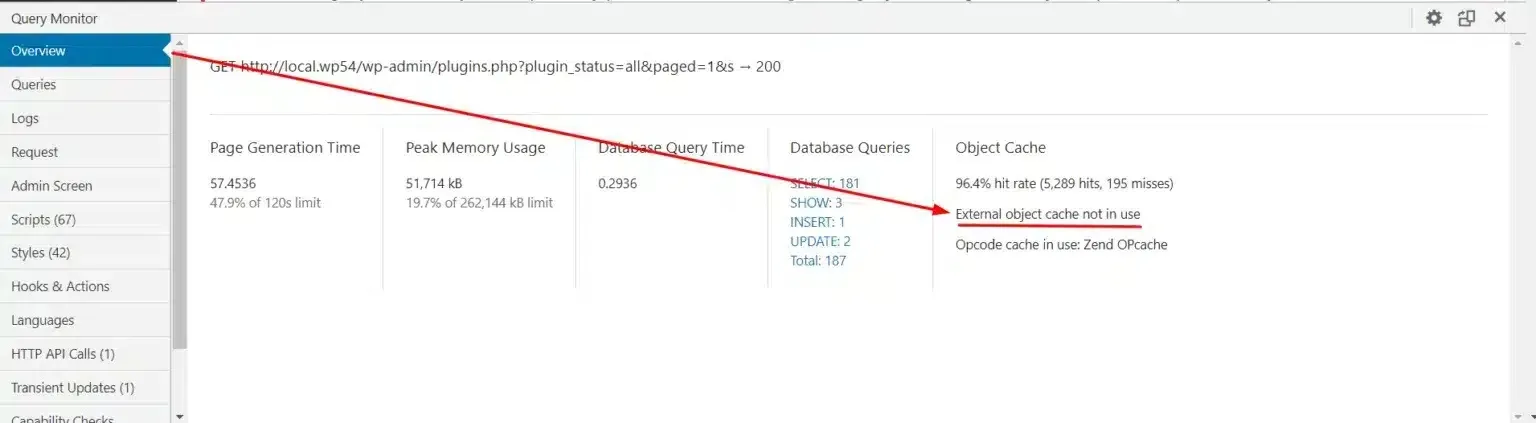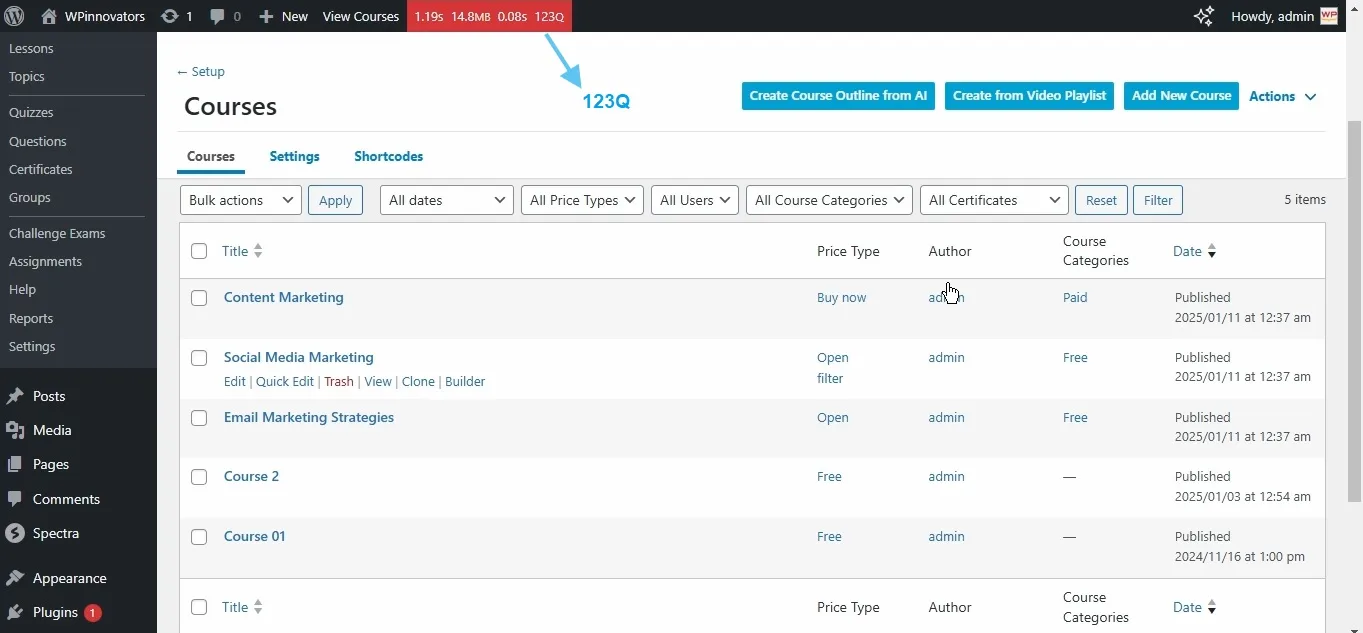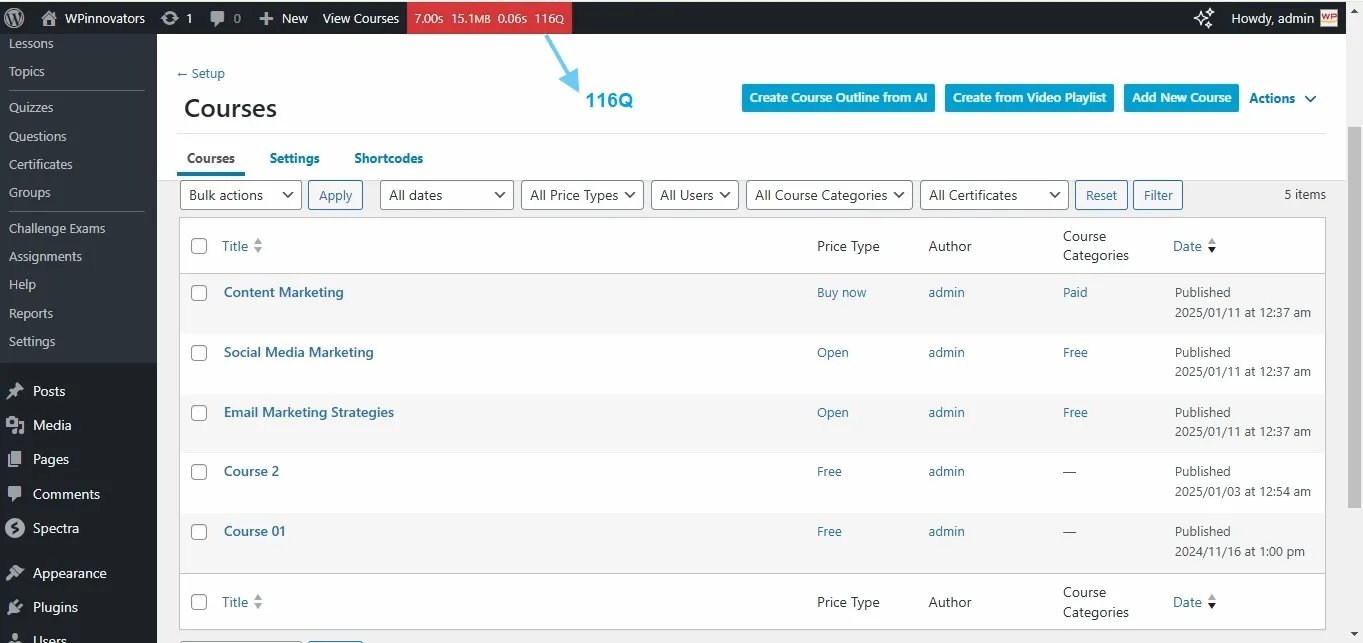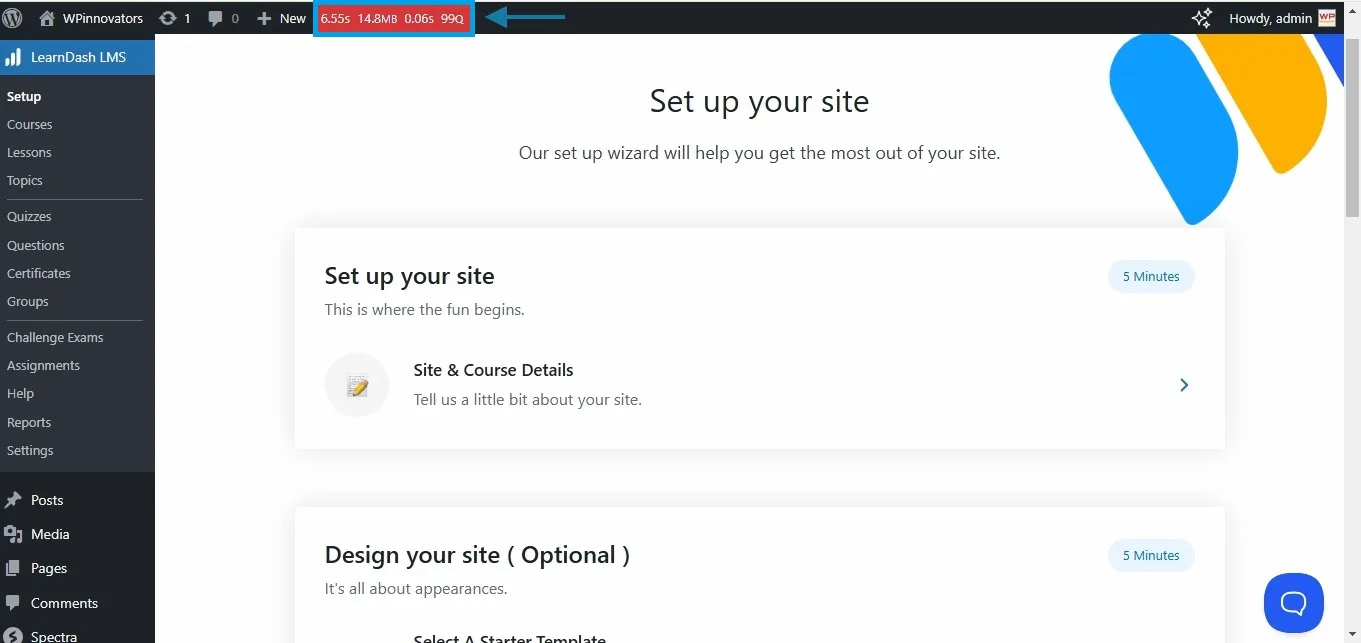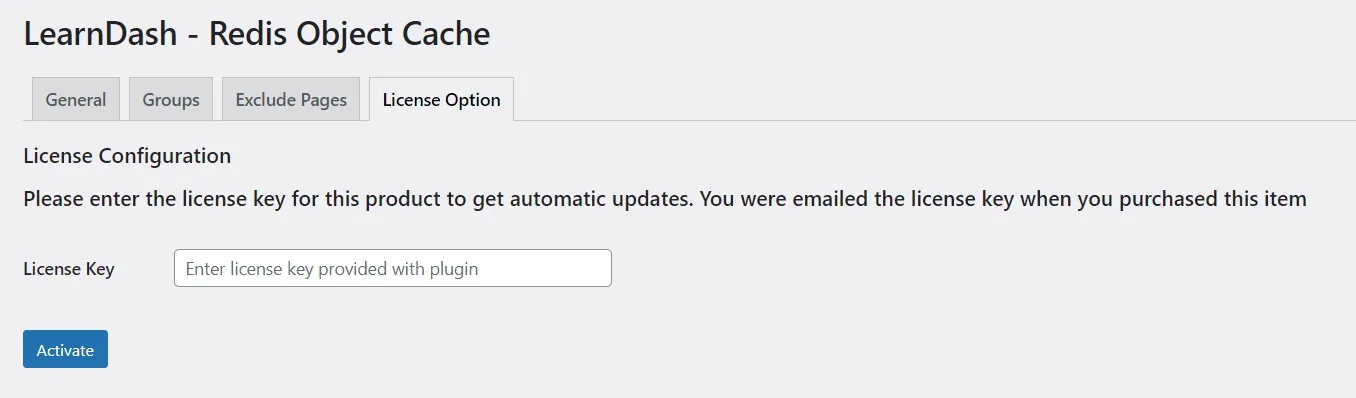Add-on Requirements
1.2.5
Current Version
08 Aug 2025
Last Update
5.8 Or Higher
WordPress Version
3.6 Or Higher
LearnDash Version
5.6 Or Higher
PHP Version
Add-on Overview & Features
Using this add-on, you will significantly lower the number of database requests and queries running simultaneously on a page. It serves requested data from object cache, resulting in faster data fetching and page loading times. This add-on is tailored for LearnDash and WooCommerce plugins as it optimizes server’s performance on high traffic. This add-on seamlessly integrates with Redis Object Cache, the Memcached, or APCu, all of which are freely available. It initially prioritizes Redis and, if detected, operates with it. If Redis isn’t available, it seamlessly transitions to Memcache and, as a final option, utilizes APCu. Activation of these extensions can be facilitated by your hosting provider, or you have the option to manually add the Redis or Memcached into PHP.
Efficient Caching
This add-on employs Redis, Memcached, and APCu Object Cache to speed up page loading. It automatically detects your server’s caching capabilities and configures the optimal caching type for you.
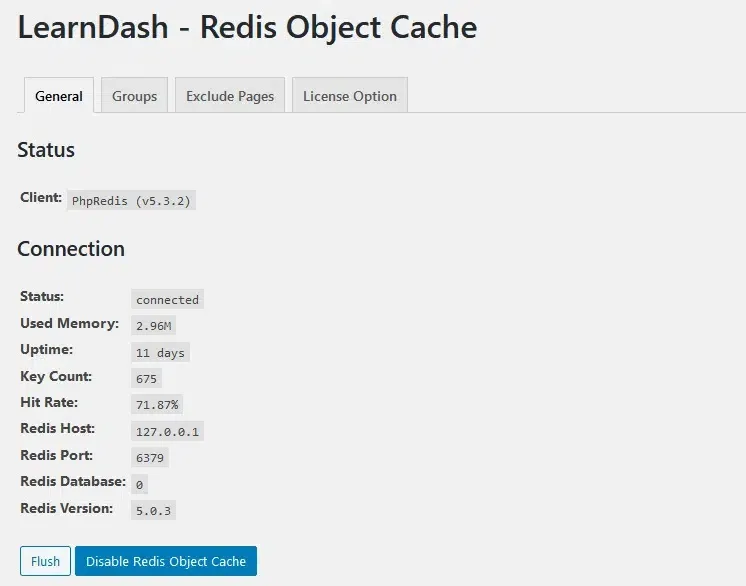
Reduced Queries
By utilizing Object Cache as a data container, this add-on significantly reduces the number of queries executed on each page. This leads to faster page loading times.
High Traffic Optimization
Even during periods of high traffic, this add-on’s Object Cache minimizes the impact on page response times. Your site remains snappy and responsive when it matters most.
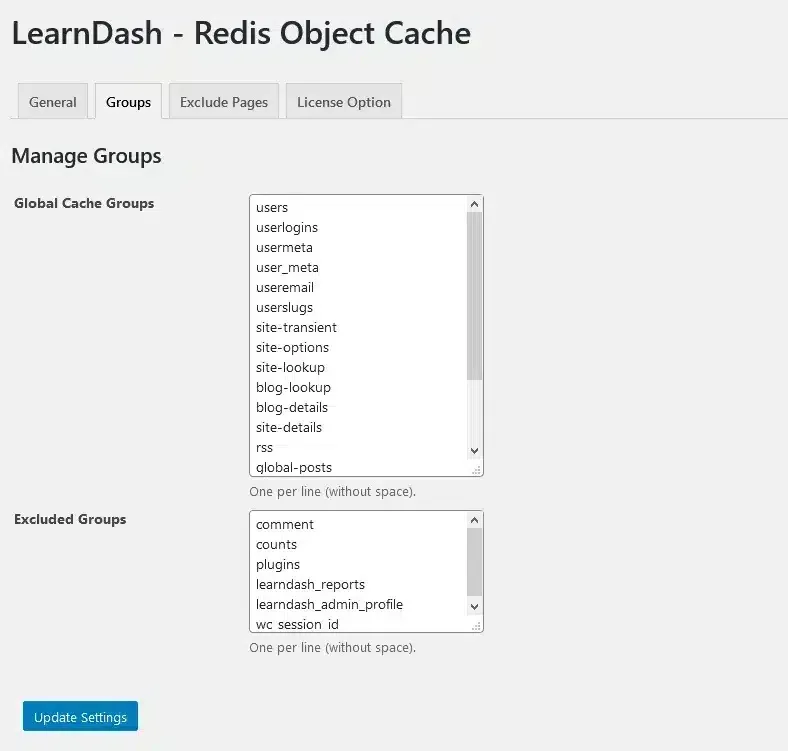

One-Click Cache Management
Easily reset and renew the Object Cache with a single click, ensuring your website remains swift and responsive.
Tailored For LearnDash LMS And WooCommerce Plugin
If you use WooCommerce and LearnDash LMS simultaneously, the objects and arrays related to the response time of LearnDash LMS and WooCommerce plugins are added by default in the configuration of add-on’s cache. Similarly, the objects and the arrays of the LearnDash WooCommerce plugins reports are excluded by default.
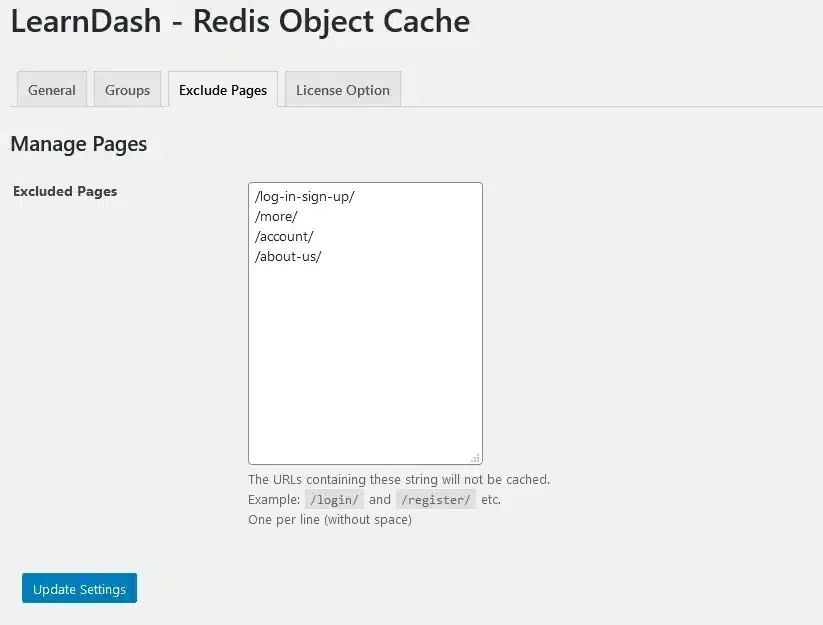
Exclude Specific Pages And Posts
With the Redis Object Cache For LearnDash add-on, you have the power to exclude any page or post from the caching process, providing you with greater control over your content.

We are extremely confident in our product/service, which is why we proudly extend a 100% money-back guarantee.
Redis Object Cache For LearnDash Screenshots
WPinnovators Support
Find guides and FAQ’s quickly from our comprehensive documentation.
Frequently Asked Questions
Do you have a question about Redis Object Cache For LearnDash add-on ?
See the list below for our most frequently asked questions. If your question is not listed here, then please contact us.
HAVE A QUESTION OR REQUEST?
We’re Here to Help!
Got a pre-sale query, a feature request, customization needs, or found a bug? Let us know! Simply fill out the form, and our team will respond within one business day to assist you with your concerns or requests. We’re dedicated to making sure your experience with us is smooth and satisfying.