The Paid Access To Quiz & Certificate For LearnDash Add-on allows you to sell LearnDash quizzes, quiz certificates, and course certificates. You can offer free quiz attempts for your students to try before purchasing quiz access. Payments can be processed swiftly and securely through PayPal or through any of WooCommerce’s payment gateways.
The add-on supports WooCommerce and Paypal as payment gateways.
Installation #
- Install and activate the LearnDash LMS plugin.
- Install and activate the WooCommerce plugin.
- Install and activate the “Paid Access To Quiz & Certificate For LearnDash” Addon.
- You will see a new sub-menu titled “Paid Access To Quiz & Certificate” under the LearnDash LMS menu on the WP Dashboard.
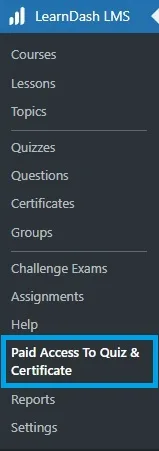
Paid Access To Quiz & Certificate #
Before you continue to configure this add-on, make sure your PayPal business account is configured correctly with LearnDash LMS. To do this, follow LearnDash LMS’s official documentation on PayPal settings.
Once your Paypal account is configured, navigate to LearnDash LMS > Paid Access To Quiz & Certificate For LearnDash to configure the setting options for this add-on.
License Configuration #
Go to the Licence Settings tab to add and activate the product’s License Key. The License Key can be found in the email you received when you purchased the add-on. Add your license key in the corresponding field and click on Activate.
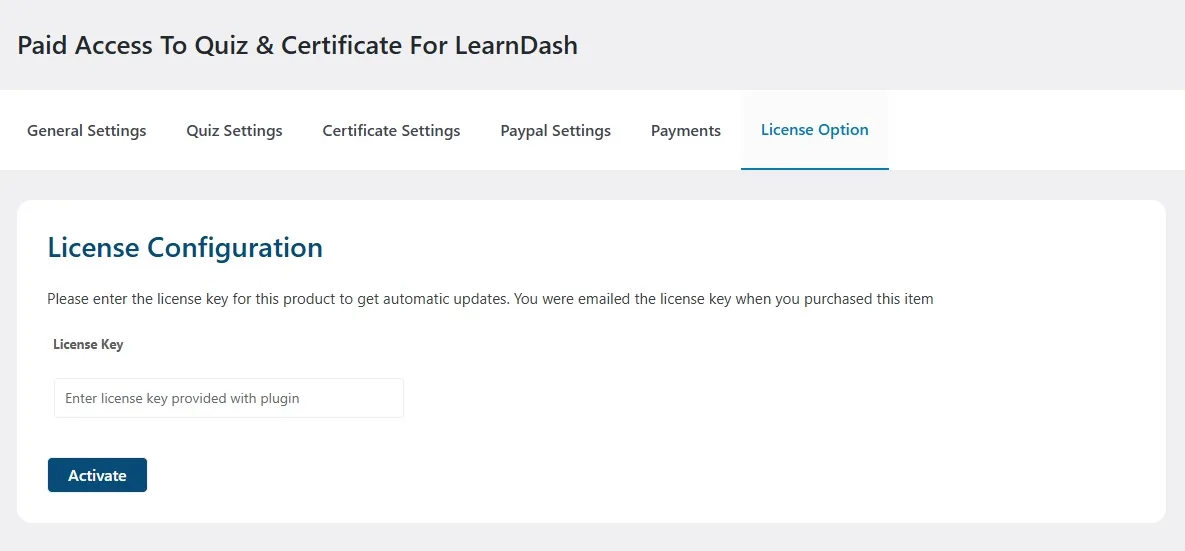
General Settings #
Go to the General Settings tab from the settings page to view the general settings.
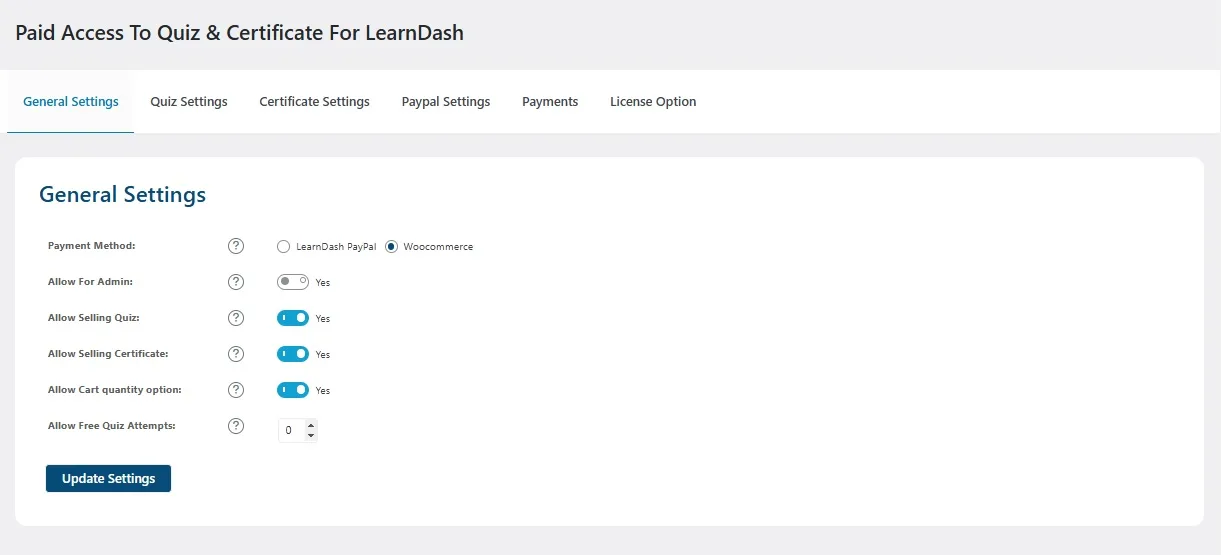
- Payment Method:
- Select LearnDash Paypal if you want to use LearnDash Paypal’s payment gateway.
- Select WooCommerce if you want to accept payments through WooCommerce Checkouts using all the payment gateways configured with WooCommerce.
- Allow for Admin:
If this option is enabled, the admin will be excluded from the quiz and course certificate purchase flow. Otherwise, the admin will have to purchase the course and quiz certificates as well.
- Allow Selling Quiz:
If this option is enabled, quiz access will be restricted and available for purchase. A payment button will be displayed on the front-end.
- Allow Selling Certificate:
If this option is enabled, certificate access will be restricted and available for purchase. A payment button will be displayed on the front-end.
- Allow Free Quiz Attempts:
Specify the number of free tries you want to offer students before they purchase quiz access.
Quiz Settings #
Go to the Quiz Settings tab from the settings page to view the quiz settings options for the add-on.
- Select Courses:
Here you can select the courses for which you want to accept payments for quizzes.
- Select Quizzes:
To accept payments for a quiz attempt, select the specific quizzes you want to sell in this field.
- Price(s) for selected Quizzes:
Here you can configure the price you will charge for each quiz attempt.
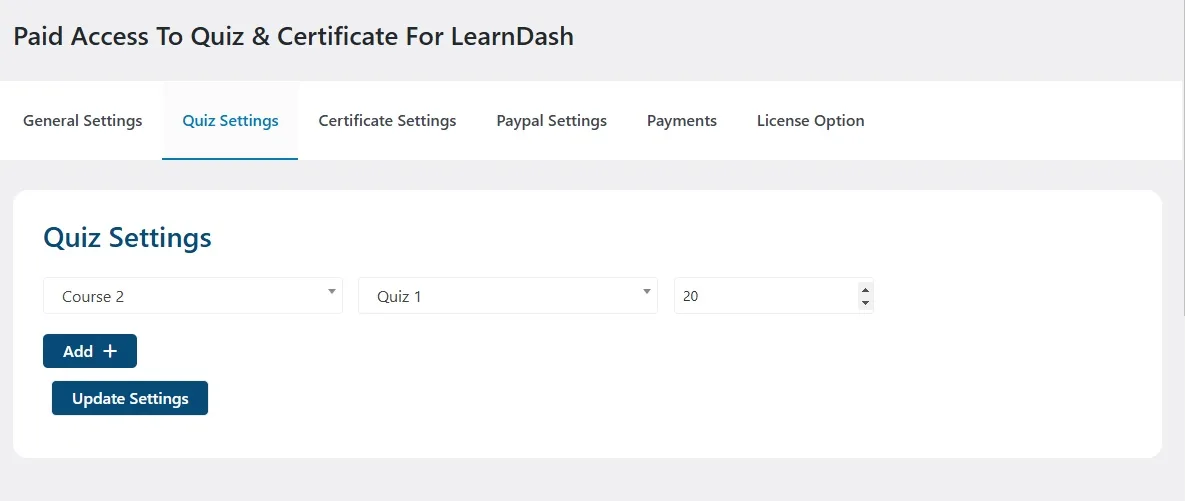
Note: Configuring payments for quiz access will automatically generate a WooCommerce product linked with the respective quiz access.
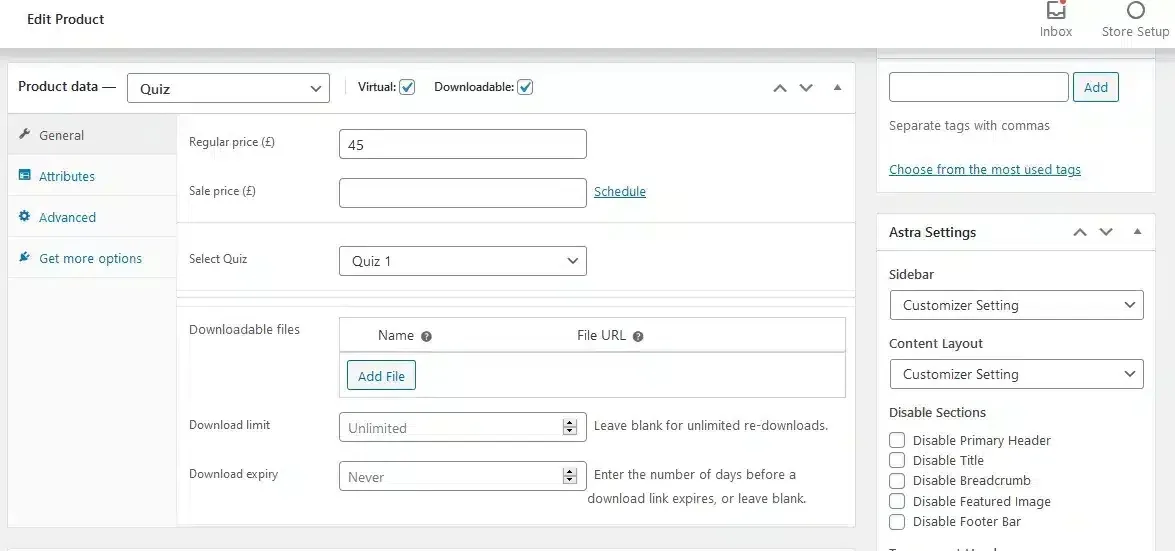
Certificate Settings #
Go to the Certificate Settings tab from the settings page to view the certificate settings options for the add-on.
- Select Courses:
Here you can select the courses for which you want to accept payments for certificates.
- Select Certificates:
Here you can add and select the course certificates for which you want to enable the payments.
- Price(s) for selected Certificates:
Here you can configure the amount that users will pay to obtain course and quiz certificates.
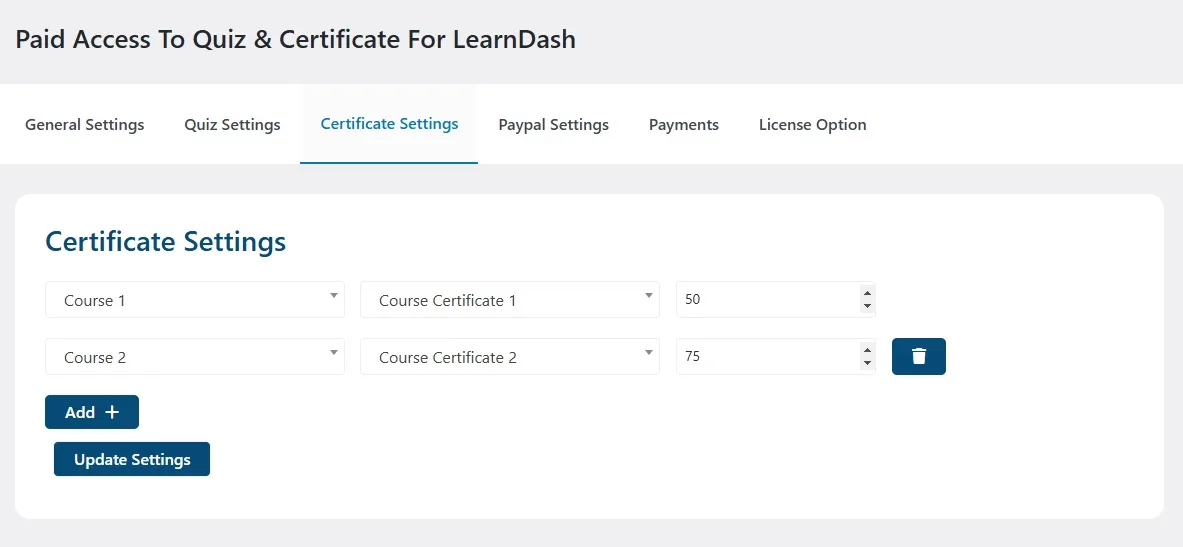
Note: Configuring payments for certificate downloads will automatically generate a WooCommerce product linked with the respective certificate download access.
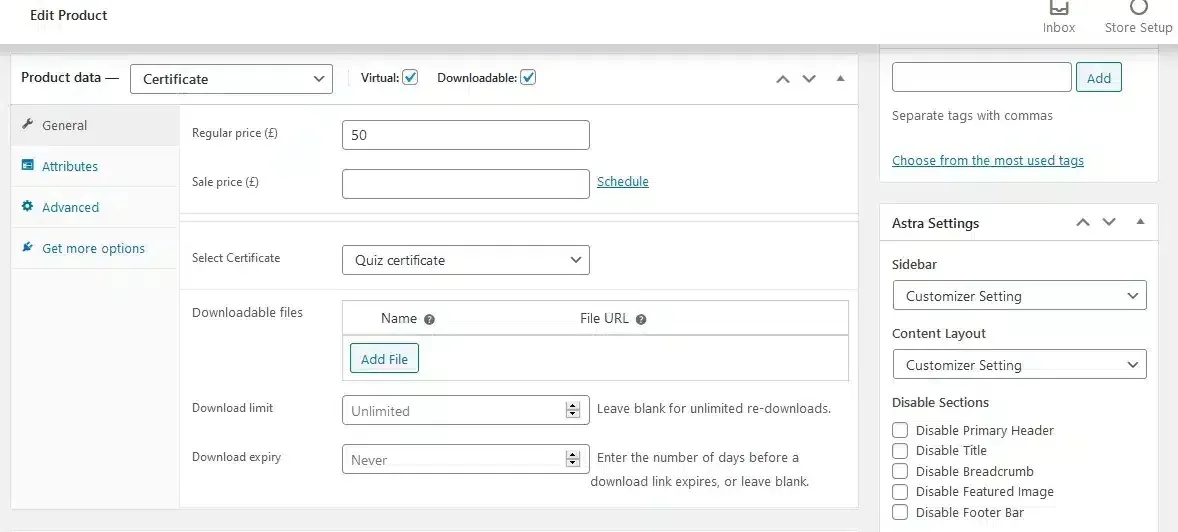
Frontend:
Quiz:

Course Certificate:
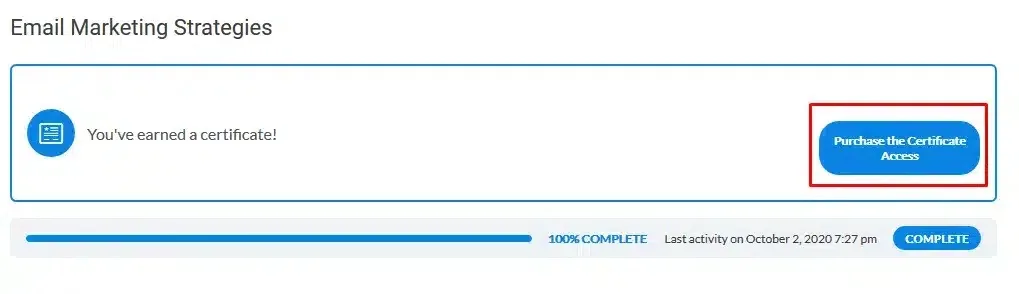
Quiz Certificate:
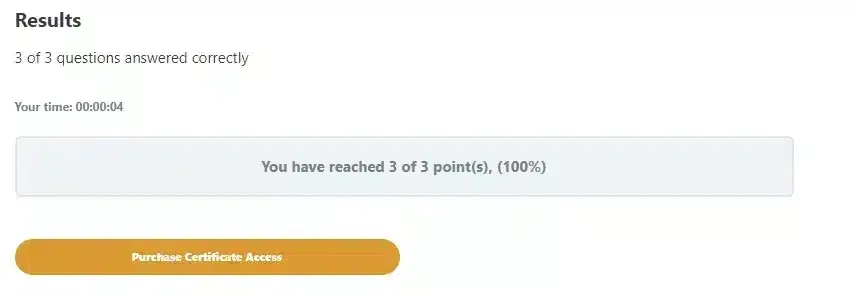
PayPal Settings #
In this tab, you can configure the PayPal settings required to manage payments.
- Identity Token:Here you can insert the Identity Token for your PayPal account.
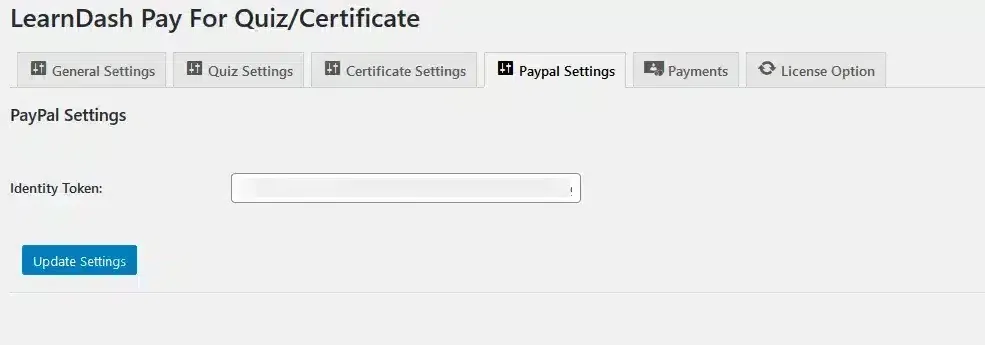
To get your PayPal’s Identity Token, follow these steps:
- Log into your PayPal Business account.
- Navigate to Account Settings > Website Payments from the top-right icon.
- Click on Update in front of the Website Preferences.
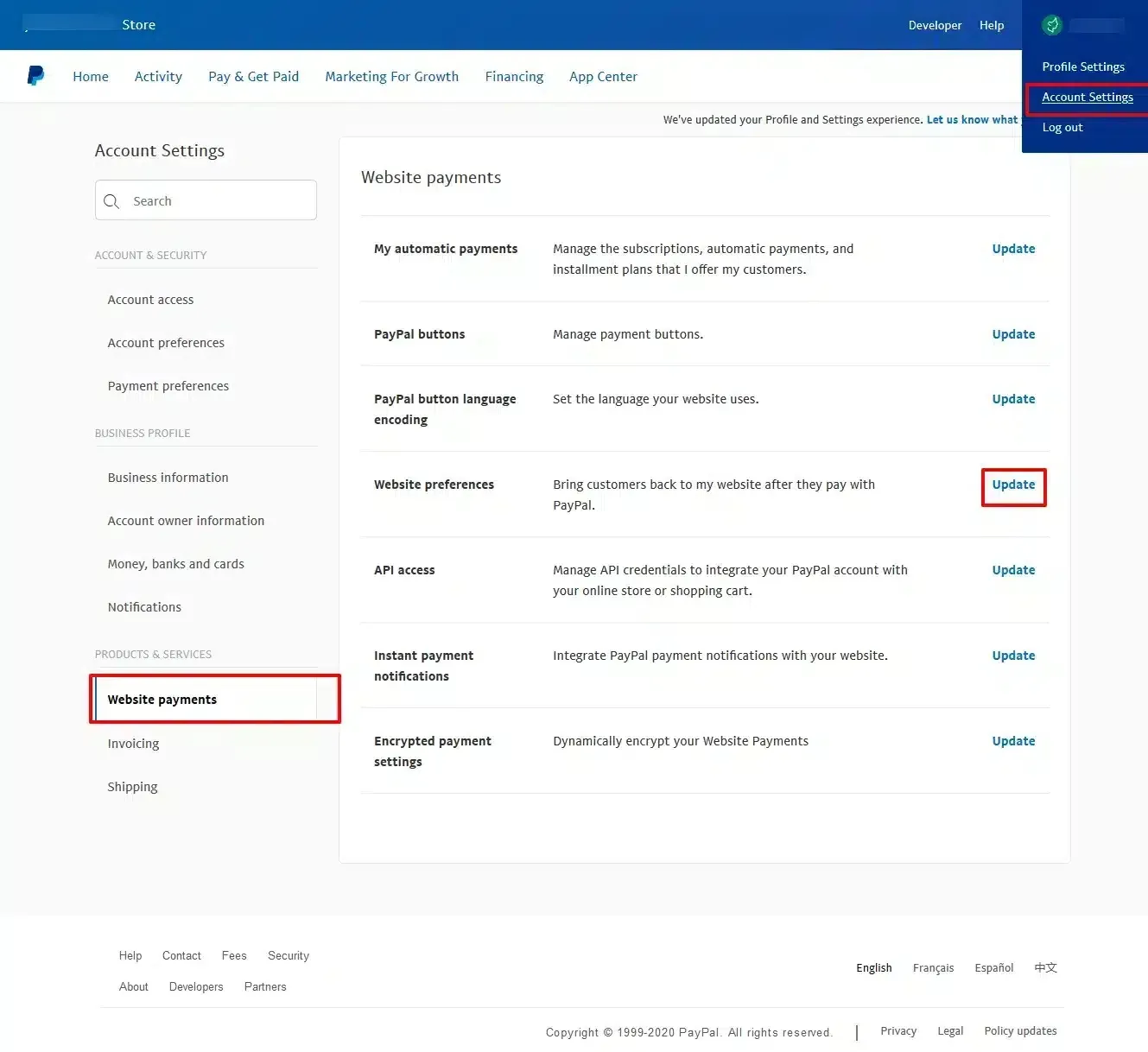
- Turn on the auto – return to enable PDT (Payment data transfer) and enter your site’s URL on which you want your student to redirect after purchasing the quiz attempt or the certificate.
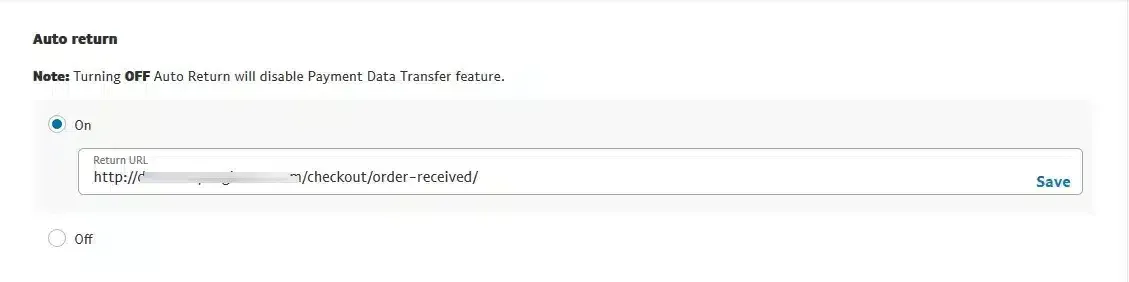
- Turn On the Payment Data Transfer.
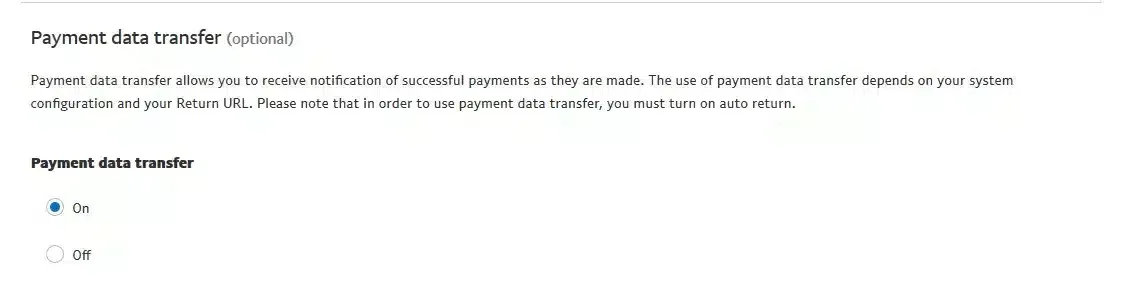
- Pressing the save button in the one-step above will display the identity token here.
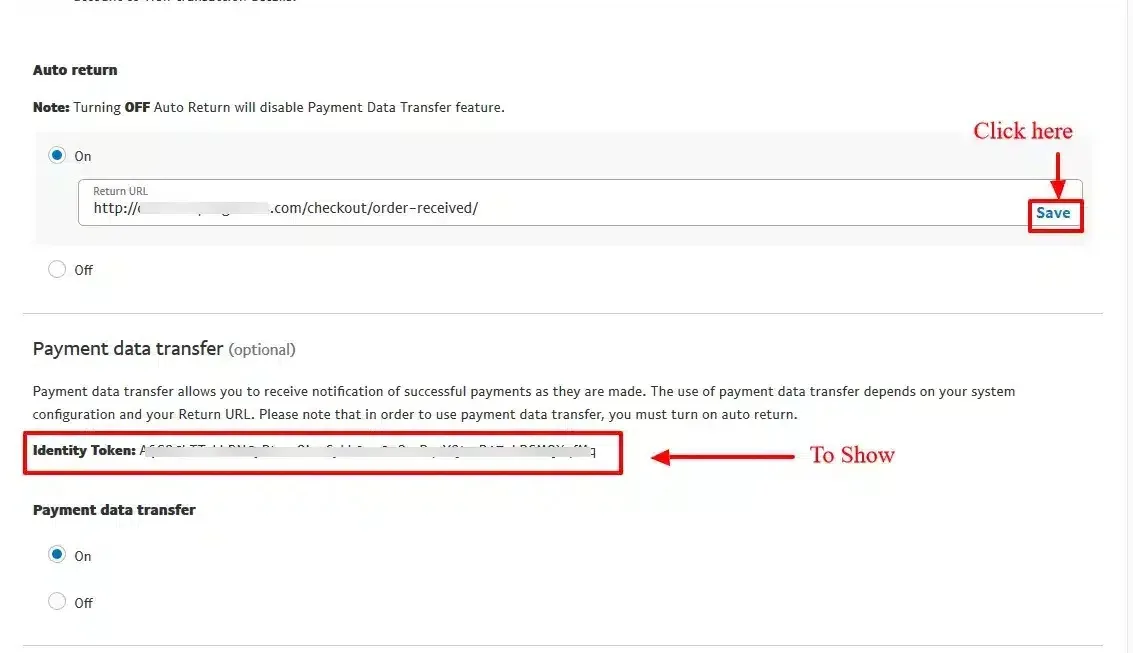
- Set up the rest of the options as per your will.
- Copy the Identity token to use it further.
Payments #
The Payments tab will contain the transaction history of all your quiz and certificate sales.
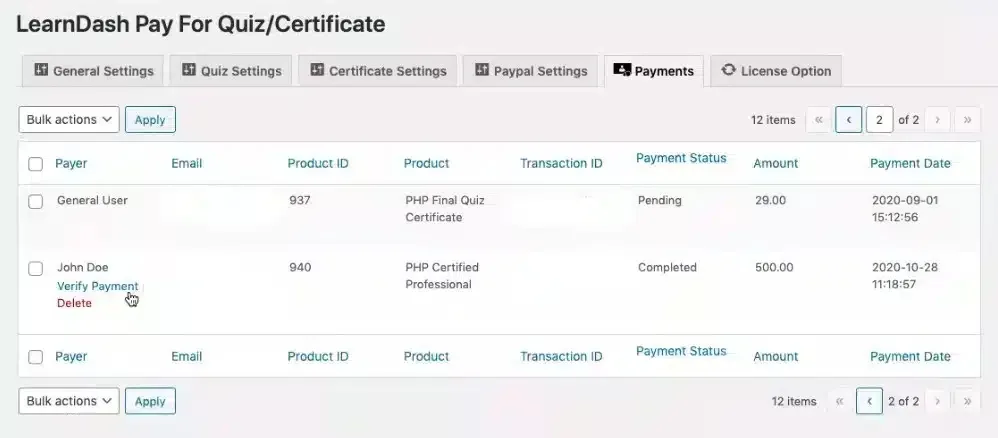
Note: If the payment status is not updated, you can simply hover over the transaction and click on the “Verify Payment” link to refresh the status.
FAQ’s #
If I have purchased quiz access, do I have to repurchase it to reattempt the quiz?
No, you don’t have to purchase the access again. You can retake the quiz multiple times with a single payment, depending on the characteristics of the quiz.
If I have purchased a course Certificate, do I have to repurchase it when I want to download it again?
No, you just have to purchase the access once after completing the course. You can download the certificate any number of times, as long as the course continues to be offered on the website.
Does the add-on support any payment gateways other than PayPal?
Yes, any payment gateway supported and configured with WooCommerce is supported.
The Payment tab on the Setting page is not showing the transaction records?
Make sure you have correctly configured PayPal’s identity token, as described in the official documentation.
Can a certificate only be bought once a student completes the course?
No, the student can pay for their LearnDash certificate from the WooCommerce shop before they begin progress on the course. However, they will not have access to the certificate until they complete the course / pass the quiz.
It is possible to purchase a LearnDash course and its relevant course certificate at the same time through the WooCommerce store?
Yes, if the LearnDash course is configured to be sold as a WooCommerce product within a WooCommerce shop, the user can indeed buy the course and it’s certificate together. Ideally saving the hassle of purchasing the certificate access once the buyer completes the course & providing an extra incentive to reach completion.
Is it necessary to provide free quiz attempts before selling the quiz as a paid product?
No, by entering “0” in the “Allow Free Quiz Attempts” field, you can turn off the free quiz attempts option only allowing access to a quiz after payment.
Will the “Payment” tab within the add-on’s settings list payments made through both LearnDash’s Paypal and the WooCommerce payment gateways?
No, the add-on will only list payments made through LearnDash’s PayPal, whereas the payments handled through WooCommerce gateways will be tracked in the “orders” sub-menu of the WooCommerce section on the WordPress dashboard.
Changelogs #
1.1.23
- Fix: Fixed all identified security vulnerabilities.
1.1.22
- New: Added compatibility with Certificate Verify And Share For LearnDash and Multi Choice Certificates For LearnDash.
1.1.21
- Fix: Fixed a compatibility issue with the Certificate Verify & Share For LearnDash plugin.
1.1.20
- New: Added an option to customize the restrict button title for quiz and certificate.
1.1.19
- Fix: Fixed minor issues.
1.1.18
- New: Added the restriction for admin to purchase quiz and certificate.
1.1.17
- Fix: Fixed the errors while saving the quiz settings.
1.1.16
- Fix: Resolved an issue with adding multiple certificates.
- Fix: Fixed the problem where the purchase button was not displaying.
1.1.15
- Fix: Fixed issue redirecting to PayPal when woocommerce option is active.
1.1.14
- Fix: Products with the same certificates.
1.1.13
- Fix: Fixed the issue of quiz saving counting as attempt.
1.1.12
- Fix: Fixed the issue of more than 6 quiz not adding on quiz settings.
1.1.11
- Fix: Made Quiz and Certificate settings Ajax based repeater field.
- Update: Updated the UI.
1.1.10
- Fix: Added the strings that were no translating before.
1.1.9
- Fix: Fixed Quiz free attempts no reset issue.
1.1.8
- Fix: Fixed save WooCommerce product type issue.
1.1.7
- Fixed item is already in the cart issue.
1.1.6
- Compatibility with the Certificate Verify & Share For LearnDash plugin is added.
1.1.5
- Fixed Quiz retries issue.
- Updated License handling and directory.
1.1.4
- Fixed PayPal payment issue
1.1.3
- Fixed WooCommerce product type issue
1.1.2
- Fixed multilingual translation support
1.1.1
- Fixed plugin header information
- Fixed WooCommerce class check
- Fixed strings to translation magic functions
- Fixed warning/notices
- Fixed spelling mistakes
1.1.0
- Support WooCommerce integrated with any payment method.
- Dynamically Create/Update/Delete WooCommerce products from the admin interface.
- Dynamic purchase button for LD PayPal & WooCommerce Adds To Cart.
- Ability to set a limit for quiz attempts before it will ask for the payment.
1.0.0
- Initial release.



