The Student Chat For LearnDash add-on allows you to offer class chats for specific or all courses. When enabled, a chat tab will be added to each course page, available to students and admin.
Installation #
- Install the LearnDash plugin & activate it.
- Install the Student Chat For LearnDash add-on and activate it.
- A new Course Chat menu will be added under the LearnDash menu.

License Option #
License keys can be found in the email received when you purchased the add-on. The license key can be added in the corresponding field. Once you add your unique license key, click on Activate.

Course Chat #
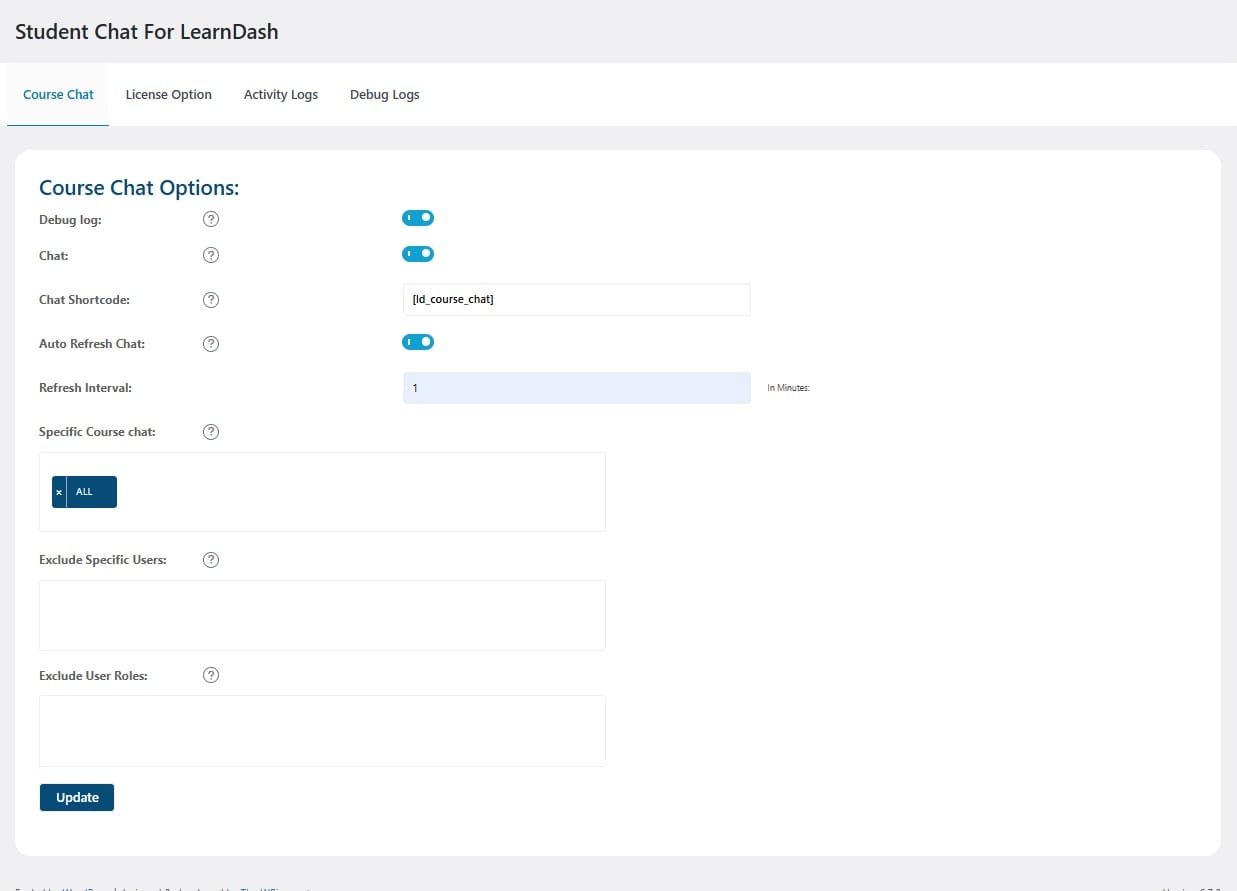
Chat #
Check this box to enable the course chat feature (globally).
Chat Shortcode #
The [ld_course_chat] shortcode can be added to the page builder’s template for LearnDash Single Course(s) to display the chat section on the page.
Auto Refresh Chat #
Enabling this toggle will update the chat on frontend after the interval set by admin.
Refresh Interval #
From here, admin can set the interval of auto refreshing.
Specific Course Chat #
Here you can select the specific courses for which you want to enable chat.
Exclude Specific Users #
Here you can select the specific users for which you don’t want to display the chat.
Exclude User Roles #
Here you can select the specific user roles for which you don’t want to display the chat.
Debug Log #
Check this box to enable the debug log feature. When this box is enabled, two more tabs will appear titled “Activity Logs” and “Debug Logs”.
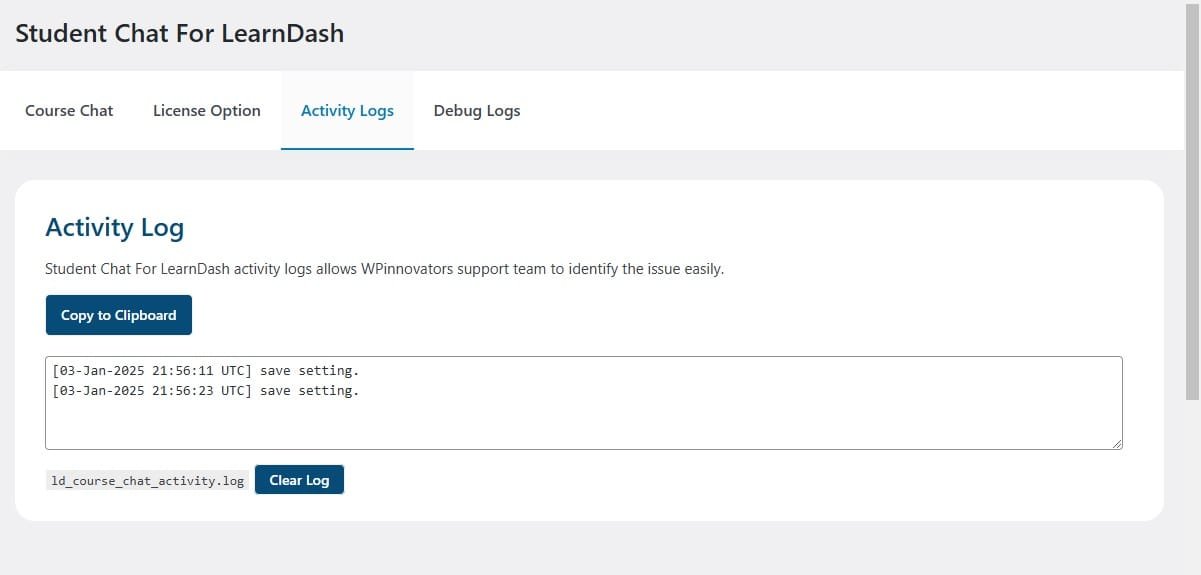
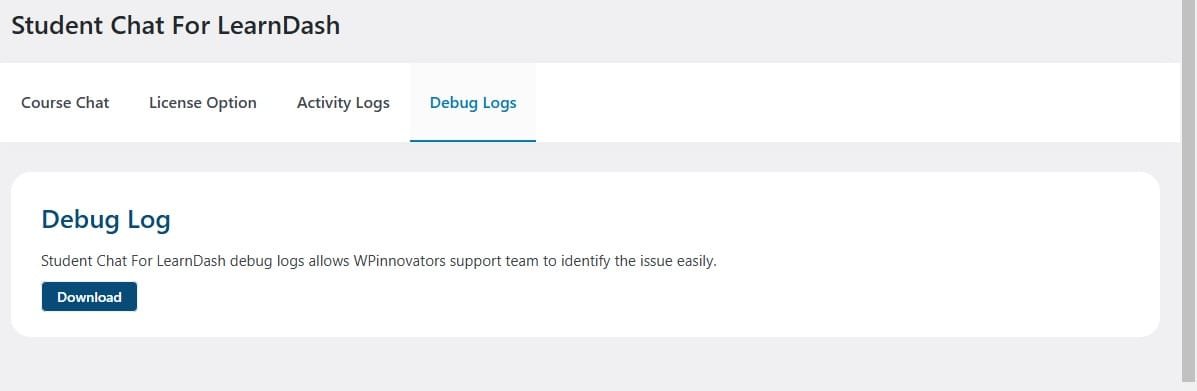
Specific Courses Chat #
Alternatively, to enable the course chat for specific courses, you can enable the Courses Chat toggle from the course settings.

Preview #
Student Side #
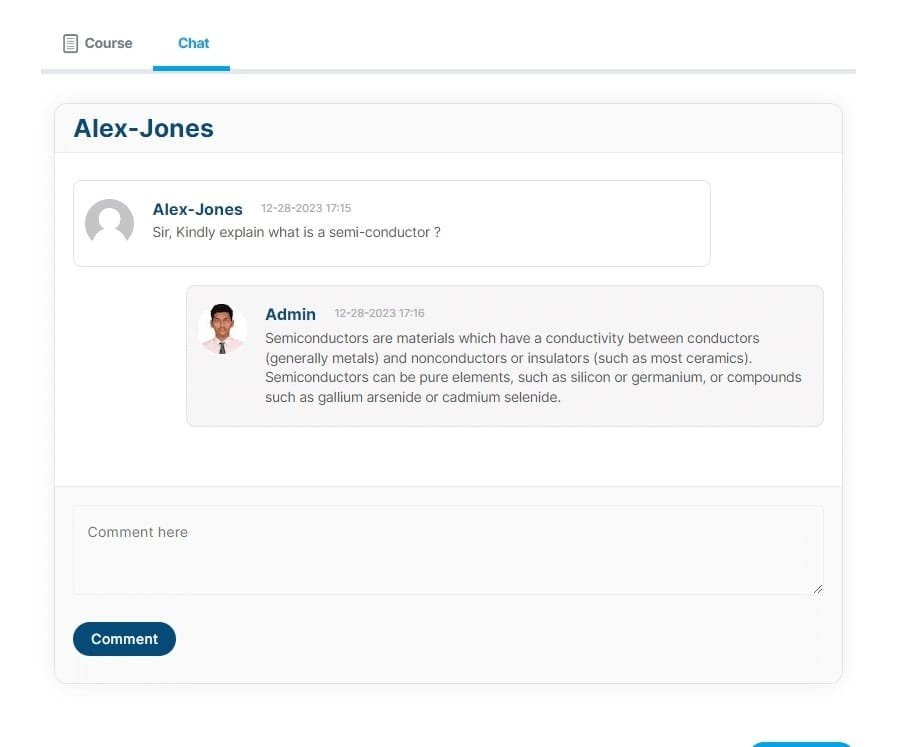
Admin Side #
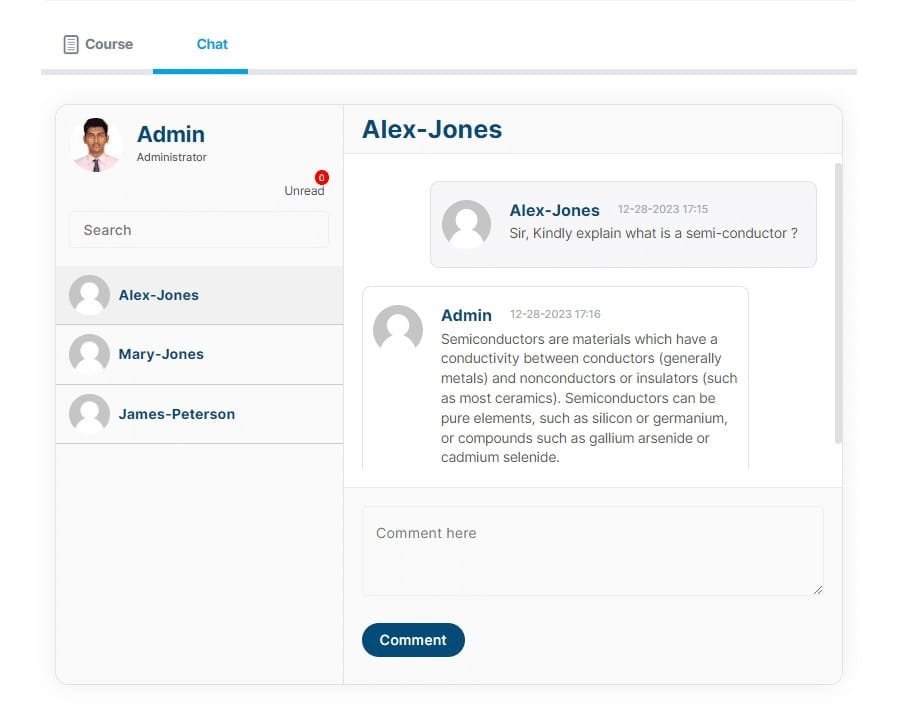
FAQ’s #
Are Chats available for Lessons & Topics?
No, currently chats can only be enabled on Courses.
Can we enable Chats for specific students only?
No, the chat will be enabled for all students enrolled in the course.
Can admins read Chat messages from the backend?
By using the Exclude Specific Users option, you can exclude the users from accessing the chat module.
Can admins read Chat messages from the backend?
No, chat messages only appear on the front end.
With whom can students initiate chats?
The Student Chat For LearnDash addon facilitates 1-to-1 chat between administrators and students. Administrators can engage in private conversations with individual students, providing personalized support, guidance, and assistance as needed.
Changelogs #
1.3.3
- Fix: Fixed “Copy to Clipboard” button in Activity tab.
- Fix: Made Refresh Interval visible at runtime when Auto Refresh Chat is enabled.
- Fix: Added validation for Refresh Interval (whole numbers or up to 3 decimal places).
- Fix: Prevented duplicate chat tabs on course pages.
- Fix: Fixed Lesson/Topic/Quiz Chat visibility issues.
- Fix: Updated chat visibility logic for enrolled users, group leaders, and admins.
- Fix: Ensured group leaders/admins can’t message excluded users/roles.
- Fix: Allowed saving settings without selecting a specific course.
- Fix: Fixed duplicate group leader records for students enrolled via multiple groups.
- Fix: Prevented access to chat for excluded users or roles via shortcode.
1.3.2
- Added a backend option to enable and display the Course Chat tab on Lesson, Topic, and Quiz pages.
1.3.1
- New: Added email notifications with role-based control, select which roles get notified on every received message.
1.3.0
- New: Added an option to allow selected roles for 1-1 chat.
1.2.3
- Fix: Sending message wait time issue resolved.
- Fix: Unread messages highlight issue resolved.
1.2.2
- Added Option to exclude specific users and role from the chat module.
1.2.1
- New: Added a new shortcode to display the chat feature independently when enabled in the plugin settings.
1.2.0
- New: Add Multilanguage Support.
1.1.0
- New: Adding functionality groupleader chat with group users, and student chat with groupleader
1.0.0
- Initial Release.



